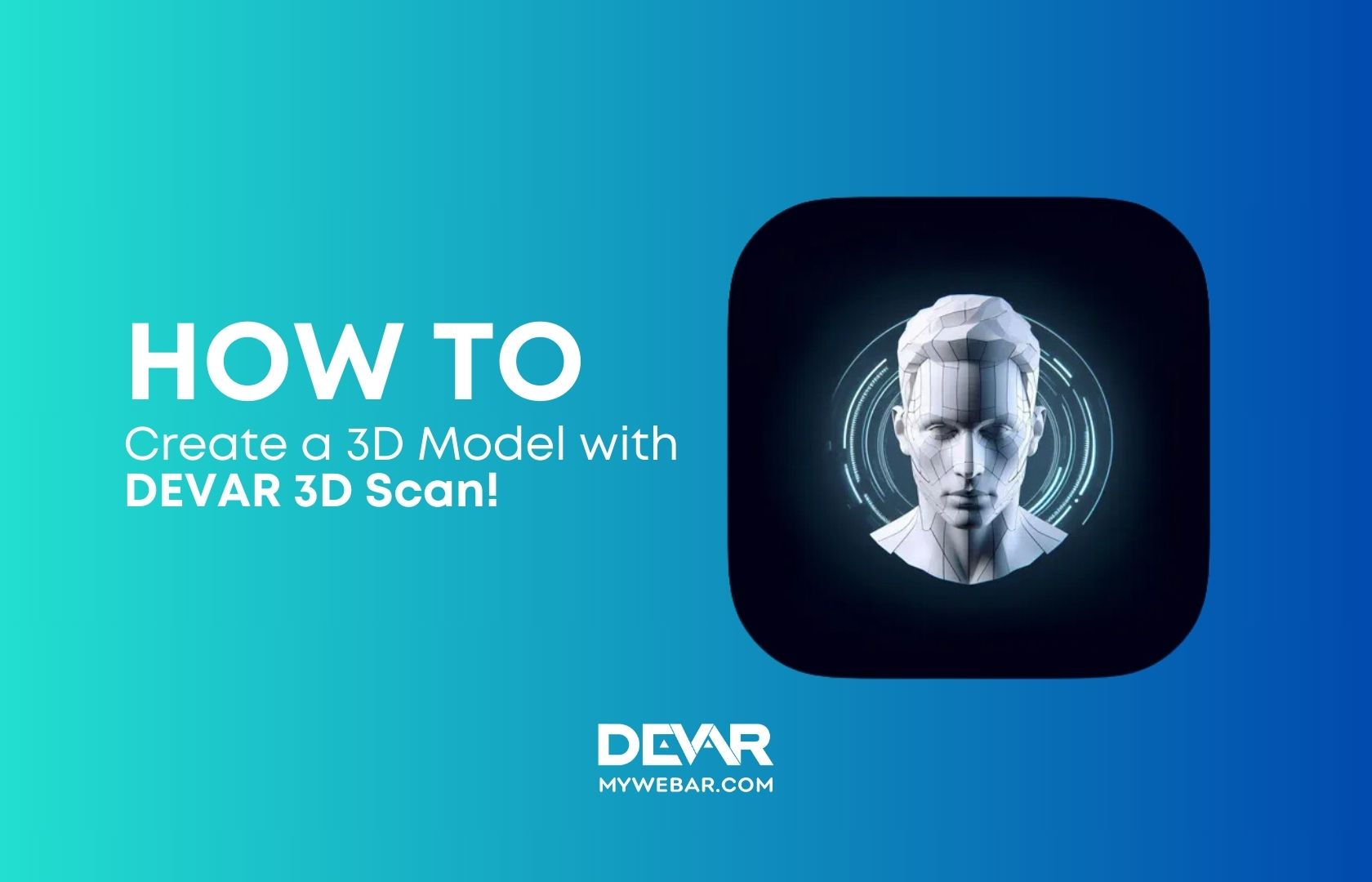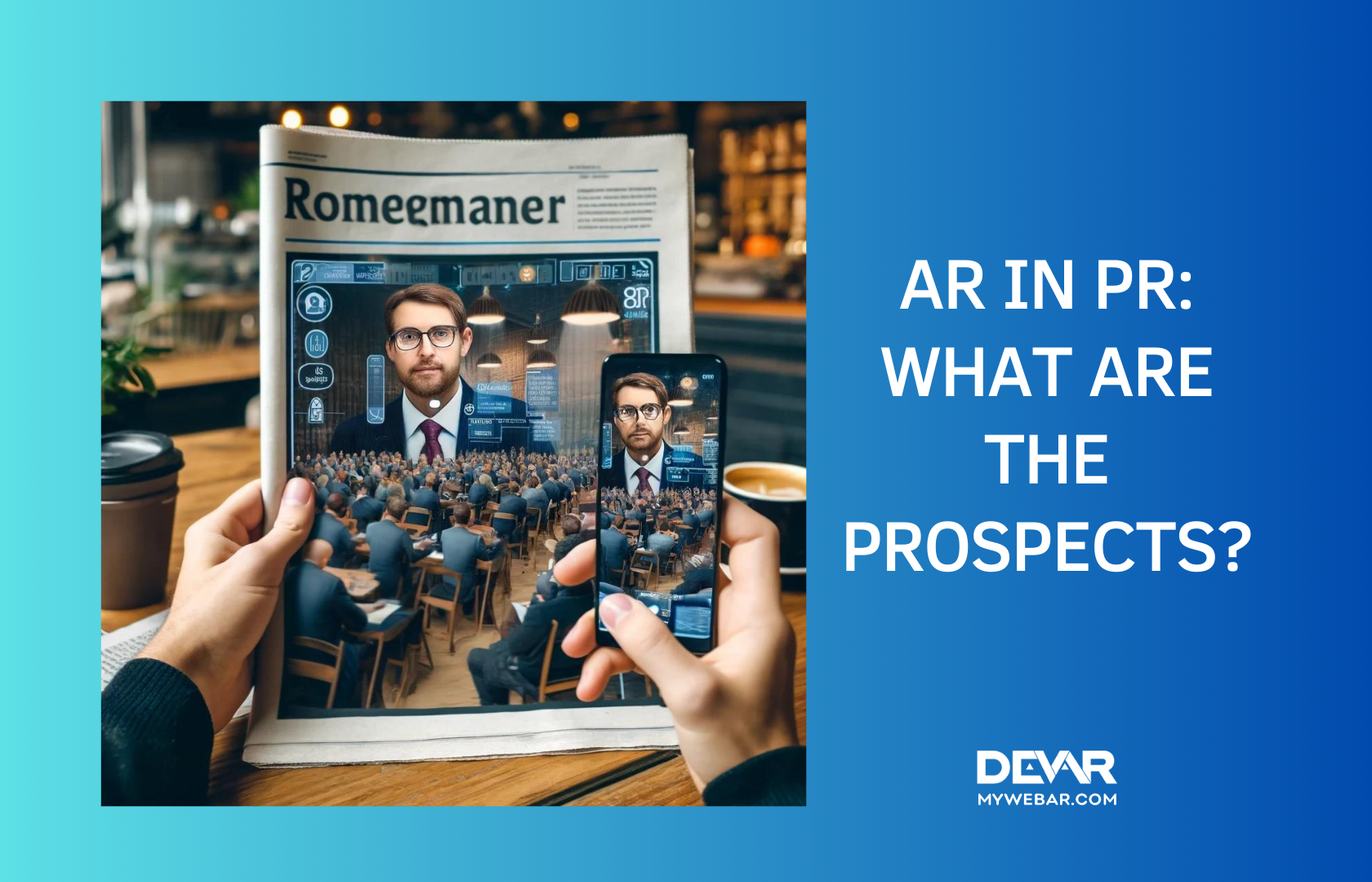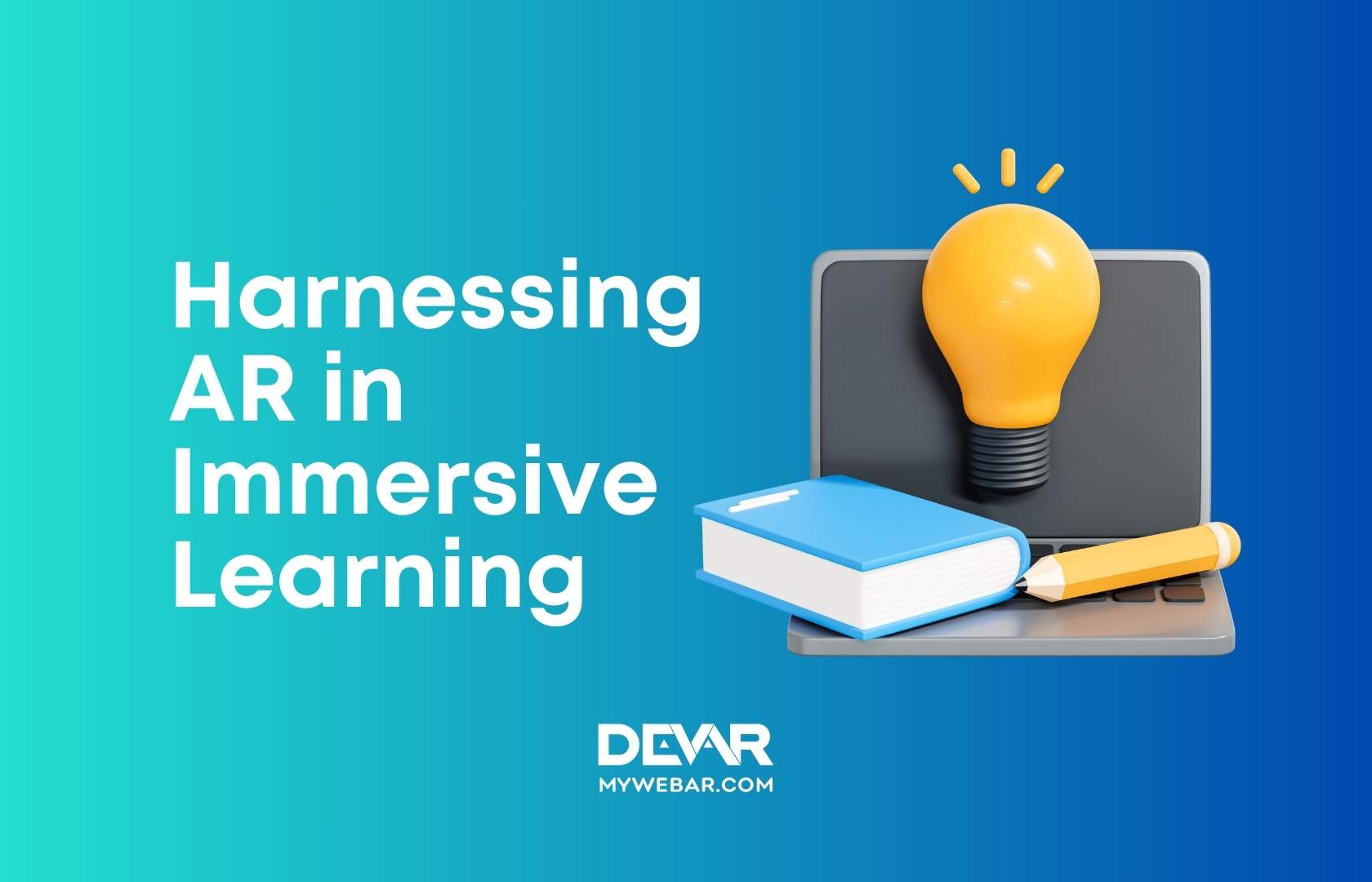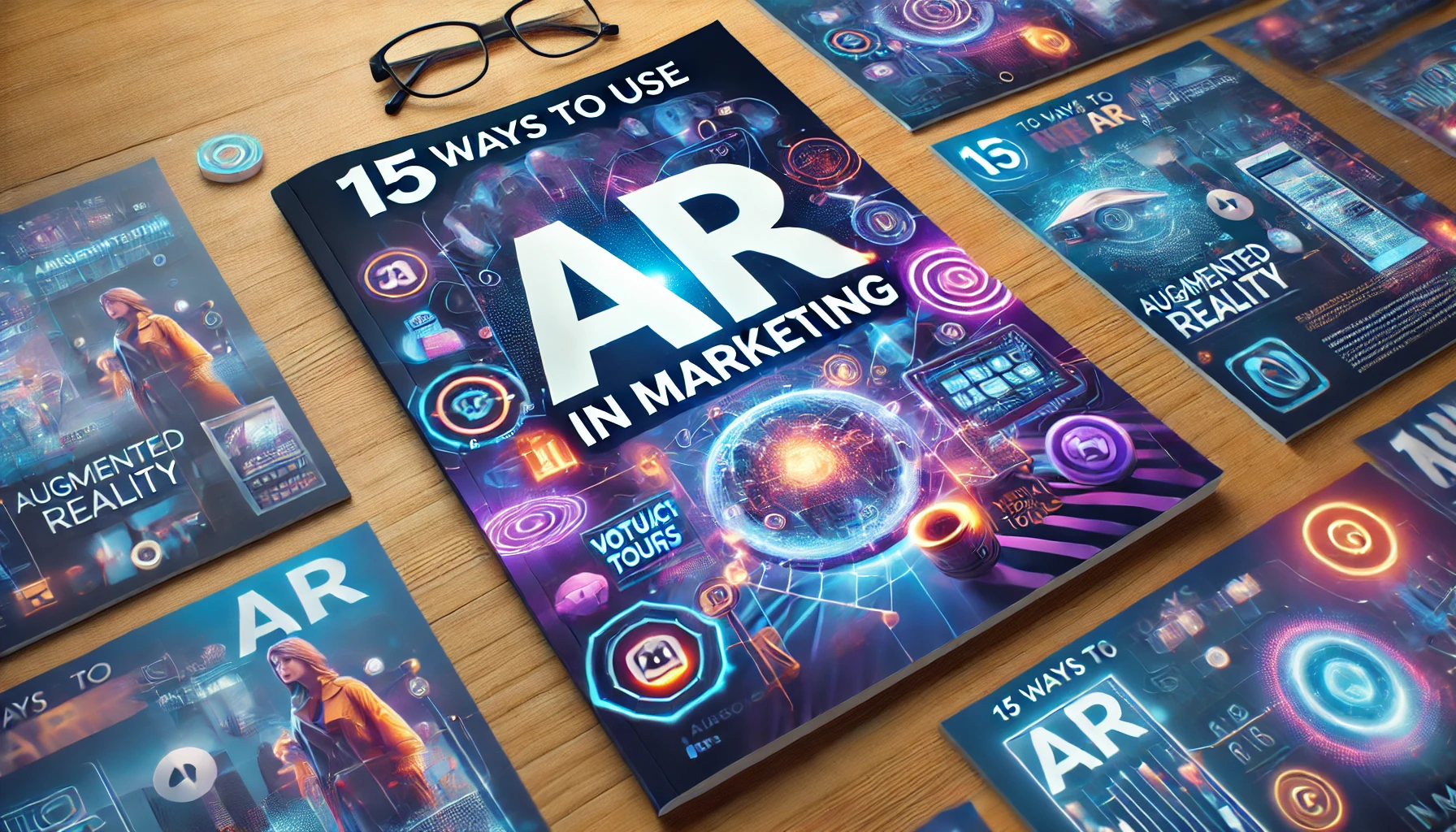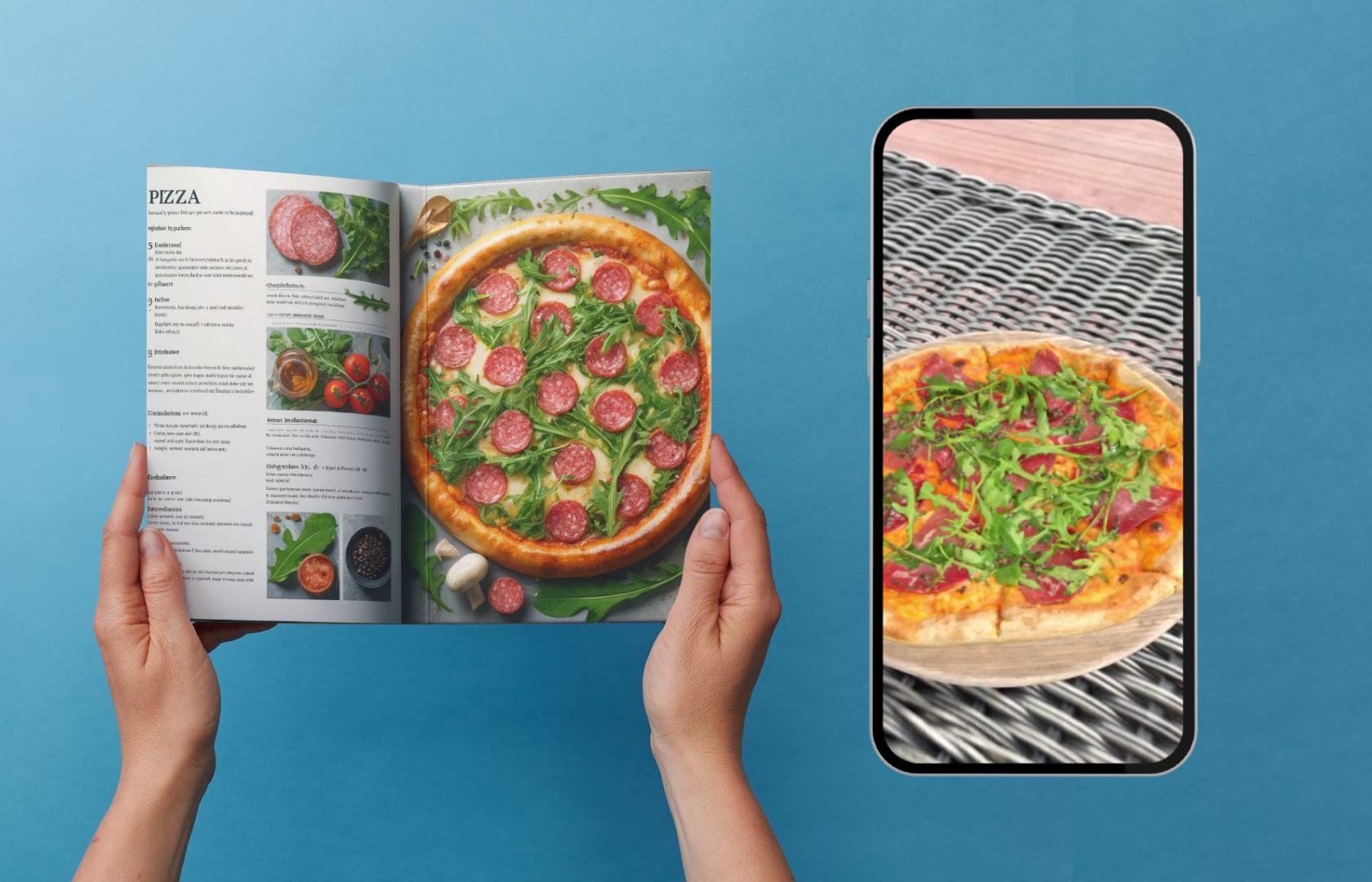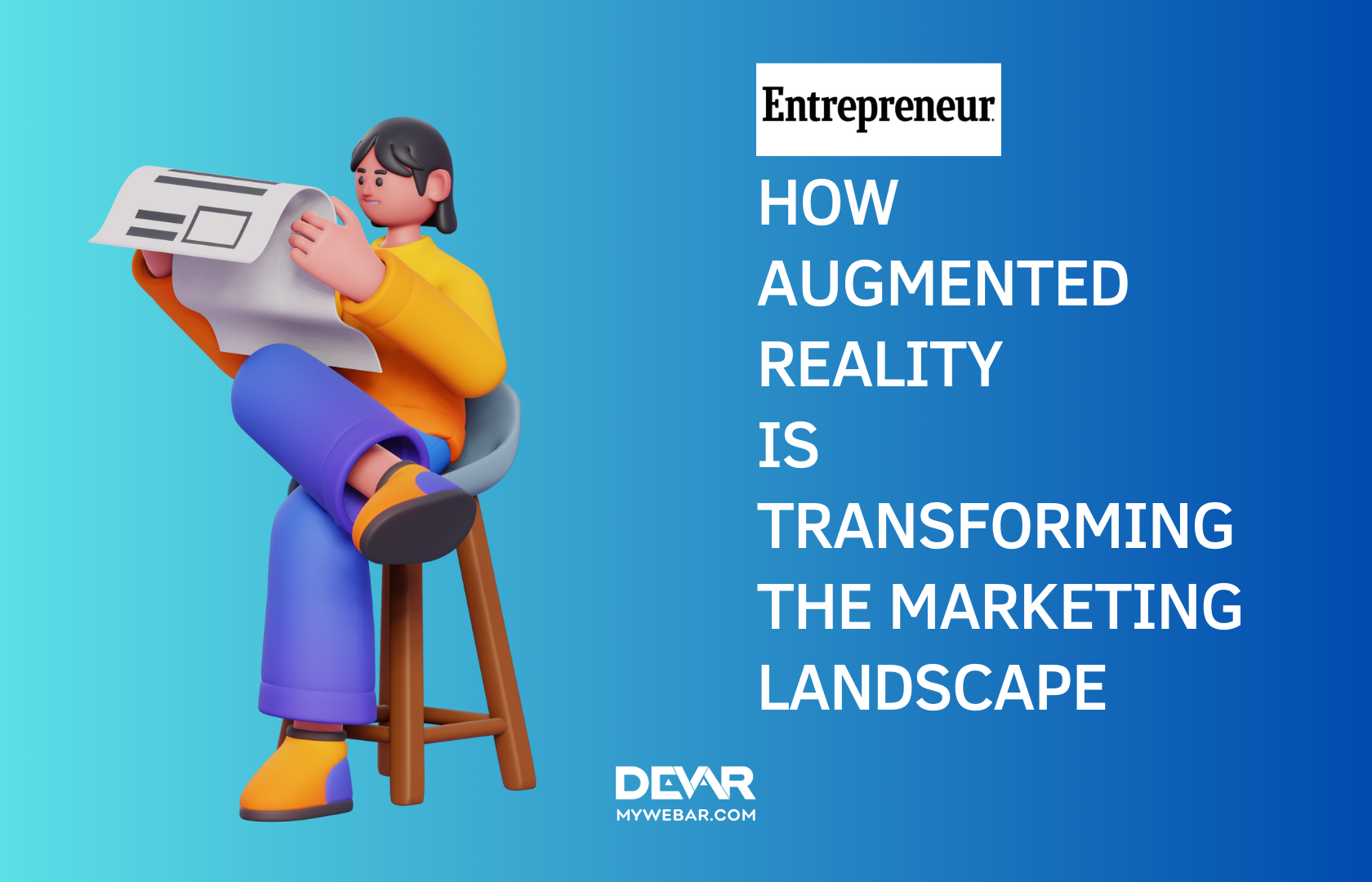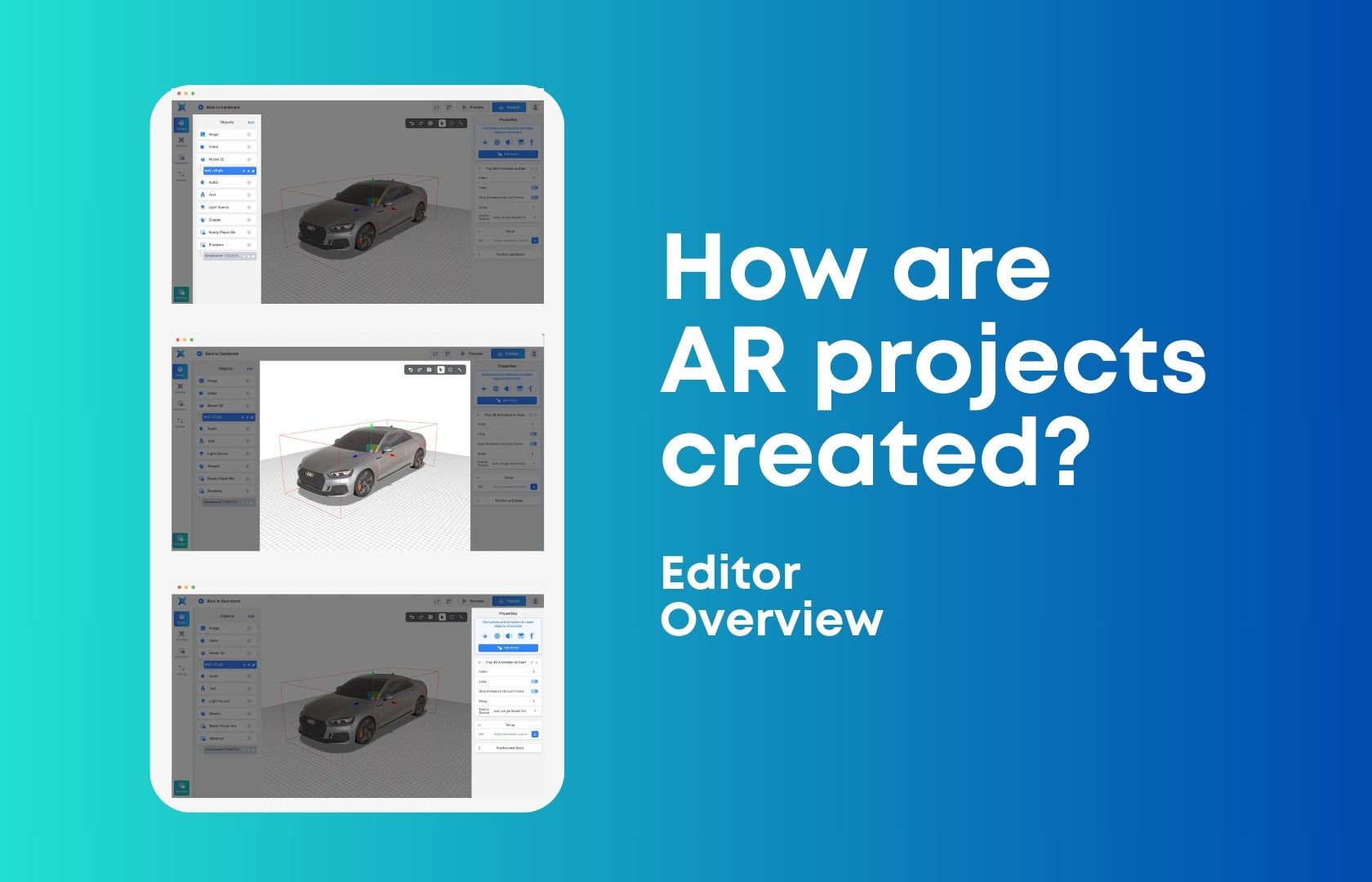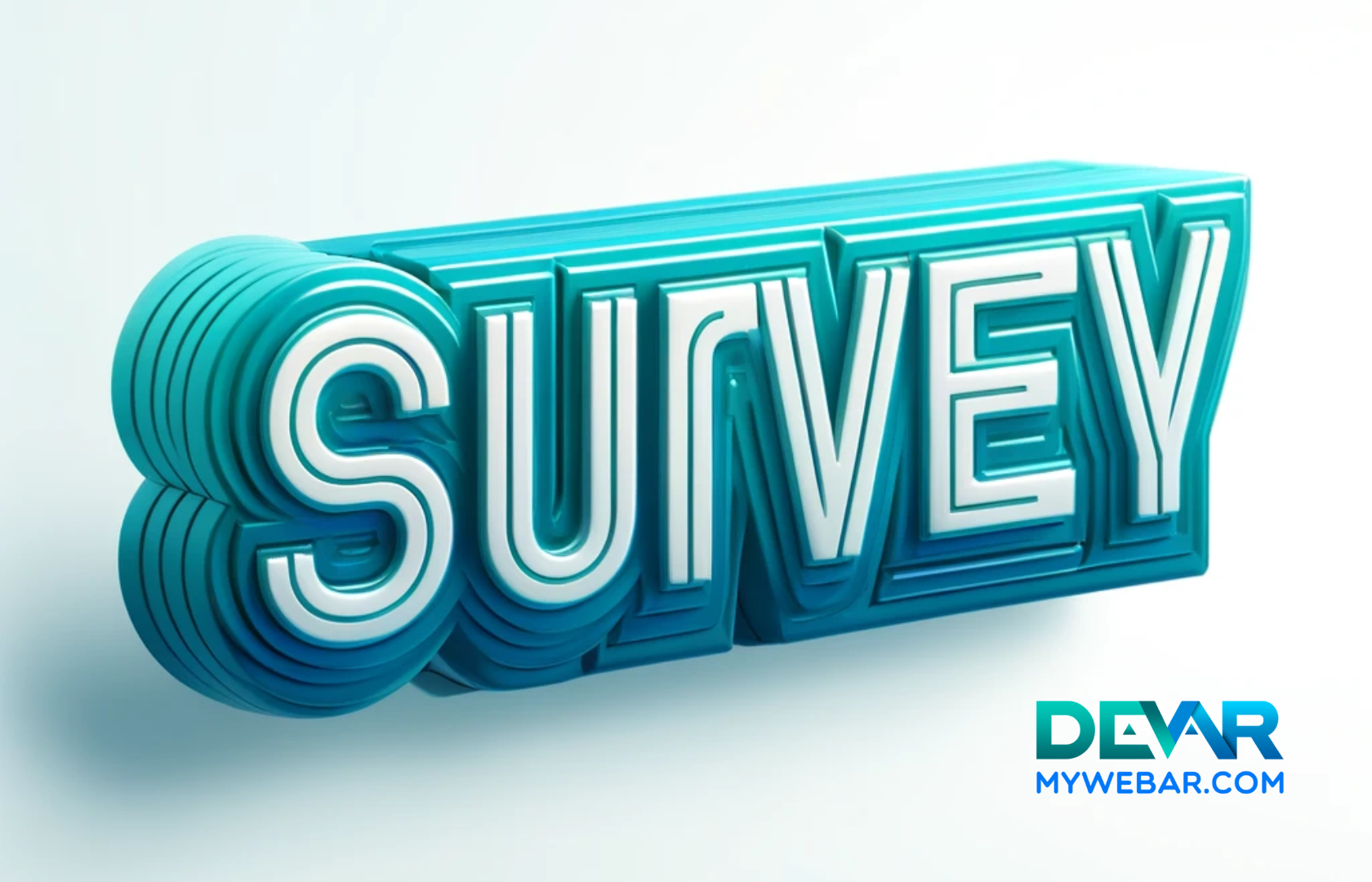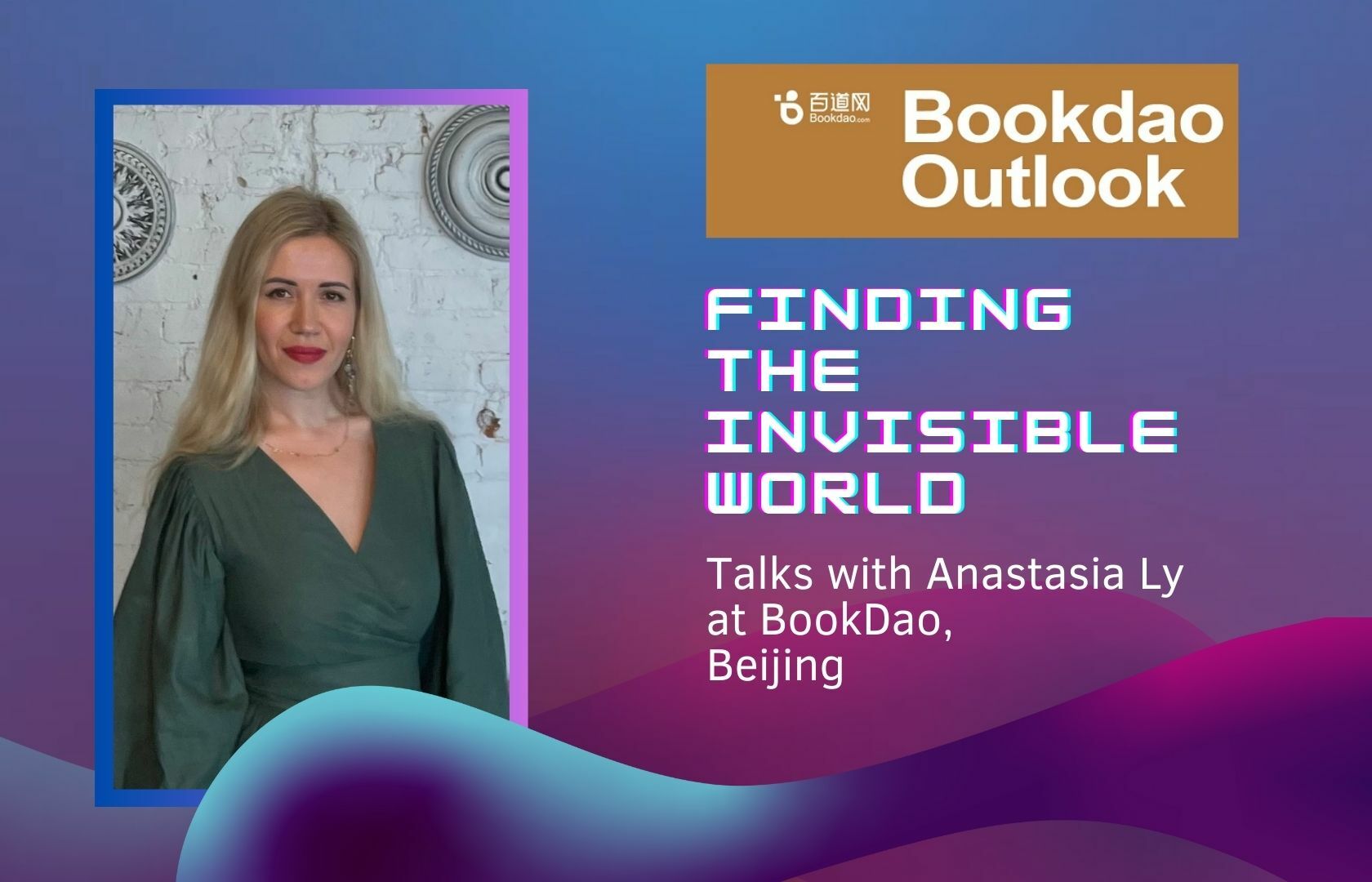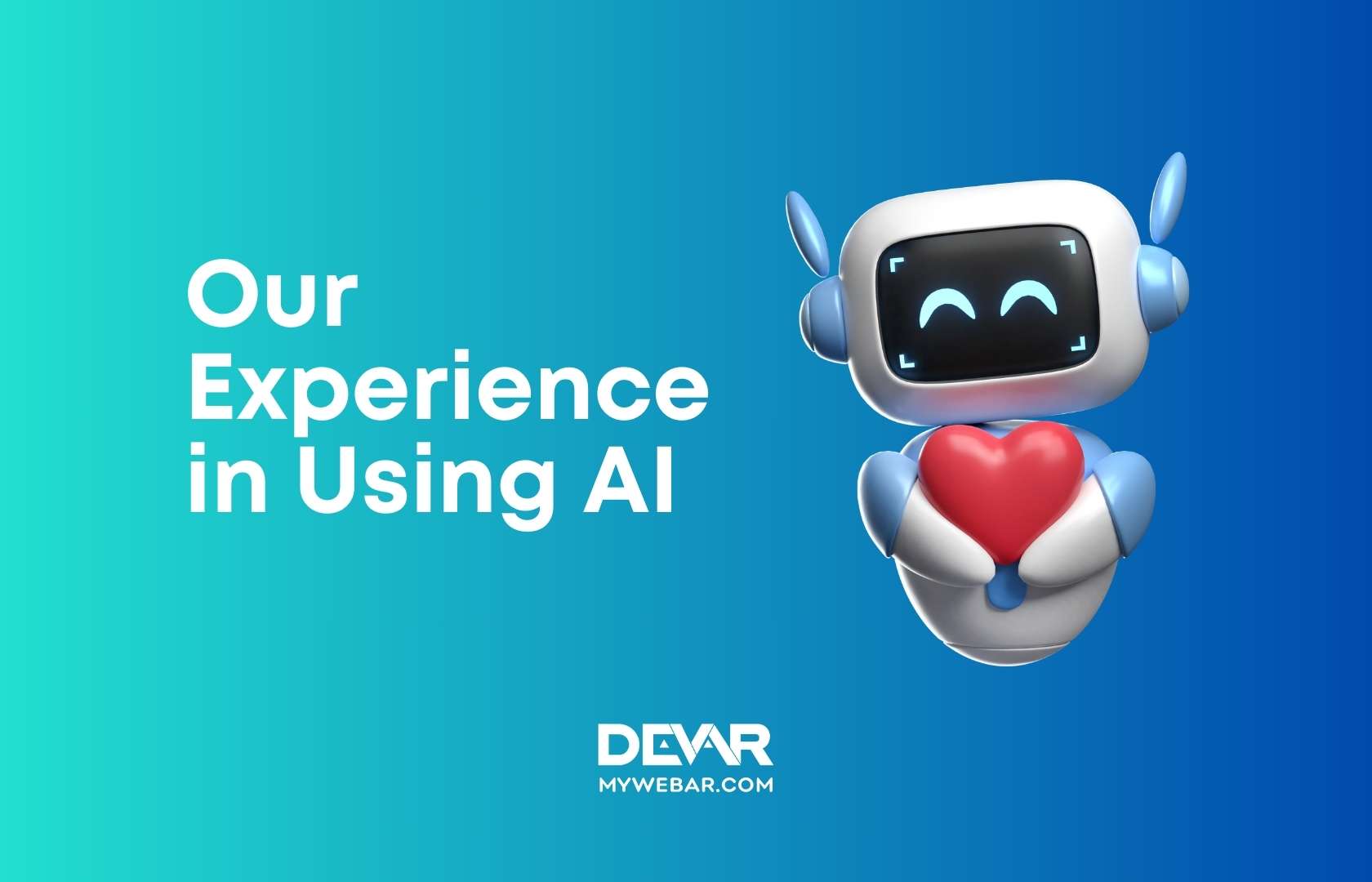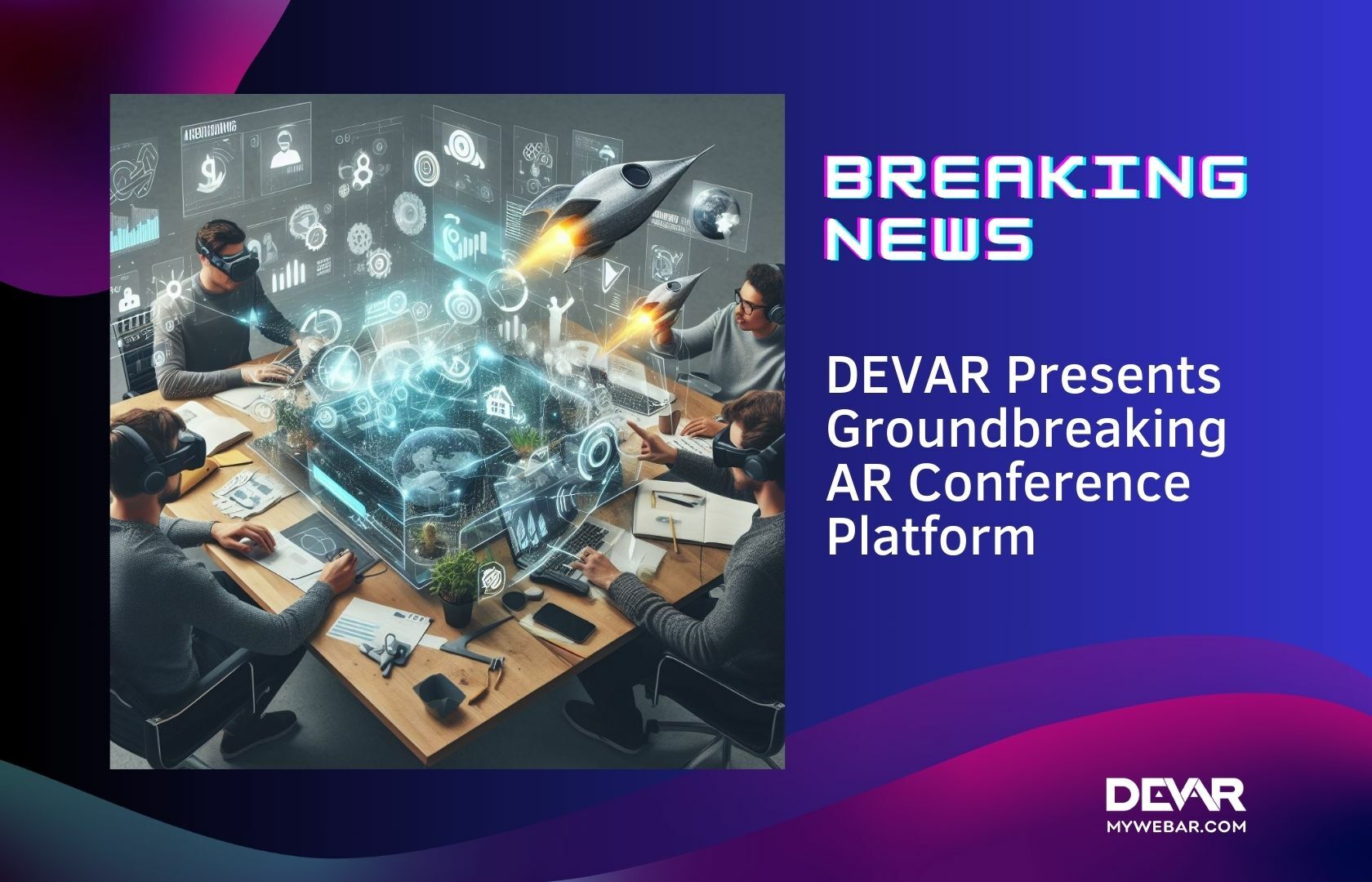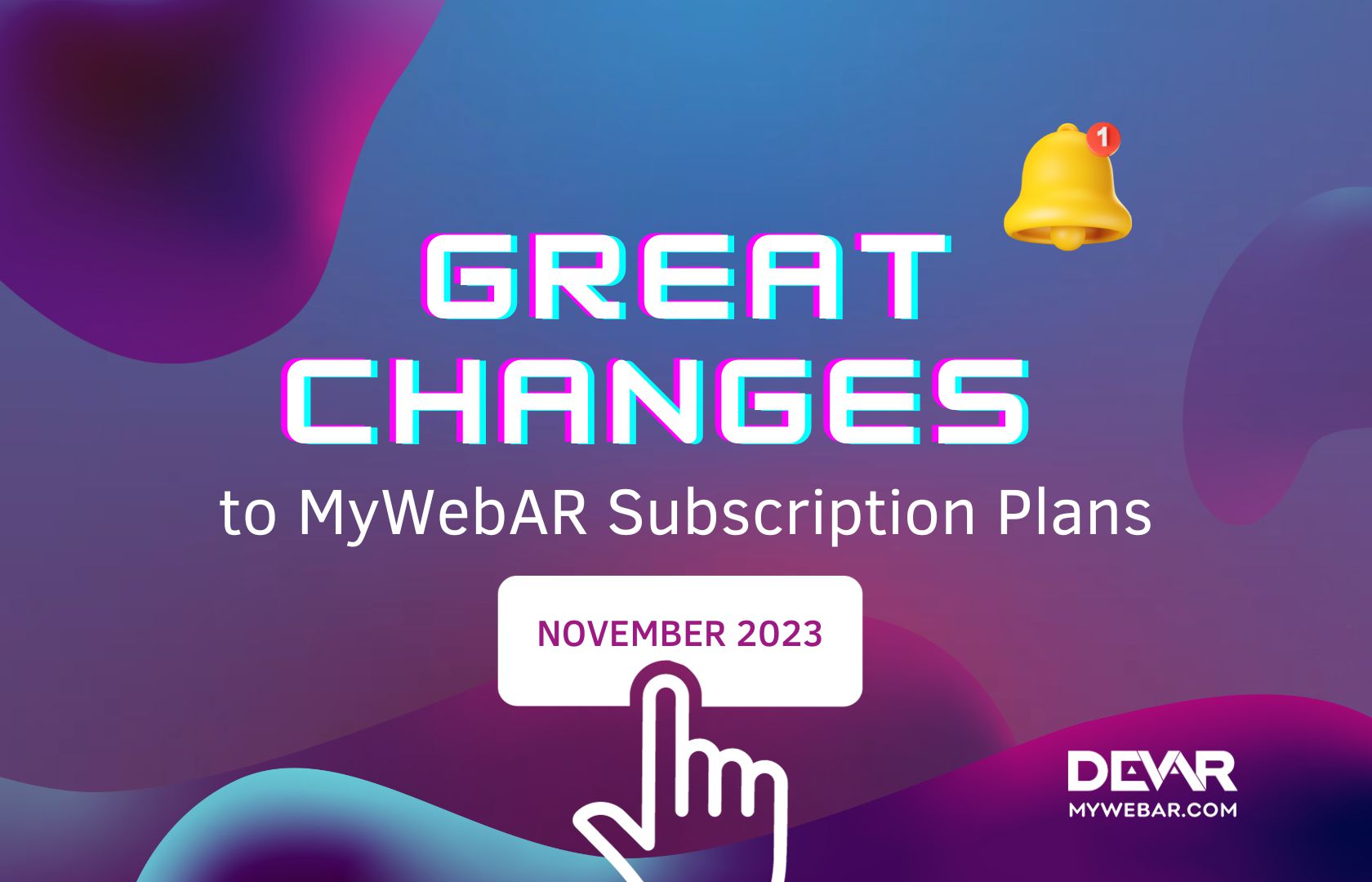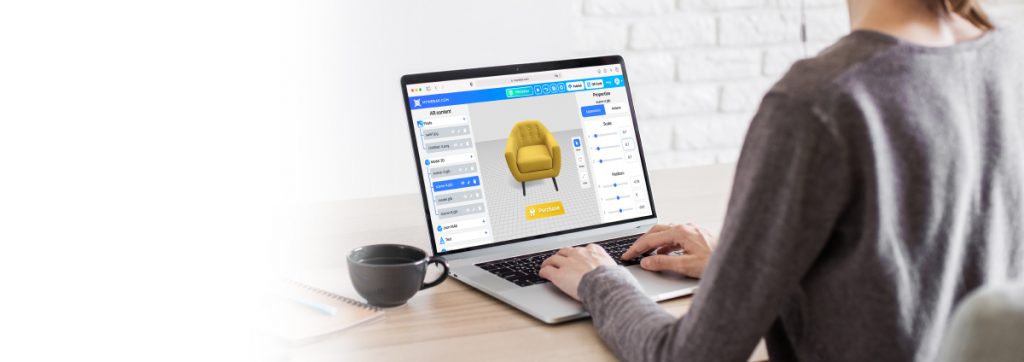Digitization of our lives has accelerated greatly since 2020, leading to a growth in interest and innovation around AR and virtual worlds. But having an interest and creating a simple AR project is not enough to succeed. So there are 10 tips and tricks for creators to succeed in an AR project!
Set your goals
Setting goals gives you long-term vision and short-term motivation. It also can help you with the right idea of the immersive project!
Don’t forget about your audience! It can help you to make a more convenient project. Decide which audience you want to involve? Who is your main user?
Find the best marker for your project
An AR marker is an image that you will use to animate. The basic requirements for a good marker are maximum contrast, minimum gradients and smooth transitions, and no symmetry. Plan your project so that the AR content is as close to the marker as possible. This way the tracking will be as stable as possible.
Choose 3D models
You can add your models to your project or choose from over 1000+ predefined 3D models in MyWebAR library. Anatomy, space, architecture, animals, microcosm, food and drink – choose a theme and add a 3D model.
Also, thanks to the integration with Sketchfab, several million 3D artist accounts are available on MyWebAR for new projects, allowing you to choose any of the publicly available 3D models to make a wow or unusual project.
Highly recommended to try animated 3D models! They produce the greatest emotional impact on users. Change the size of the model, move it around the scene, and experiment with animation. All in just a few clicks!
Use sounds effects
Don’t forget how much impact sound has on feelings and perception of your project. Understand the mood you want to create, match the music and add it right on stage! Pay attention to the tempo: the character movements should coincide with the musical rhythm. This will give an extra dimension to the final project.
Use more visual effects
Use even more visual effects with our new plugins:
- Take on the role of a Star Wars character and add a magical glow with a click of the Bloom plugin!
- And if, on the other hand, you need even more realism, try out Occlusion Plugins that let you hide digital objects behind real ones.
- Surprise your customers with video clips right on bottles! Use the Curved video plugin to create curved and cylindrical videos directly on your products: bottles, cups, packaging and other cylinders.
Integrate digital avatars
Create spectacular avatars in seconds! There are few ways to do it:
- With Ready Player Me integration, you can create an avatar from a photo or build one from scratch. Experiment with your look: customize your skin tone, facial features, choose your clothes and accessories, apply makeup and try out different hairstyles using templates. Try different looks, from classic to extravagant.
By the way, Ready Player Me is positioning its avatars as “passports to the metaverse”. So in this case you solve two problems: mastering a new tool and getting one step closer to the metaverse.
- With the Head Avatar plugin. Create a realistic 3D model of your own face! Head Avatar is an advanced smartphone-based 3D scanning technology that turns a single selfie photo into a photorealistic 3D avatar. Using just a camera of a smartphone with no additional hardware, you can create a high quality 3D model of a face ready for gaming, virtual and augmented reality experience – all in a couple of minutes.
Send an individual message
Write an individual text, a message or an appeal using the add text feature. Keep in mind that it has to be short, succinct and have maximum impact on the user. This is a great way to tap into the data that you have about your customers. By using personalization, you’ll sell more and increase revenue and profits.
Add links by clicking
Add a click to any image, text or video. And don’t forget about 3D click – through social networking models. And don’t forget one more important advantage: it’s an eco-friendly way to share much more information! You don’t need to print some stuff, just add AR!
Check light sources
You can change the illumination of the scene yourself to form an optimum light level for your viewing experience. This is especially relevant when the marker image and 3D model originally differ significantly in light levels.
Check the analytics after project
As outlined above, data analytics is so important in business simply because it enables an organization to make more informed, data-backed decisions, as well as providing invaluable insight in key business areas, including: Customer behaviors and trends.
Track the performance of your projects in one place. With flexible filters, MyWebAR’s analytics dashboard allows you to view detailed data: examine the number of crawls on specific dates, geography and user demographics, their operating system, average viewing time and more.
Good luck with your new projects, and always remember – the only limit is in your mind. Think bigger and change this world with MyWebAR!
Want to show your AR projects to the world? Send them to us on connect@mywebar.com! We are always happy to announce our creators’ projects on our accounts!