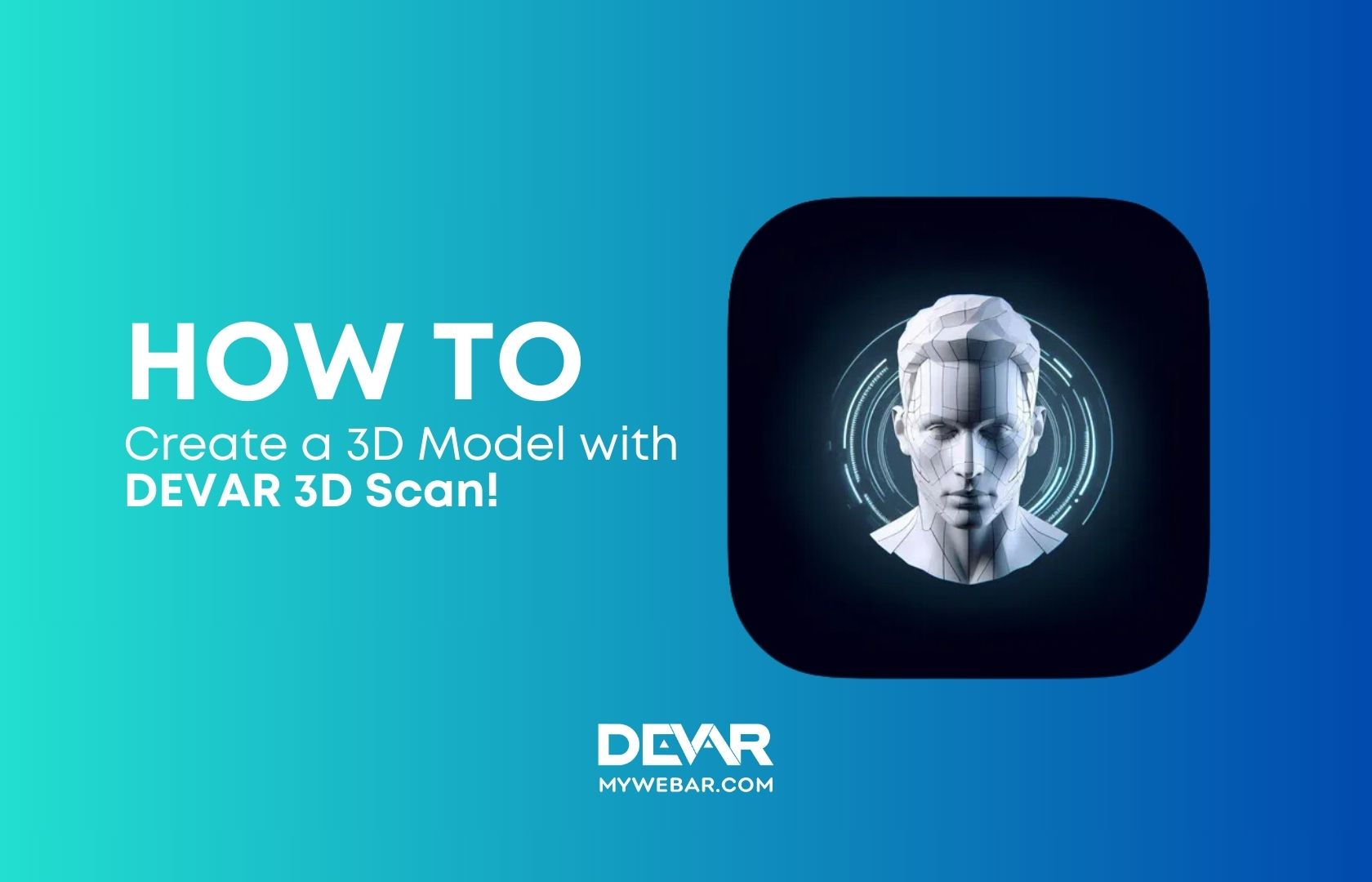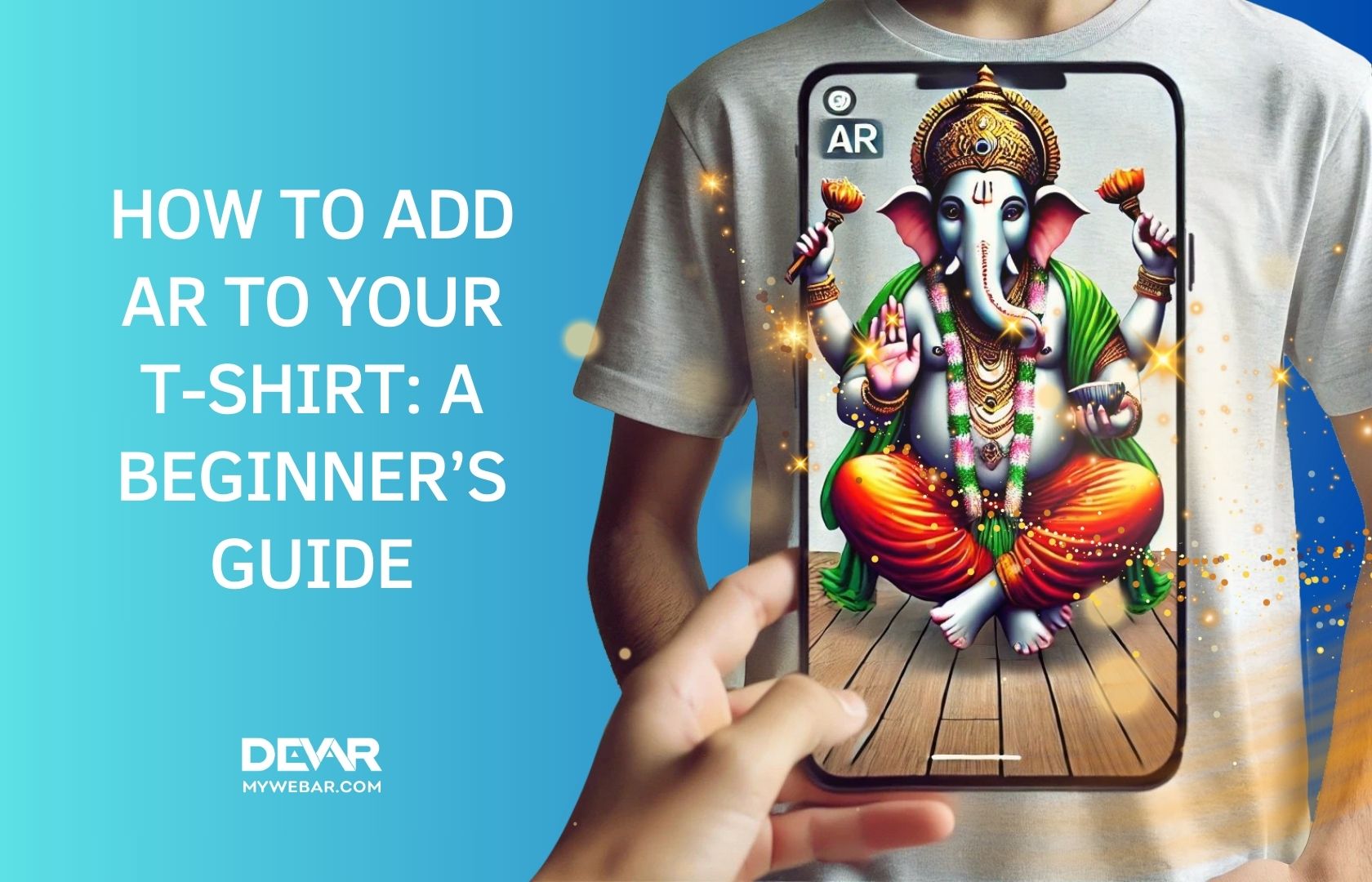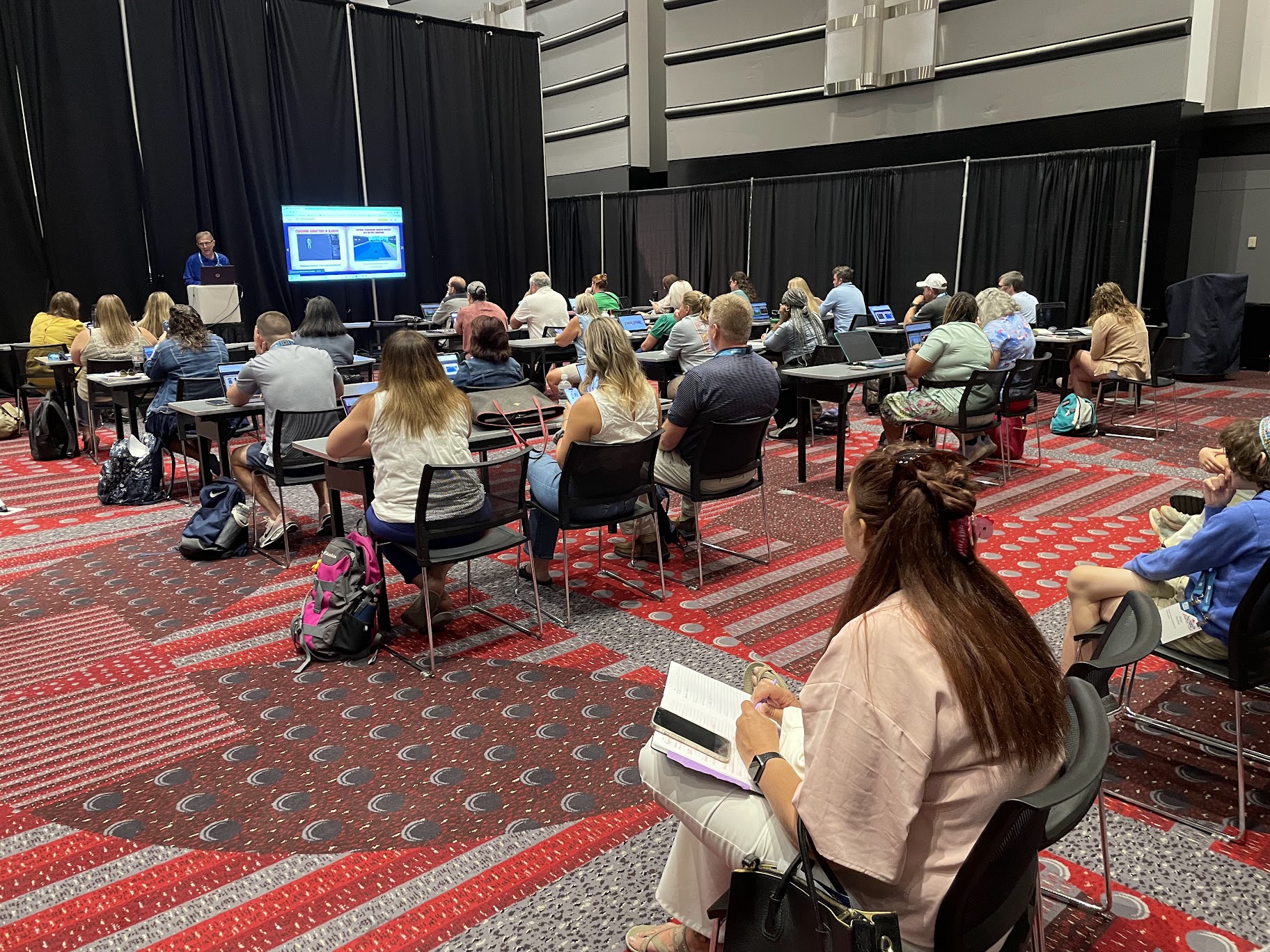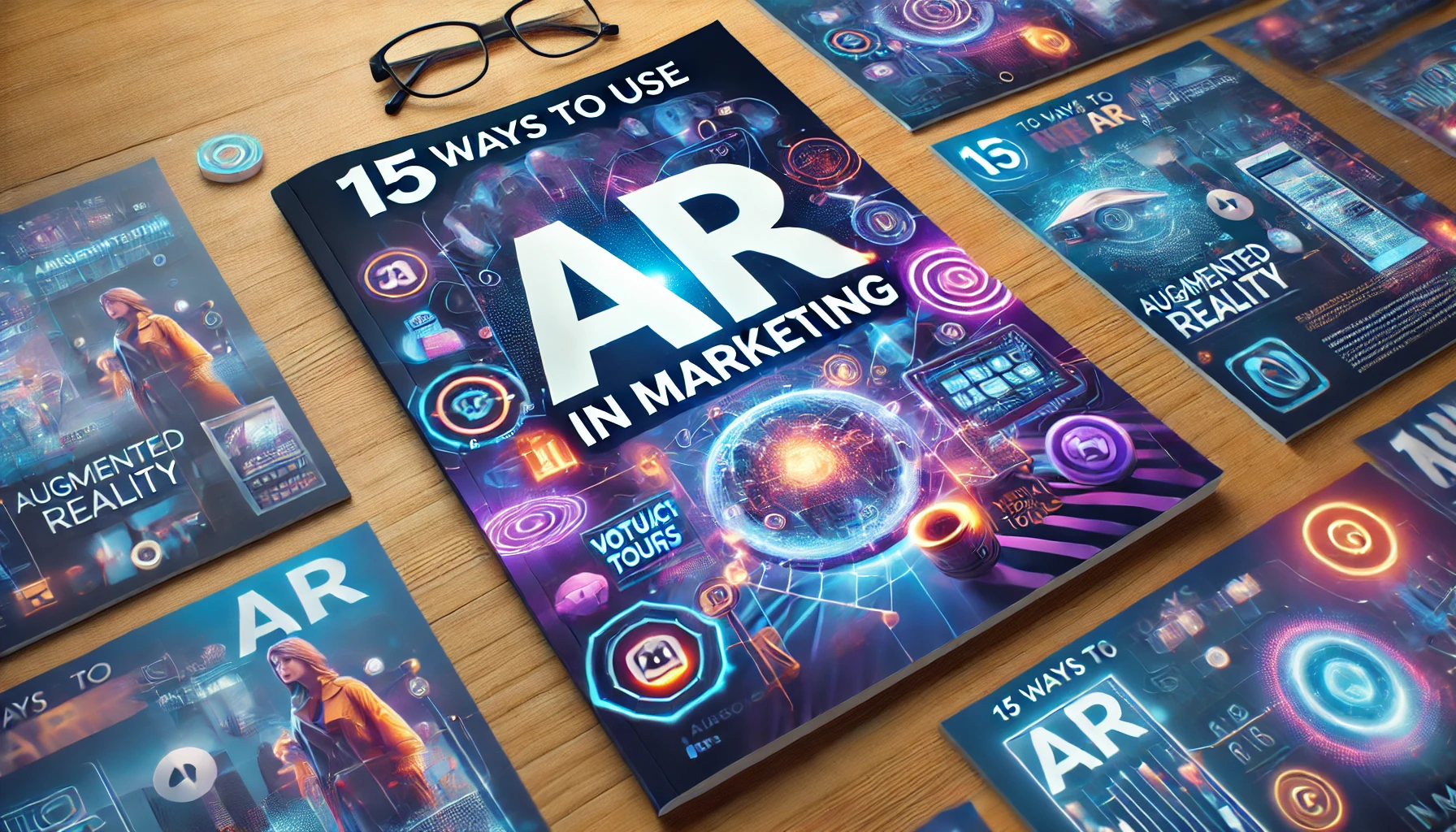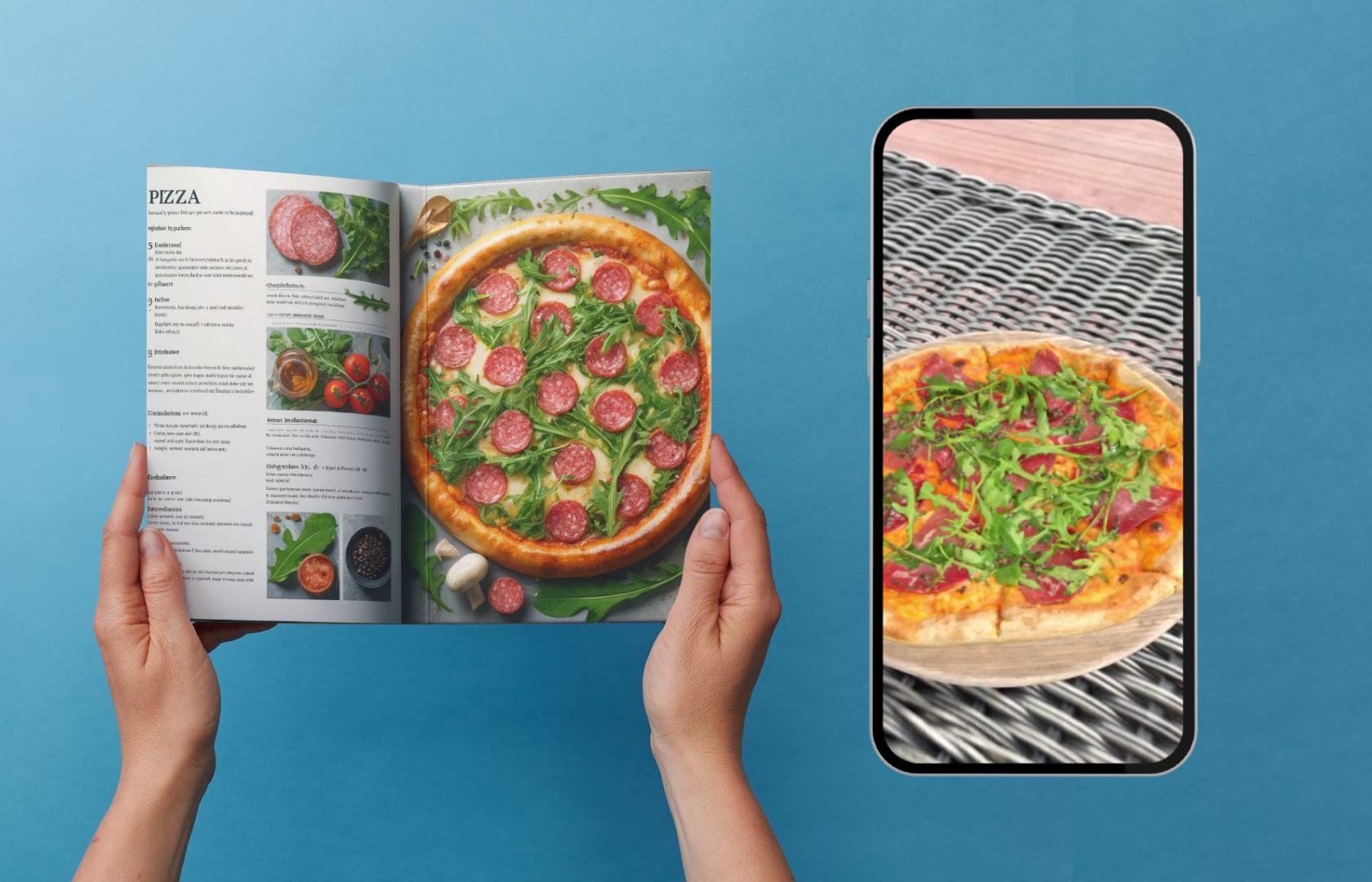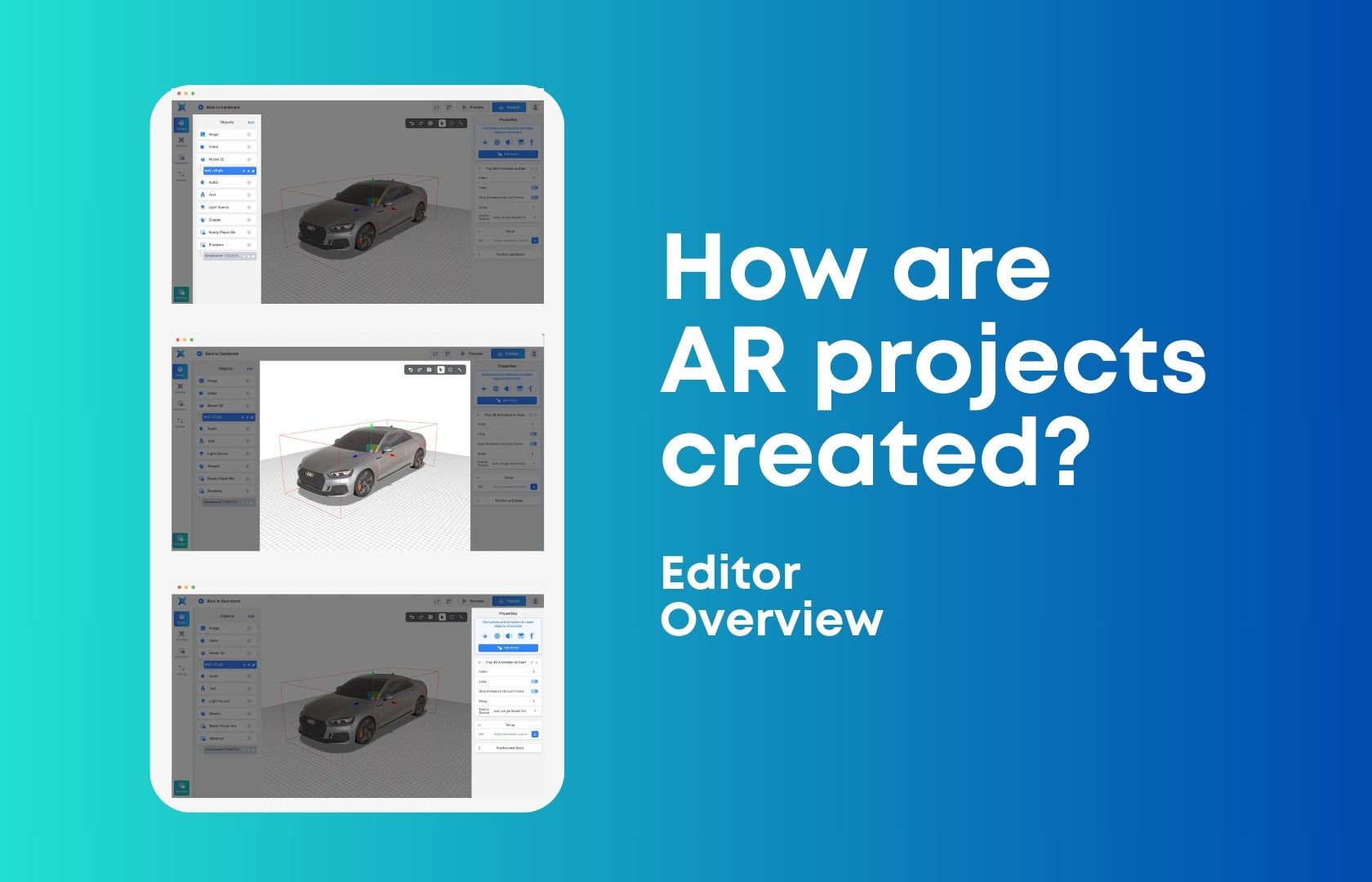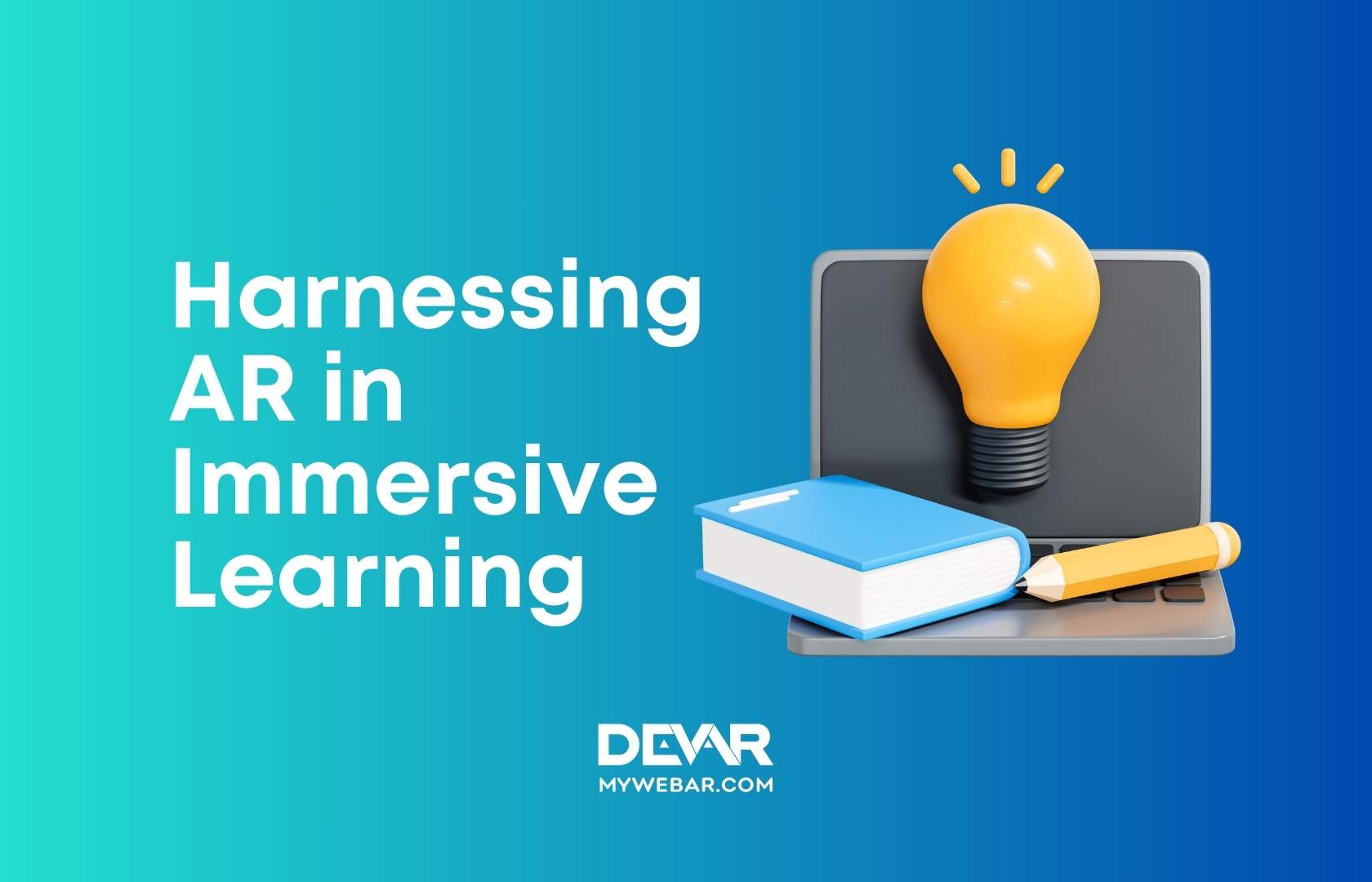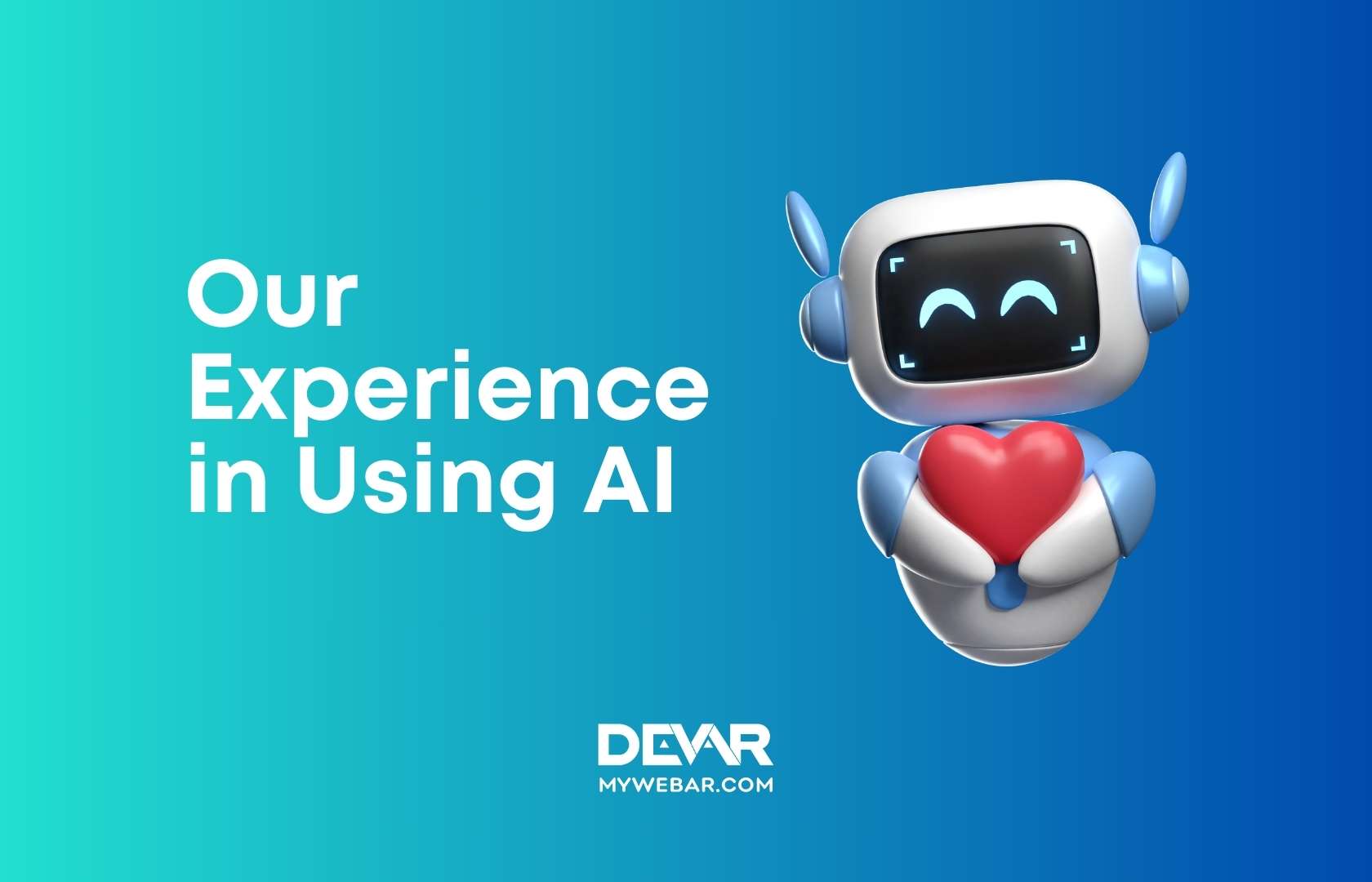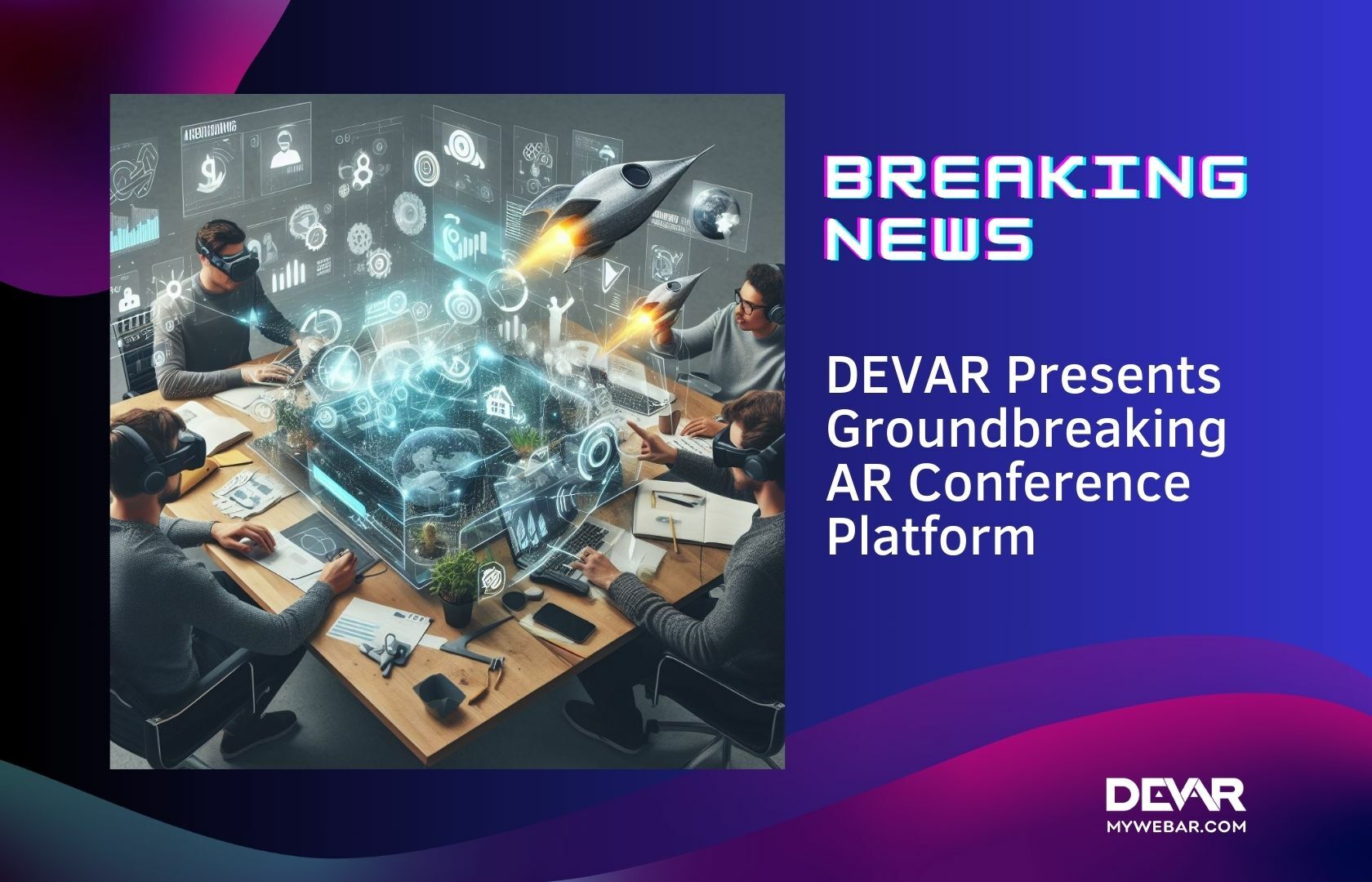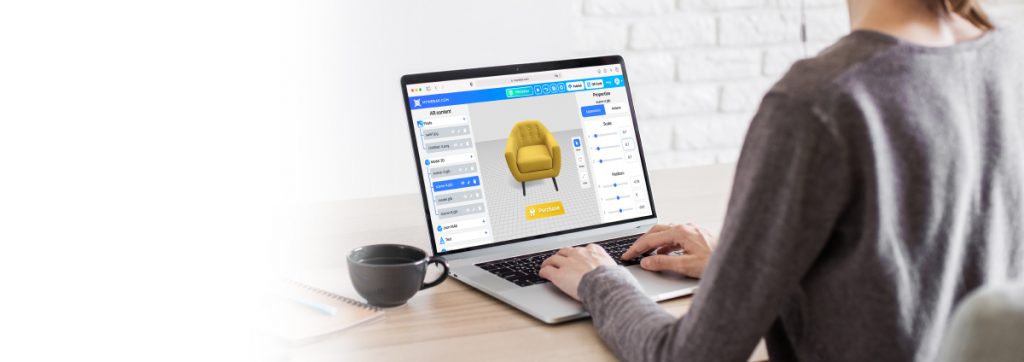Introducing the DEVAR 3D Scan app! With our new application, you can easily scan and digitize real-world objects. Effortlessly import captured models into your augmented reality projects created on the MyWebAR platform.
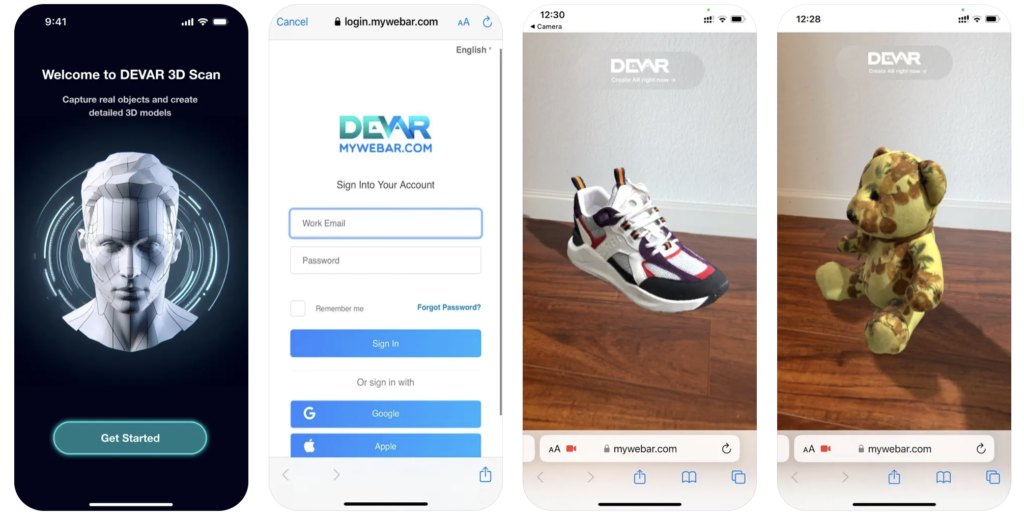
Simplifying 3D model creation
DEVAR has developed its own application for digitizing products and creating 3D objects for use in AR. Our new app allows you to quickly capture and accurately create 3D models of your products, which can be seamlessly integrated into AR experiences.
Overcoming the challenges of 3D modeling
Creating 3D models has often been a time-consuming and resource-intensive process. Designers and 3D modelers frequently had to start projects from scratch due to the lack of pre-existing 3D models of real-world objects. Consequently, this not only delayed project timelines but also required significant effort and time.
Who can benefit from the new app?
Our application is perfect for a wide range of professionals and enthusiasts:
- Marketing and Brand Managers: Create engaging AR experiences to enhance your marketing campaigns and strengthen brand identity by showcasing products in an interactive and immersive way.
- Retailers: Digitize your products to create engaging AR experiences for use in marketing and sales presentations.
- Artists: Create stunning digital art by scanning real-world objects and incorporating them into your creative projects.
- Designers: Enhance your design process by converting physical models into digital formats, allowing you to easily edit and manipulate them.
- Engineers: Use 3D scanning to create detailed models of components and machinery for analysis, design, and prototyping.
- Educators: Bring learning to life by creating interactive 3D models of educational materials and artifacts.
- Museum Curators: Preserve and present artifacts in a digital format that allows for interactive exploration.
- Hobbyists and Enthusiasts: Explore the endless possibilities of digital creativity by scanning everyday objects and turning them into digital art.
Whether you’re delving into the world of augmented reality, creating complex 3D models, or simply exploring the limitless possibilities of digital creativity, therefore, our app will become an indispensable tool for you.
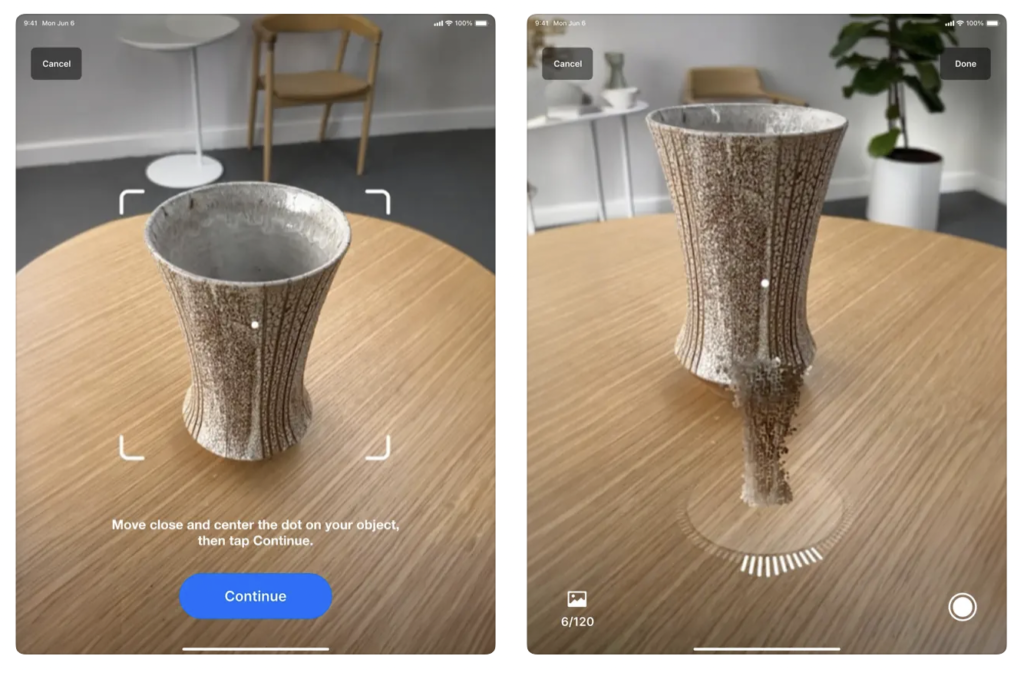
HOW TO Create a 3D Model with DEVAR 3D Scan? Scan and digitize real-world objects
- Log In and Connect: Open the app and connect it to your MyWebAR account. Initially, this needs to be done only once.
- Scan the Object: Photograph the object from all sides. It’s simple — just follow the on-screen instructions.
- Save the Project: The project will automatically be added to the MyWebAR platform.
- Edit and Enhance: Now you can edit your 3D object, add new elements, animations, text, buttons for websites and social media — anything you want.
Your AR project with a new 3D object is ready!
With DEVAR 3D Scan, creating 3D models and integrating them into your AR projects has never been easier. Enhance your digital creations and bring your ideas to life with our powerful new tool. Download the app today and start transforming your products into immersive AR experiences.