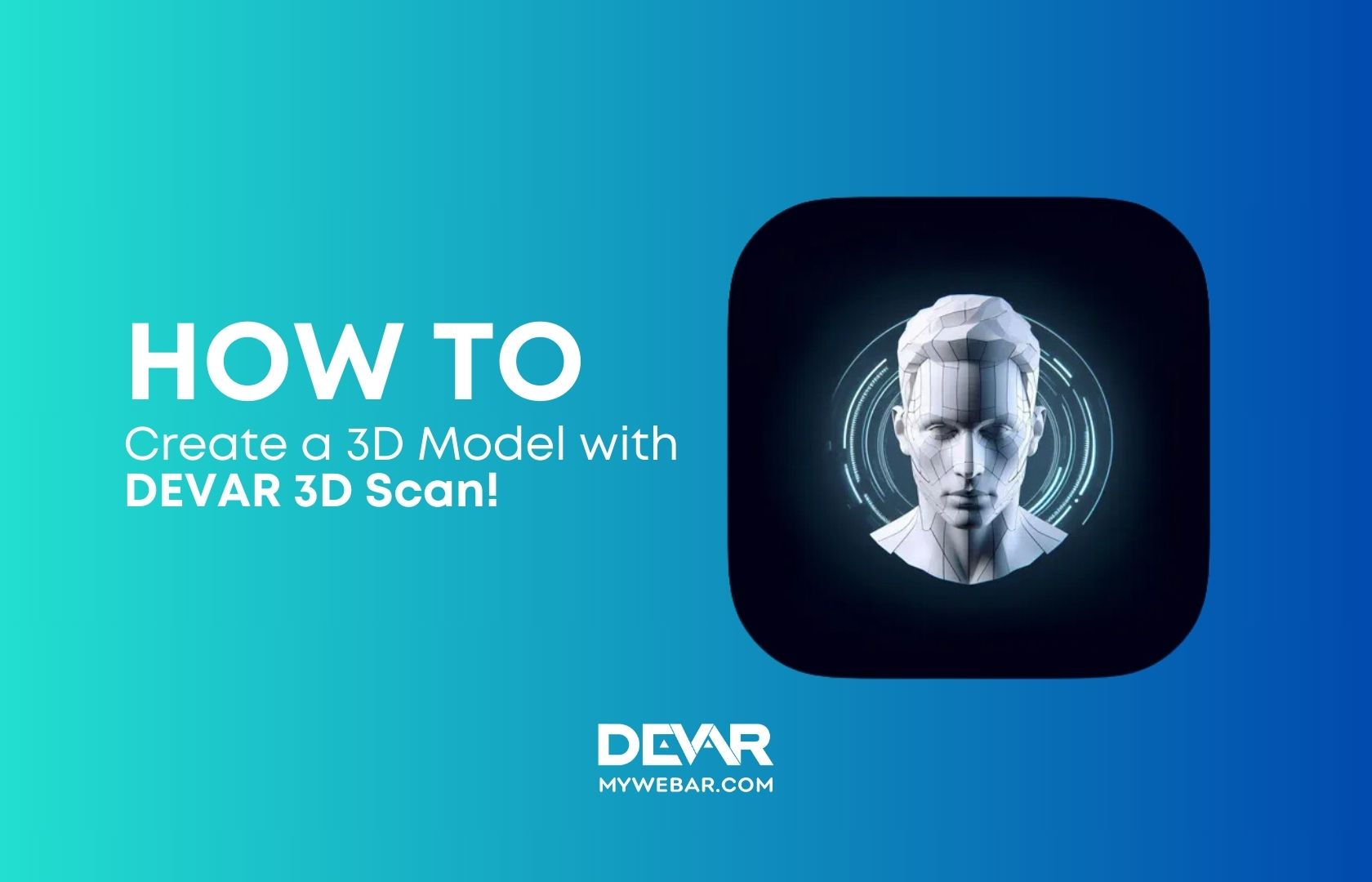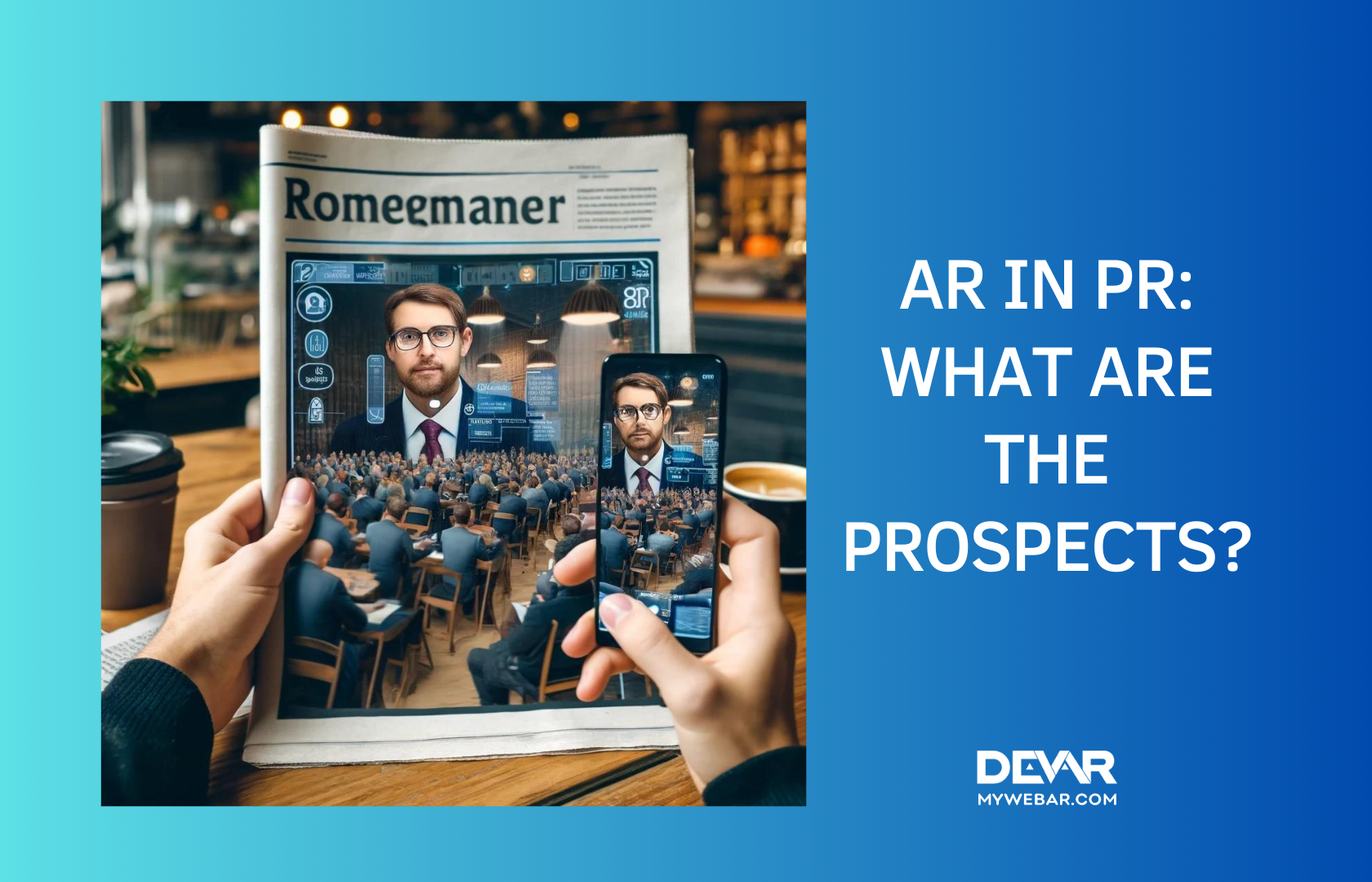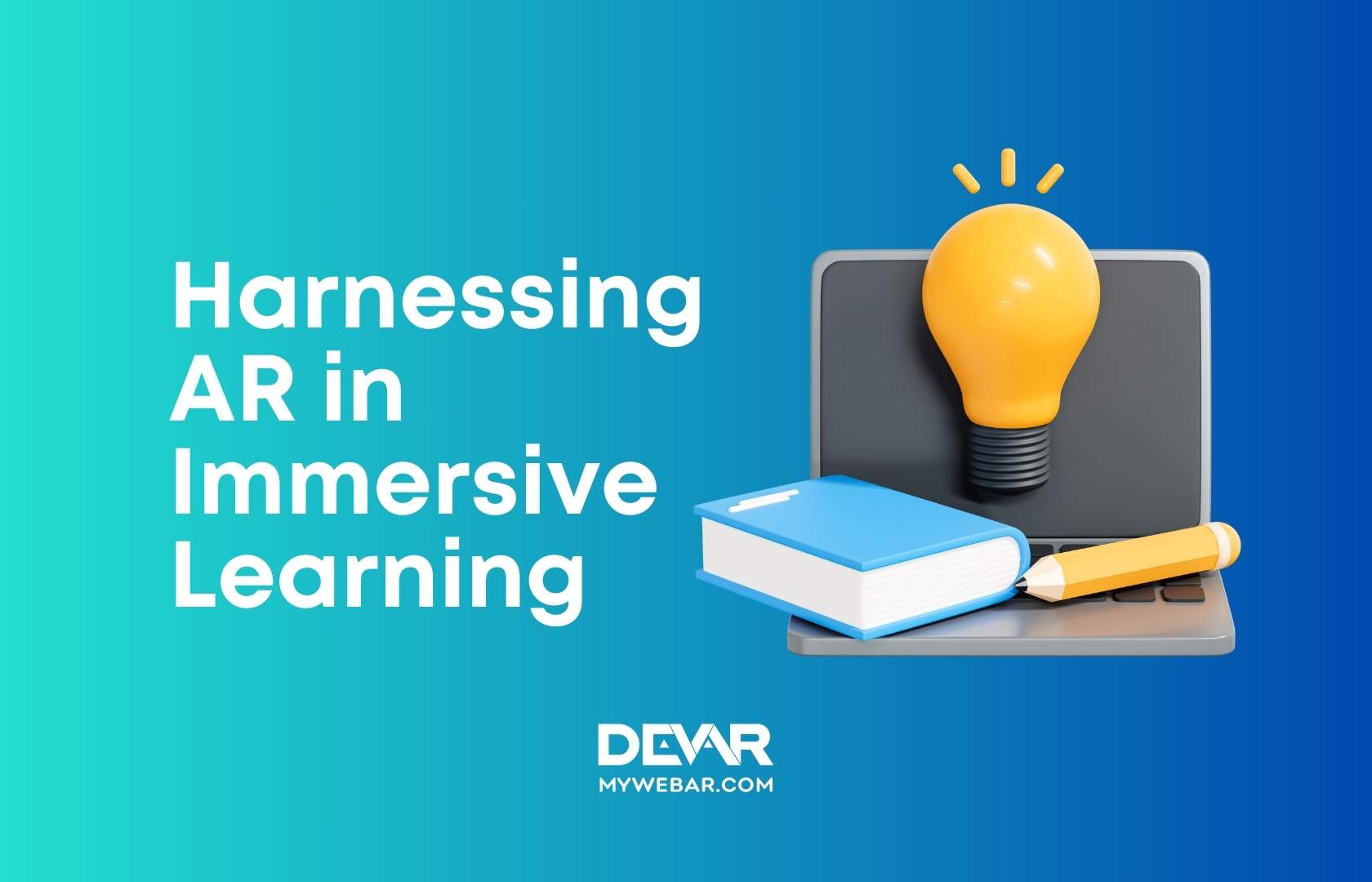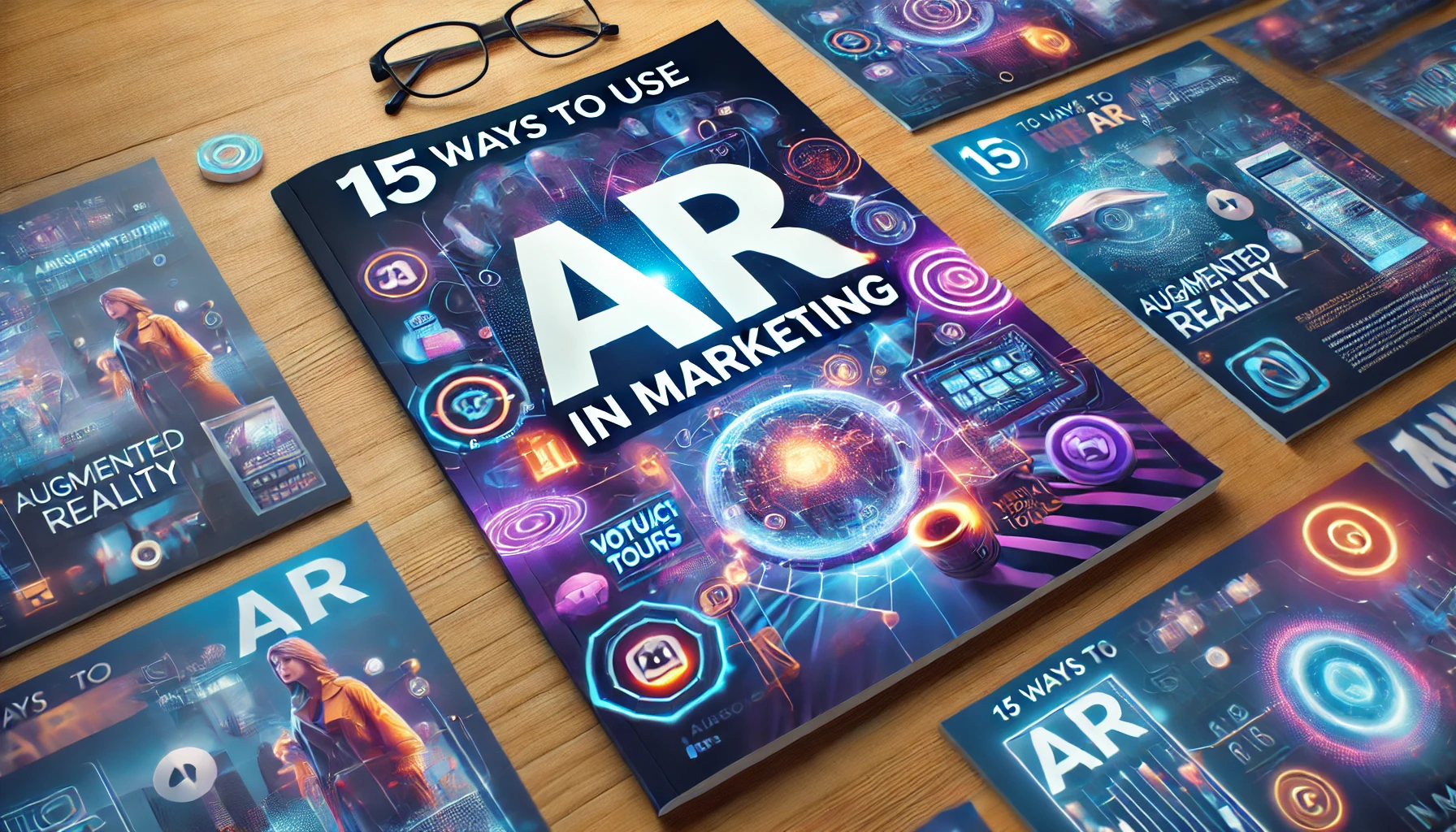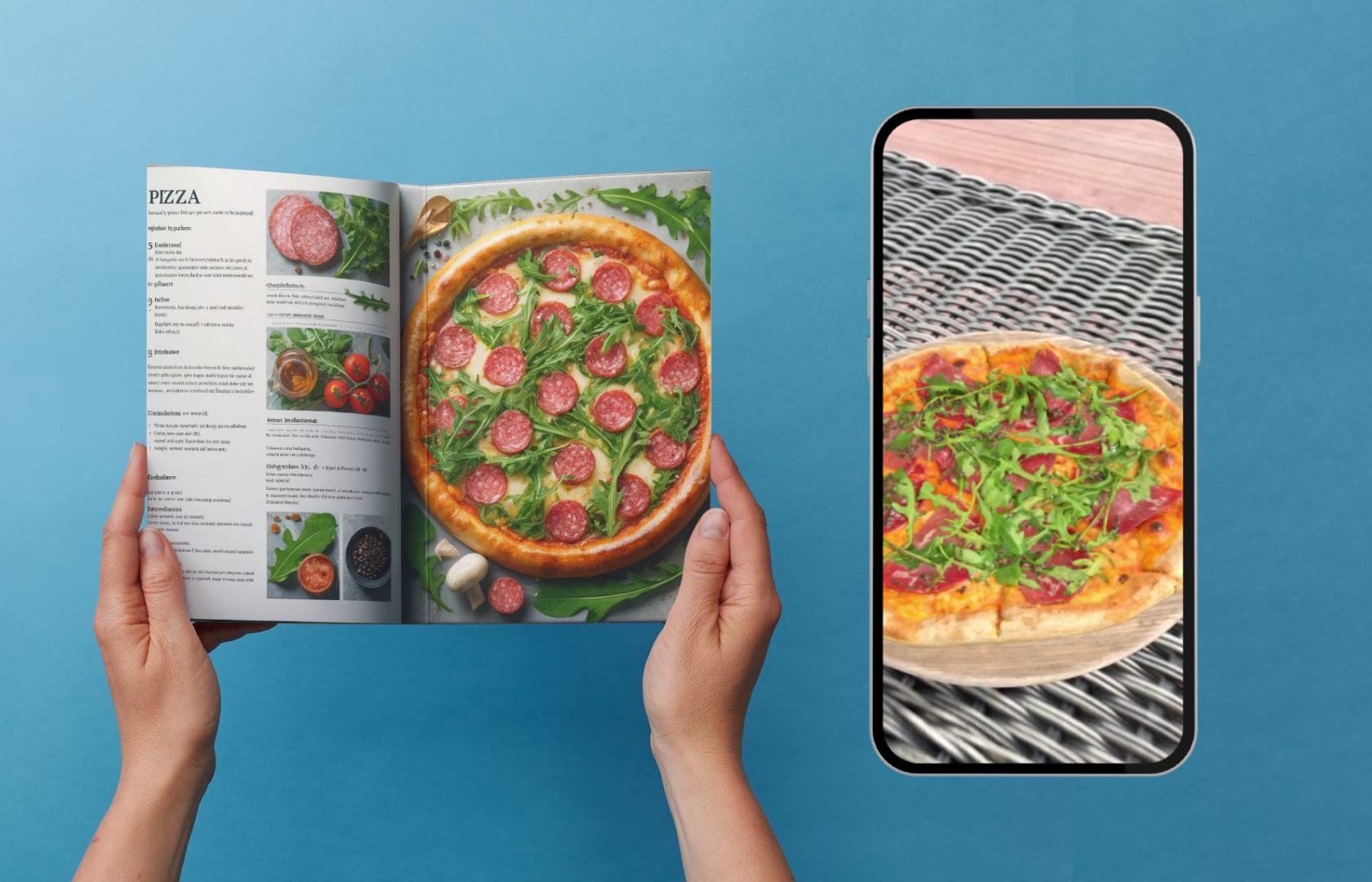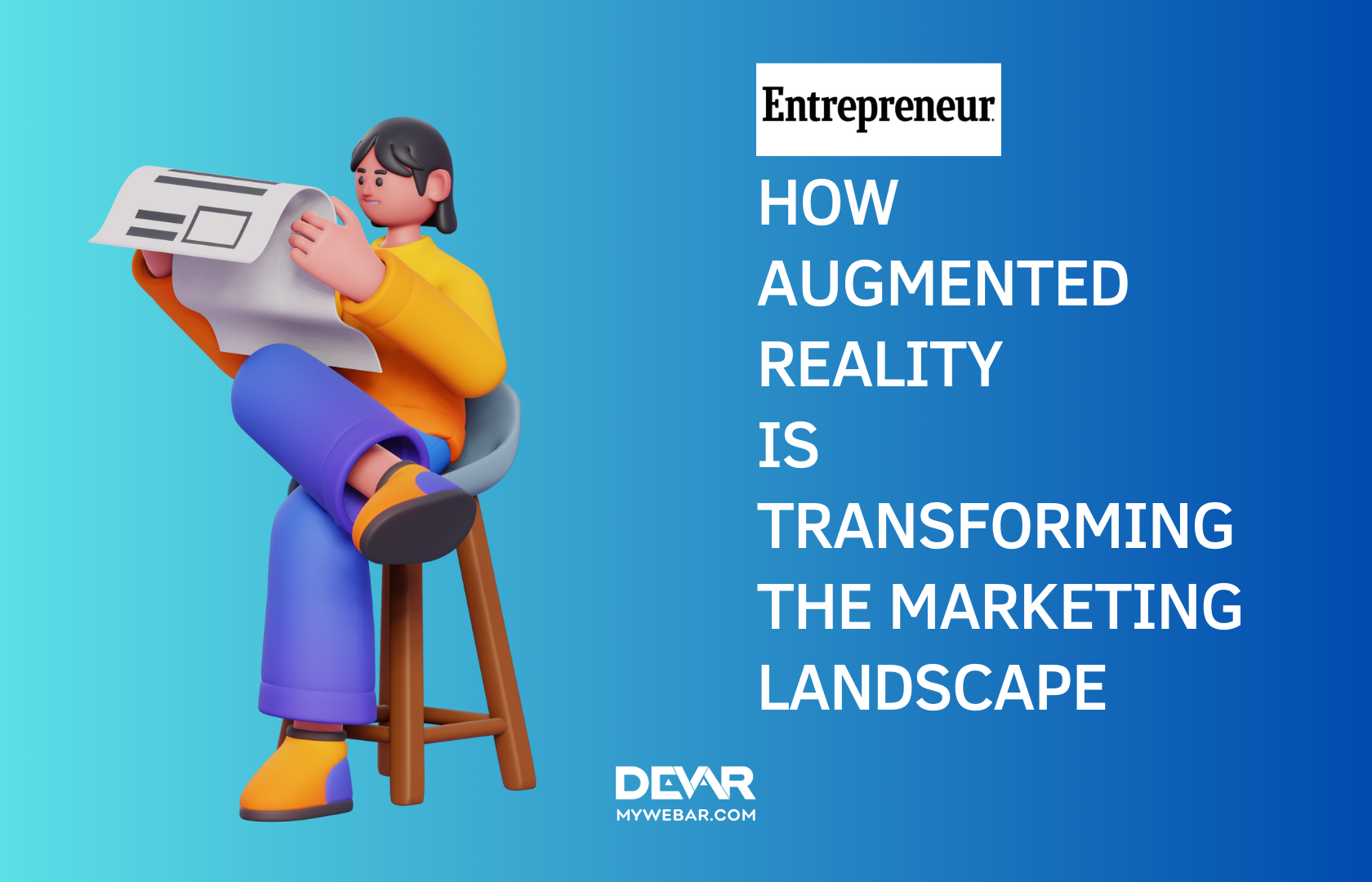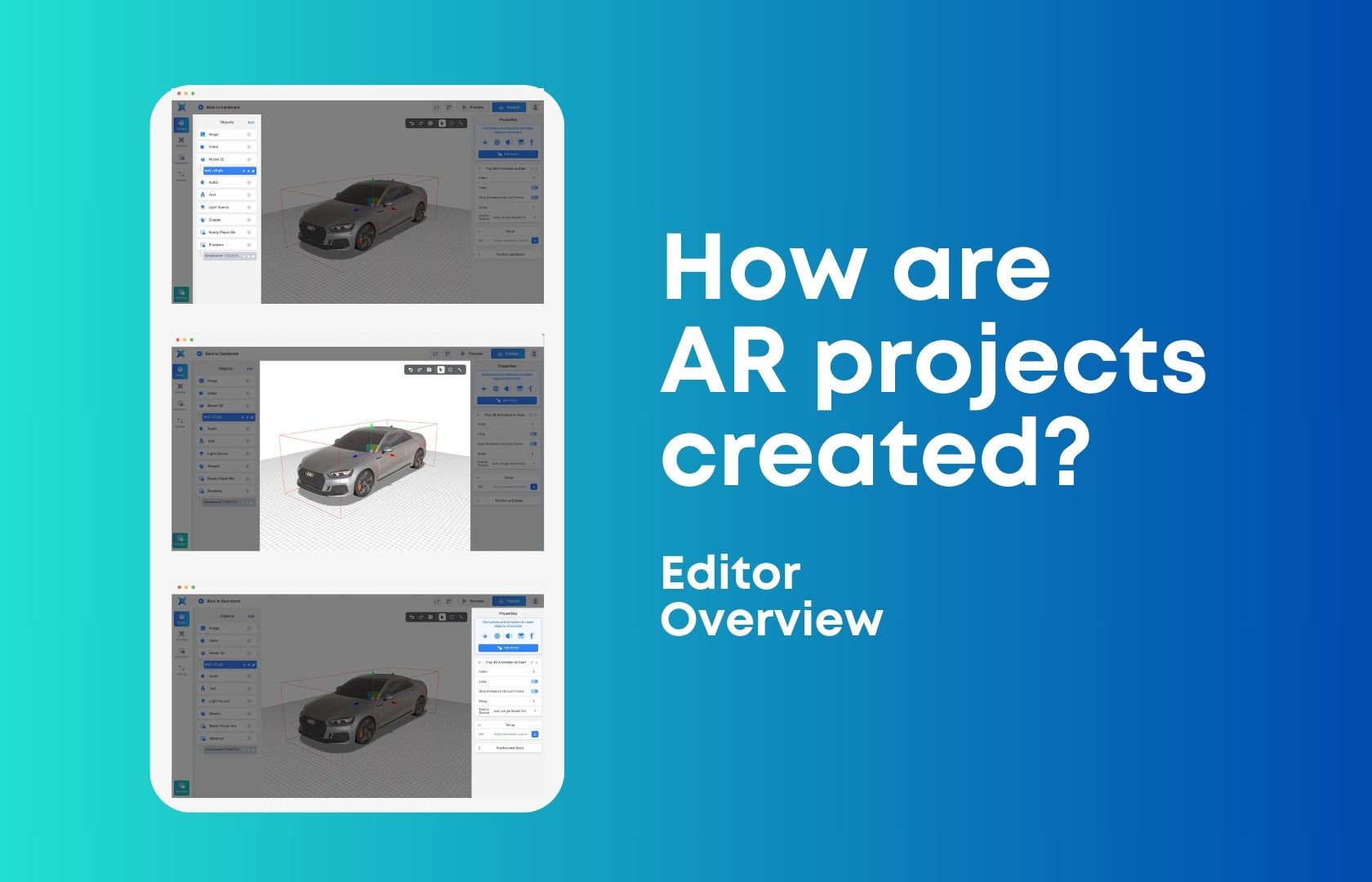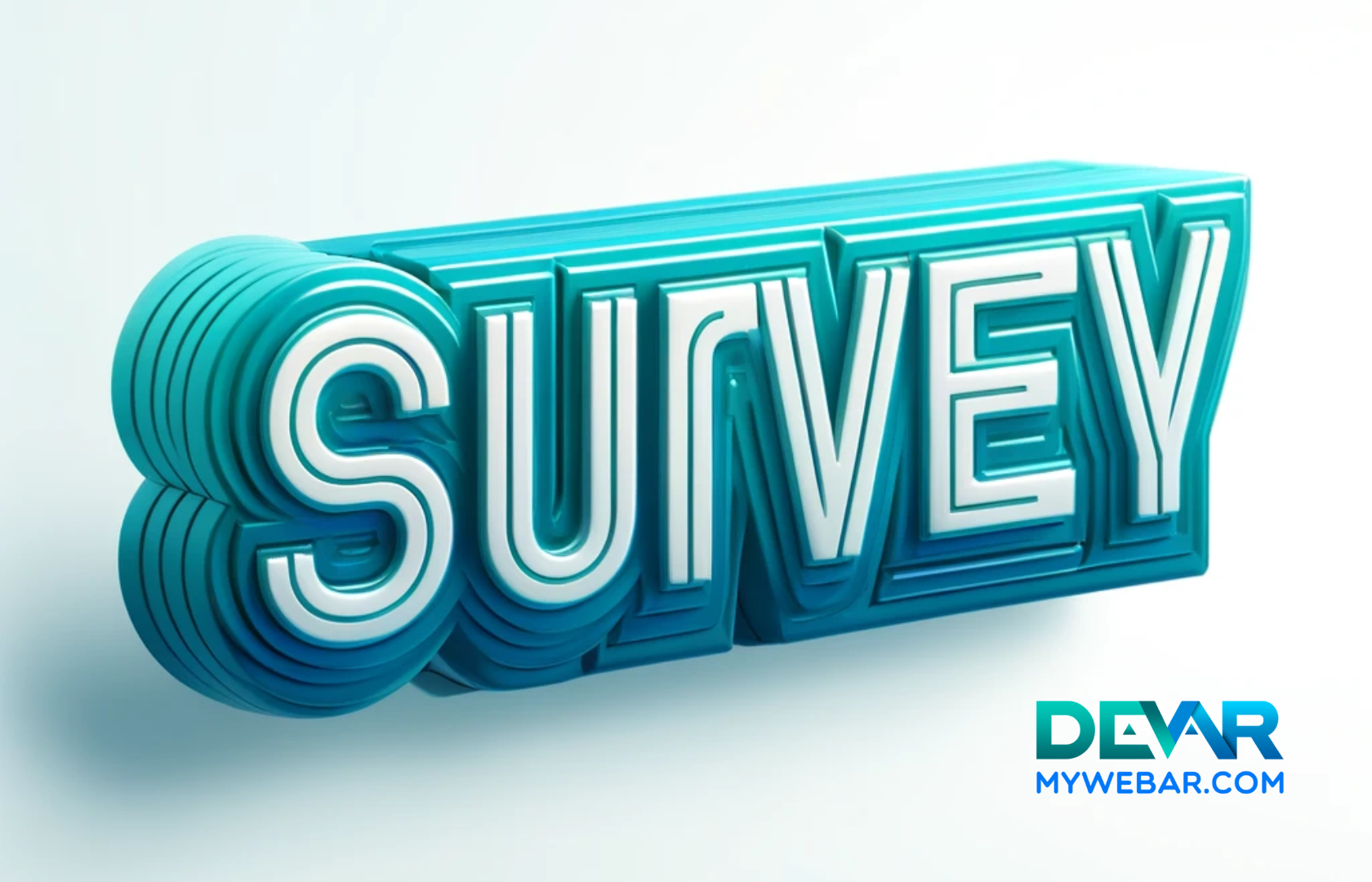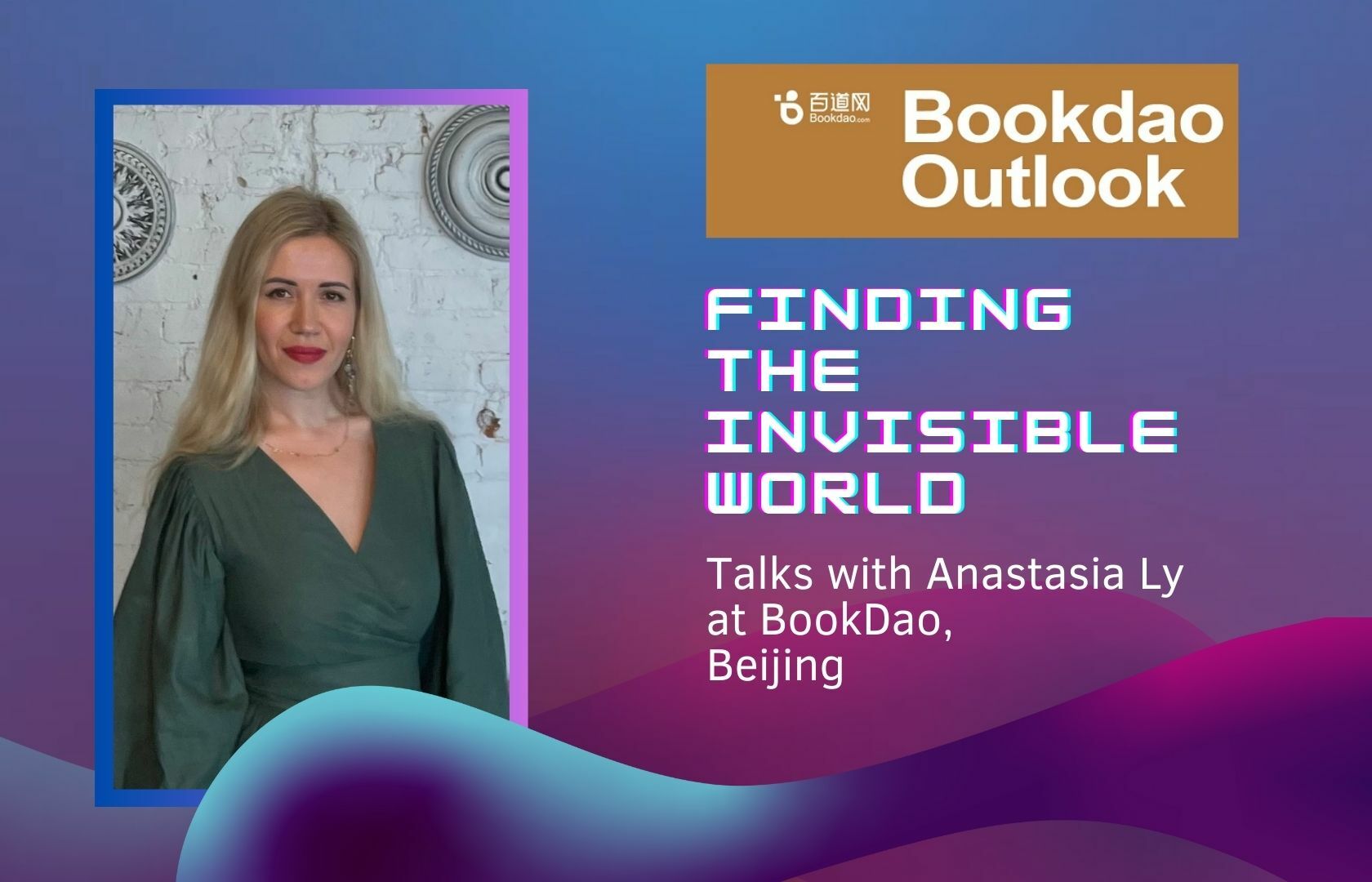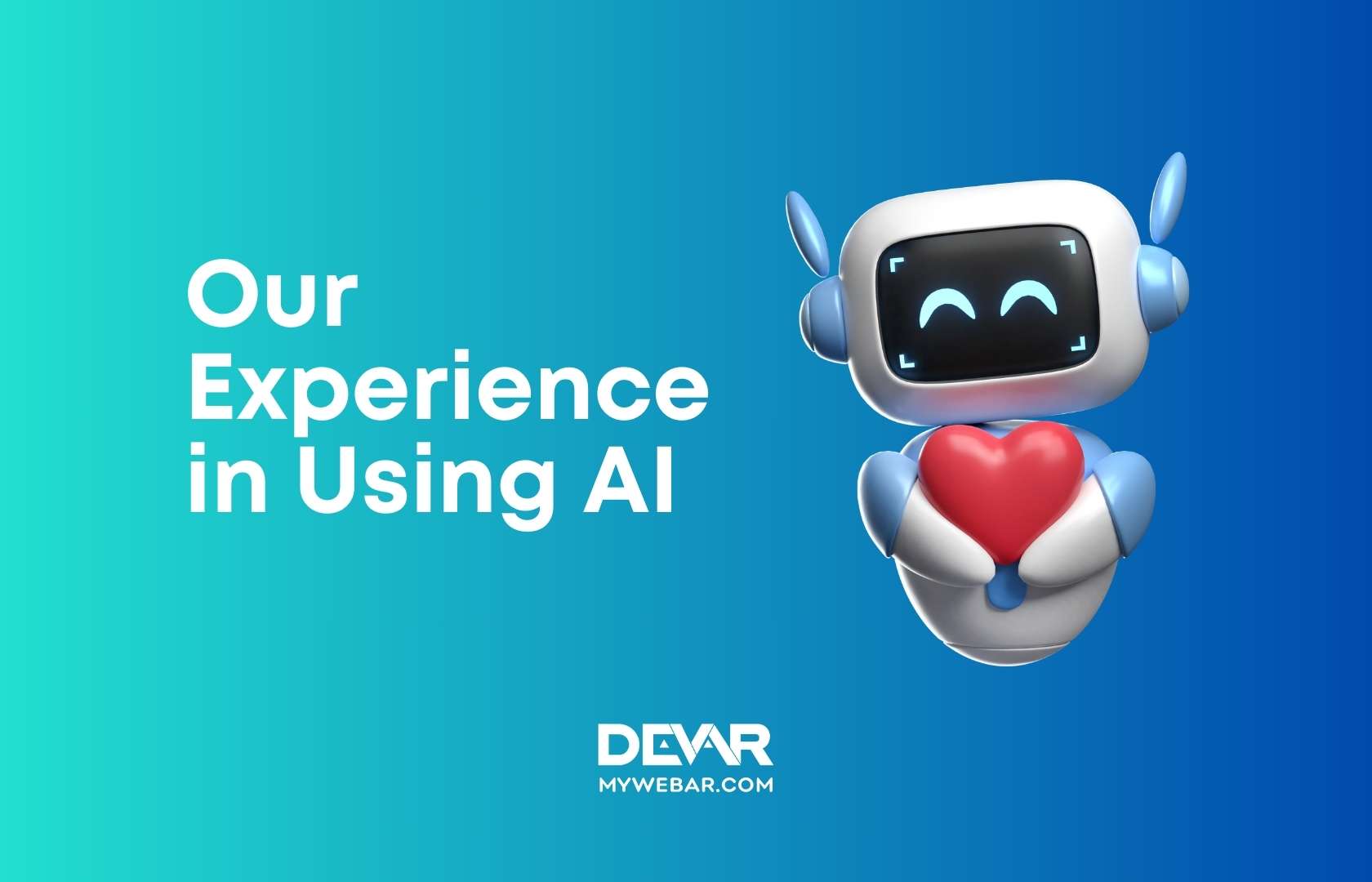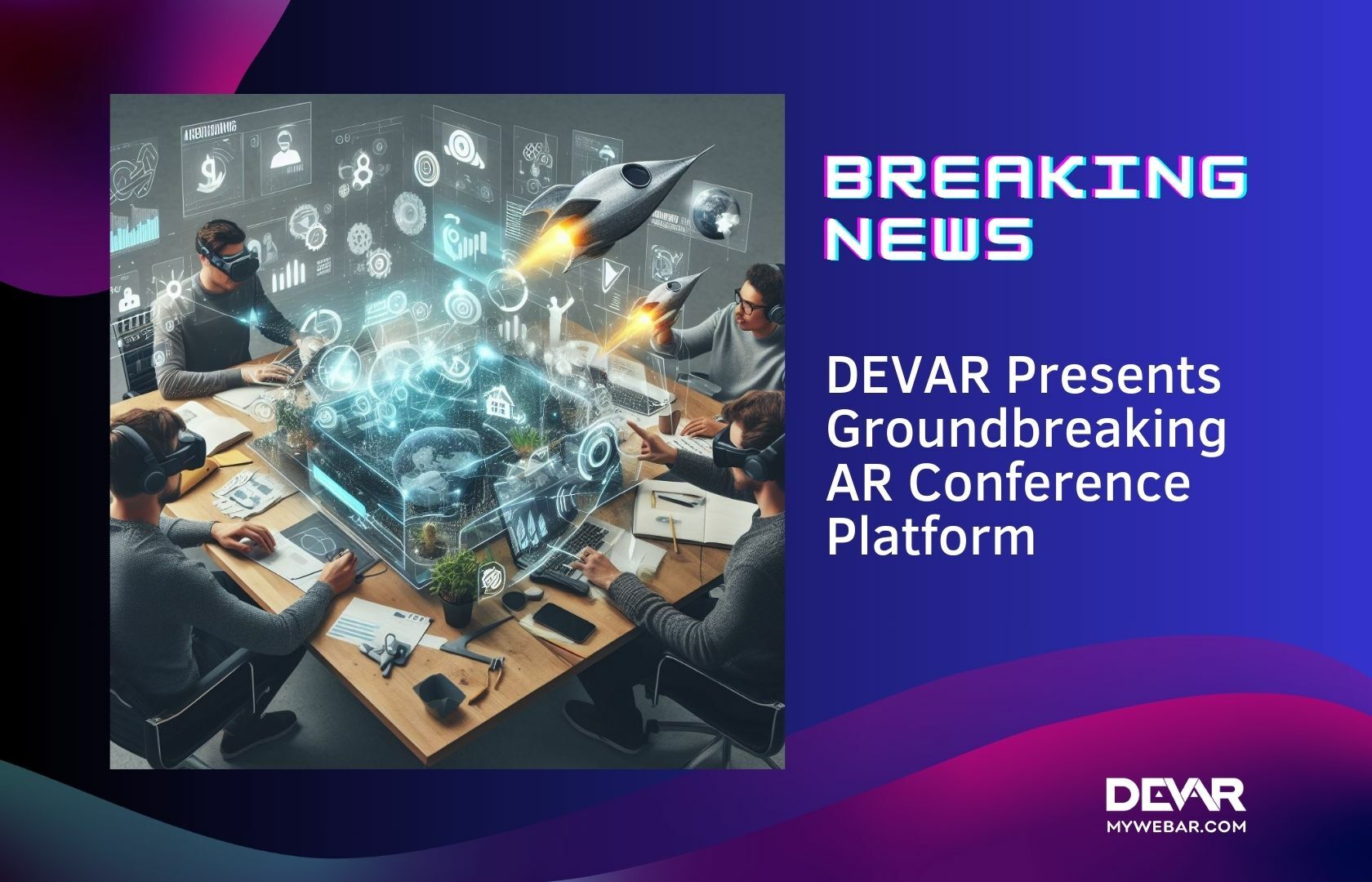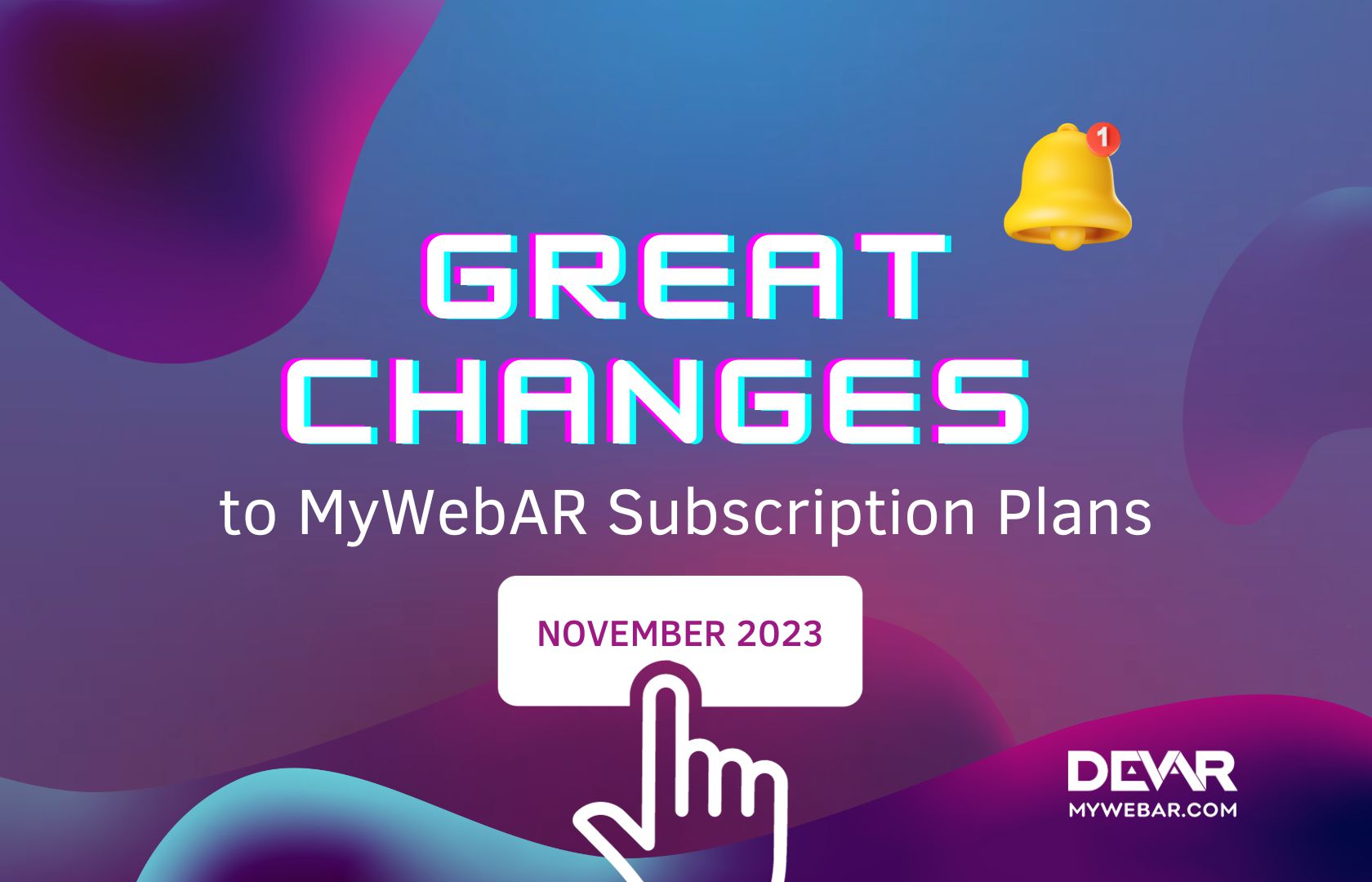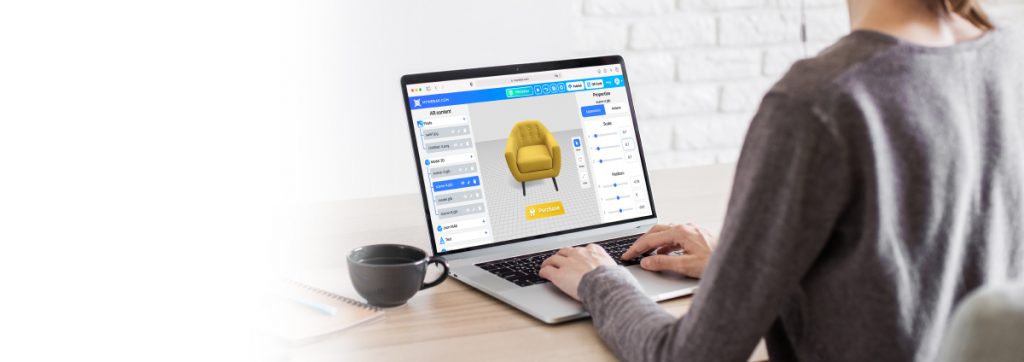The Multiscene option allows for the creation of multiple scenes within a single WebAR experience. Put simply, it enables you to group projects created on the DEVAR platform (MyWebAR) so that users can interact with them simultaneously. With just one QR code scan, users can point their device’s camera at various markers and view different scenes without having to reload the browser page or activate each scene individually.
The Multiscene option is particularly useful for products such as books, magazines, menus, catalogues, and photo albums.
Although augmented reality books have been on the market for some time and are immensely popular, augmented reality menus are fast gaining popularity. After all, every customer wants to see what a dish looks like, have an immersive experience, or simply enjoy themselves while waiting to order.
Why not create an augmented reality menu using our simple step-by-step tutorial? Let’s take a look!
Moreover, you don’t have to limit yourself to a single multi-page product like a book or menu to take advantage of the Multiscene option. You can combine anything you want into one system, such as themed merchandise, branded products, packaging, or collectibles. It’s all up to your imagination.
If you’re excited to try it out, let’s get started!
Best regards,
DEVAR (MyWebAR) Team