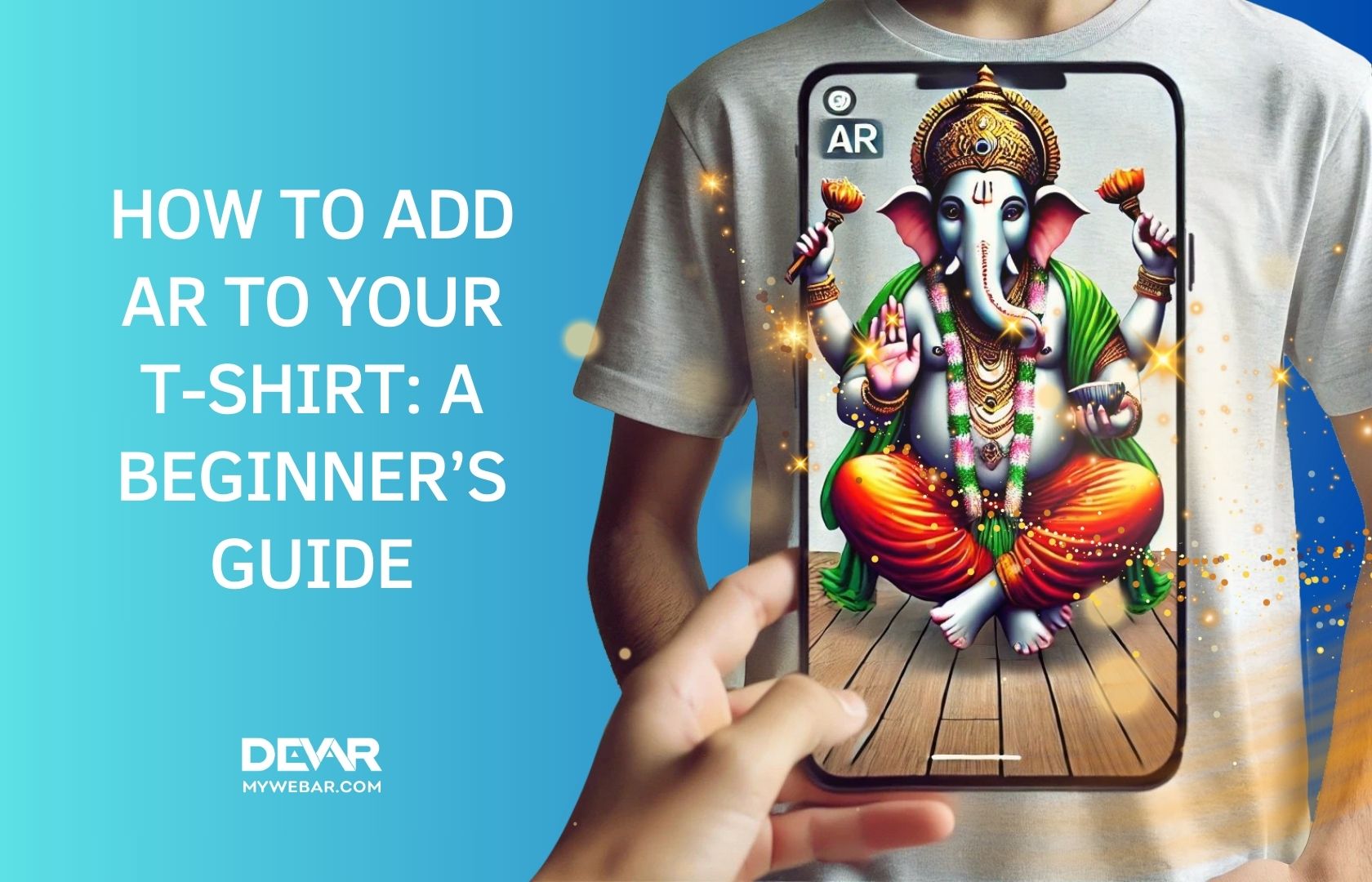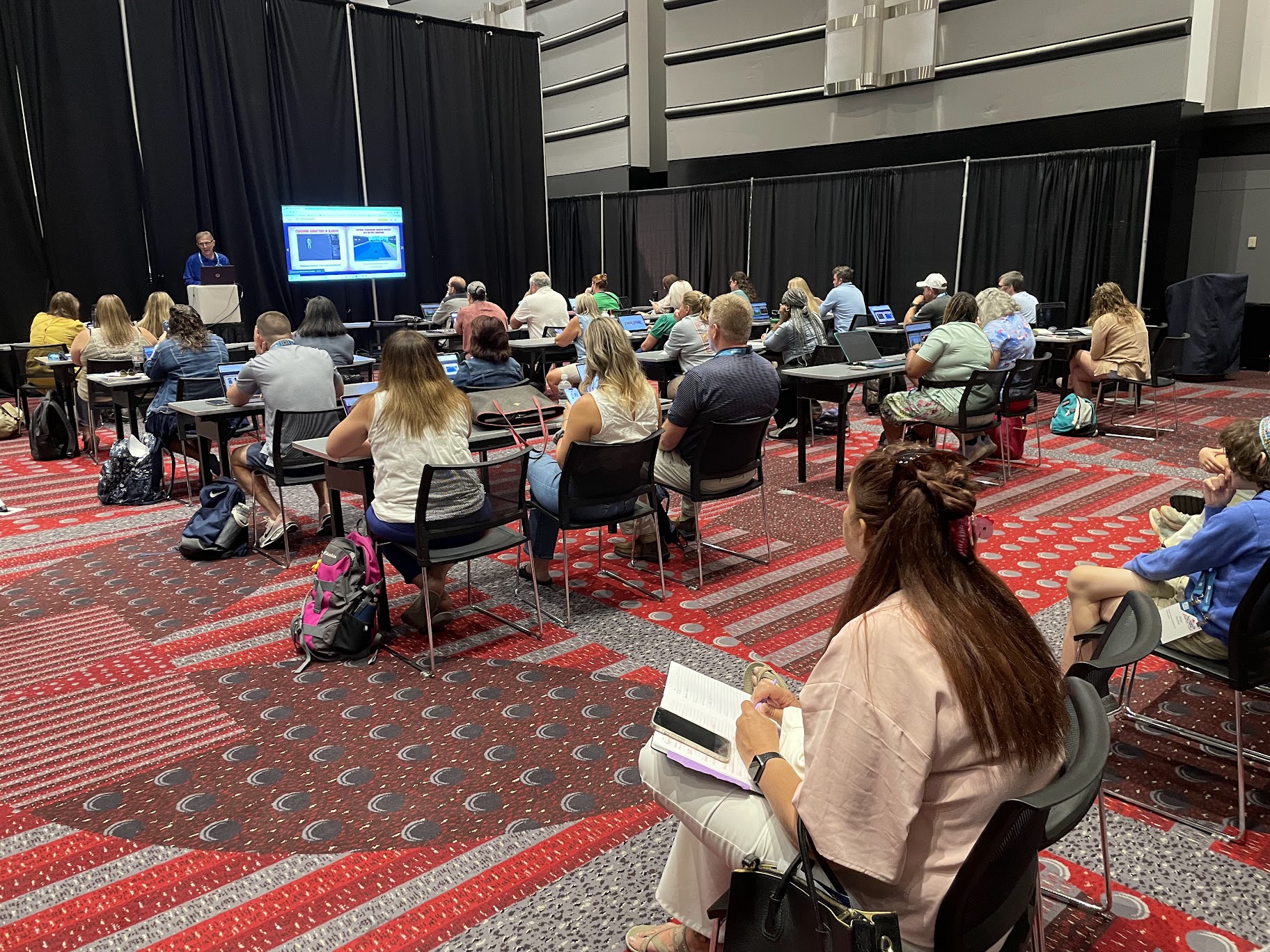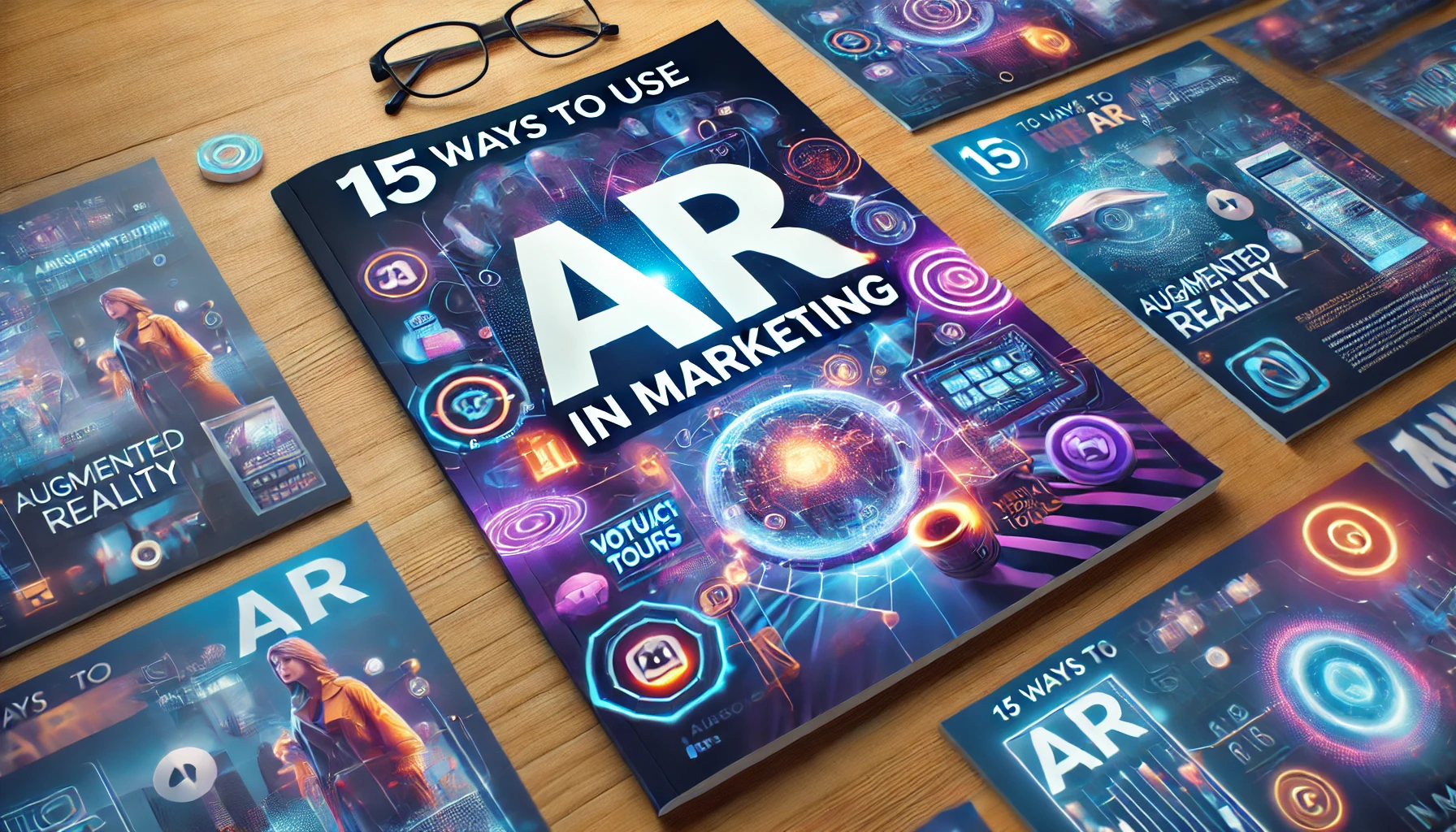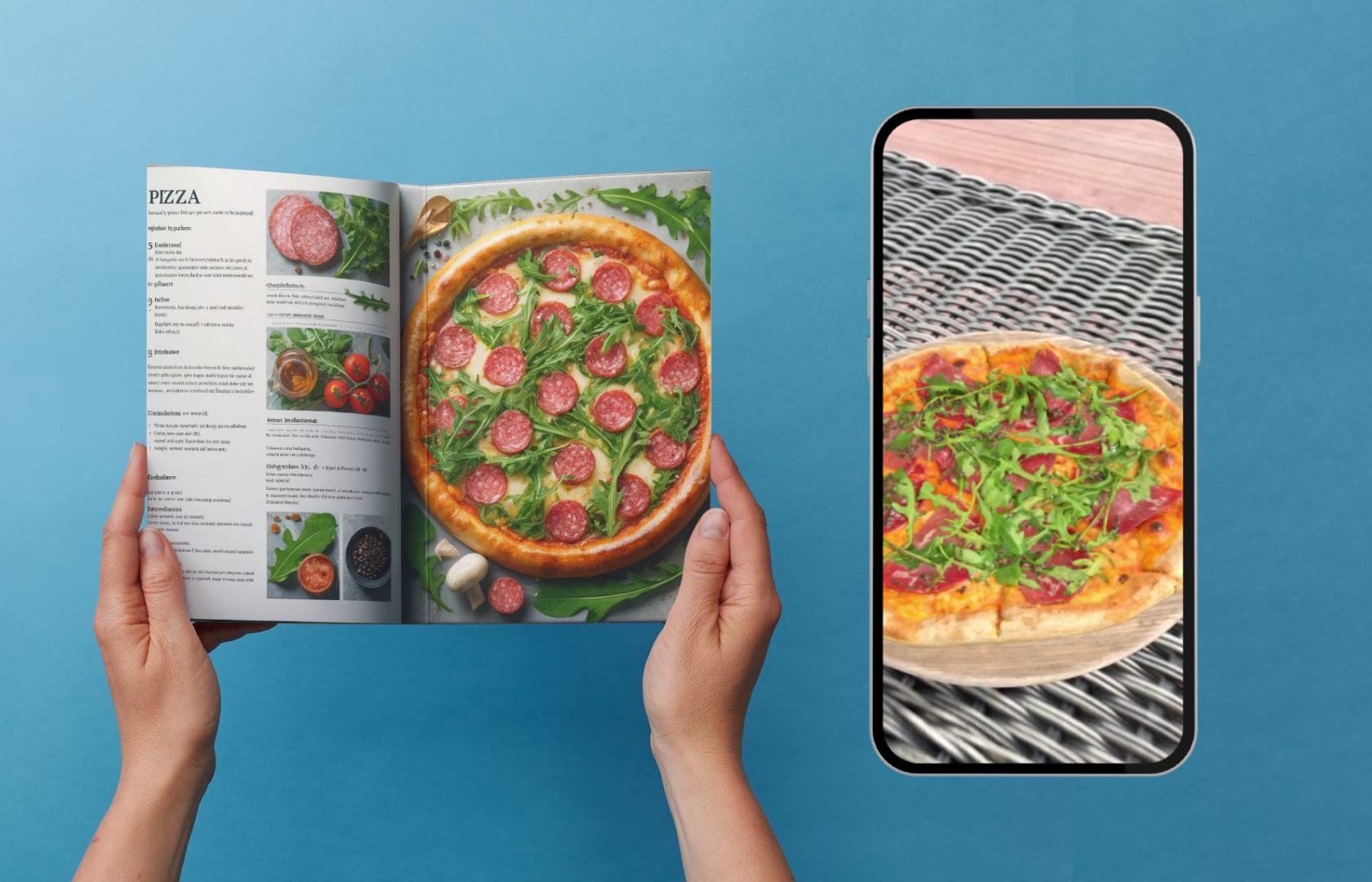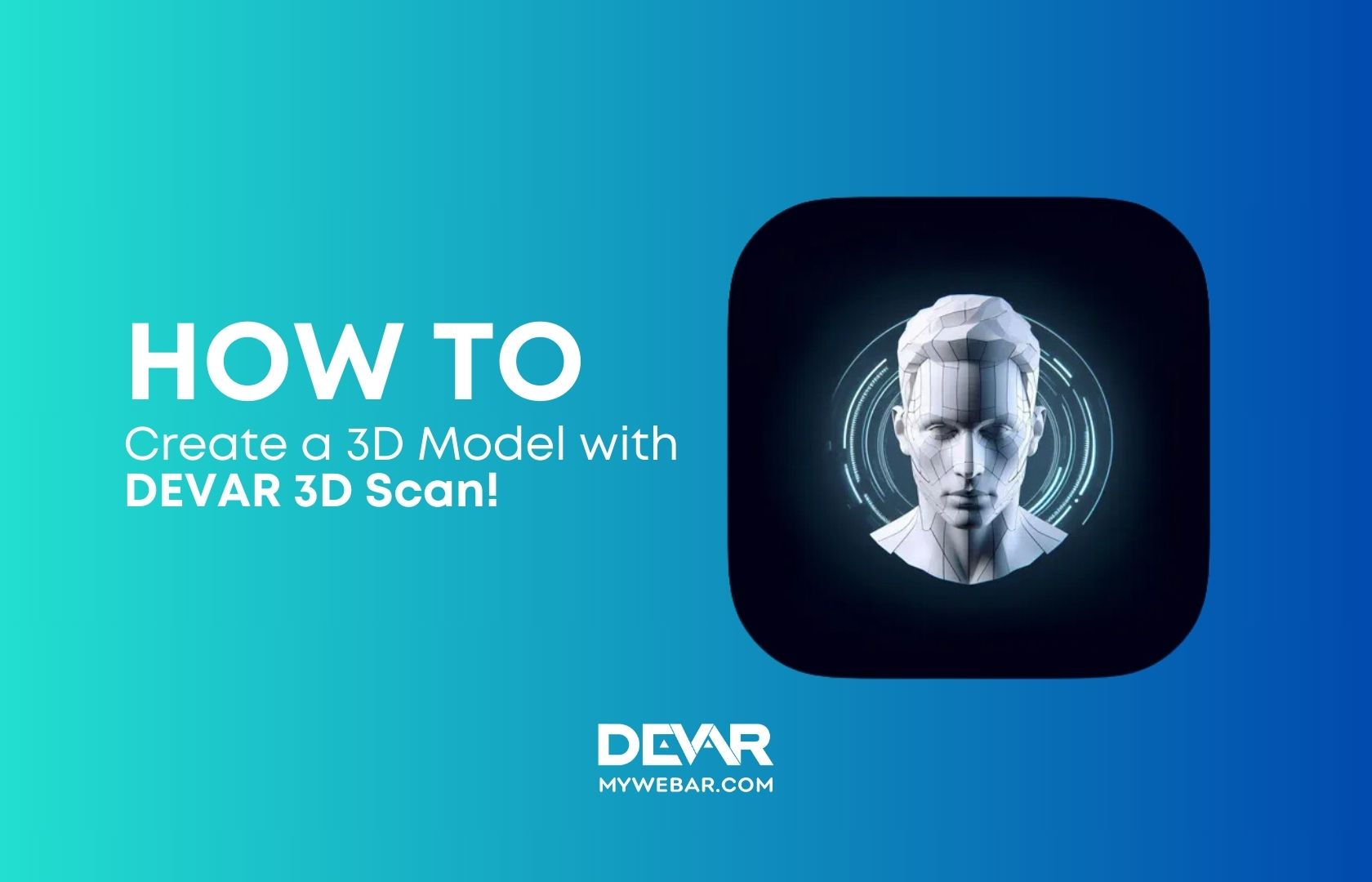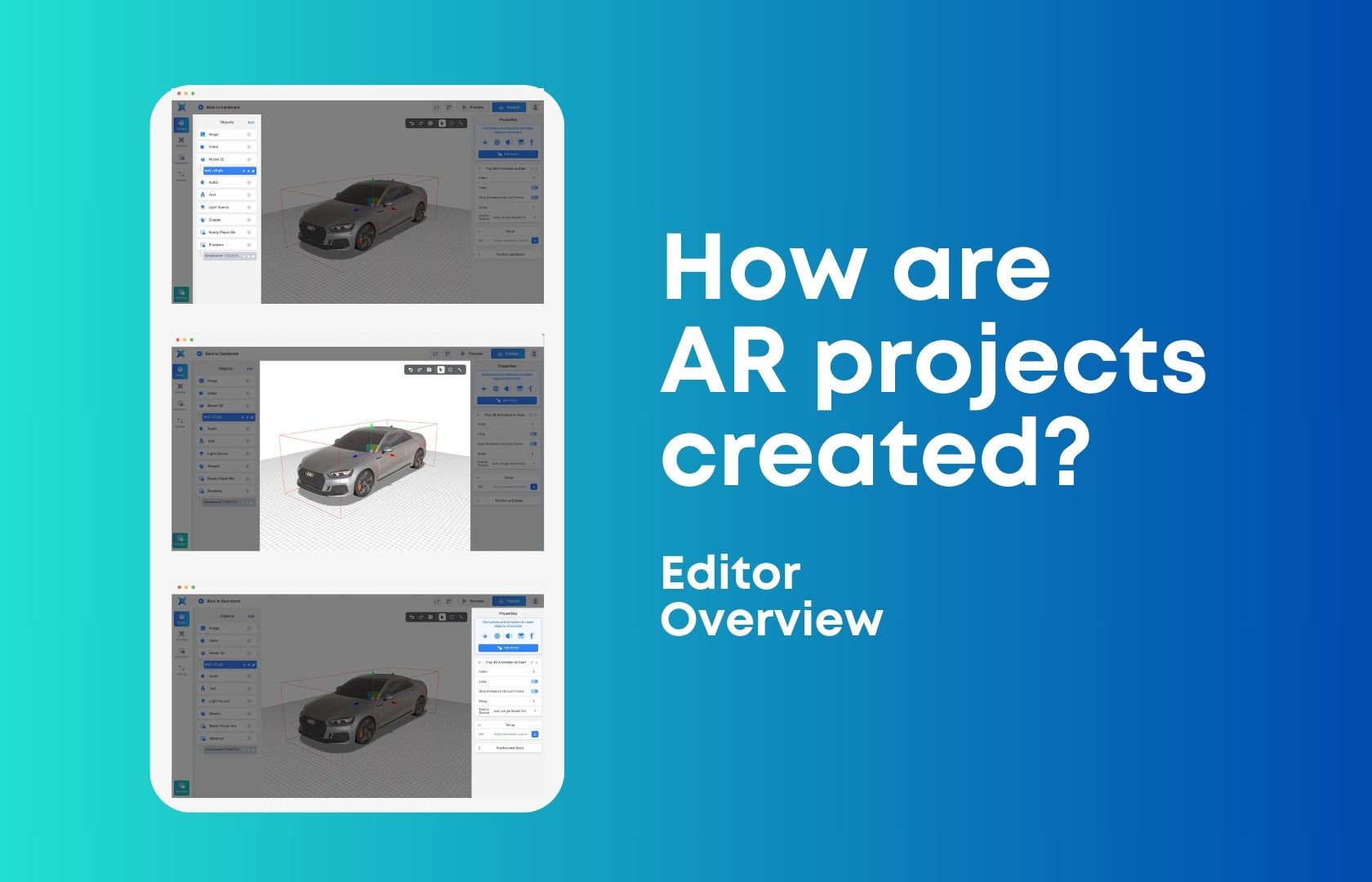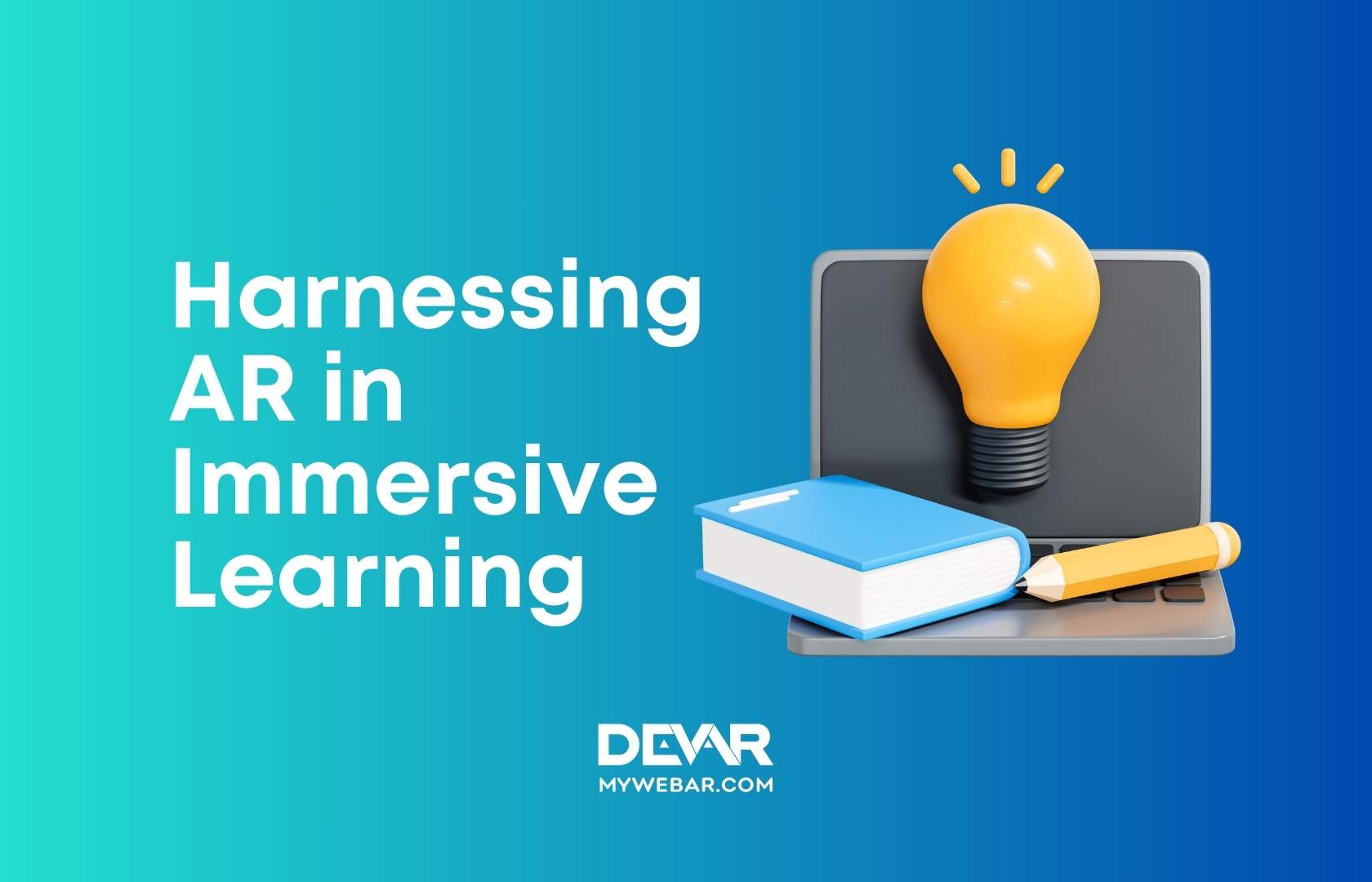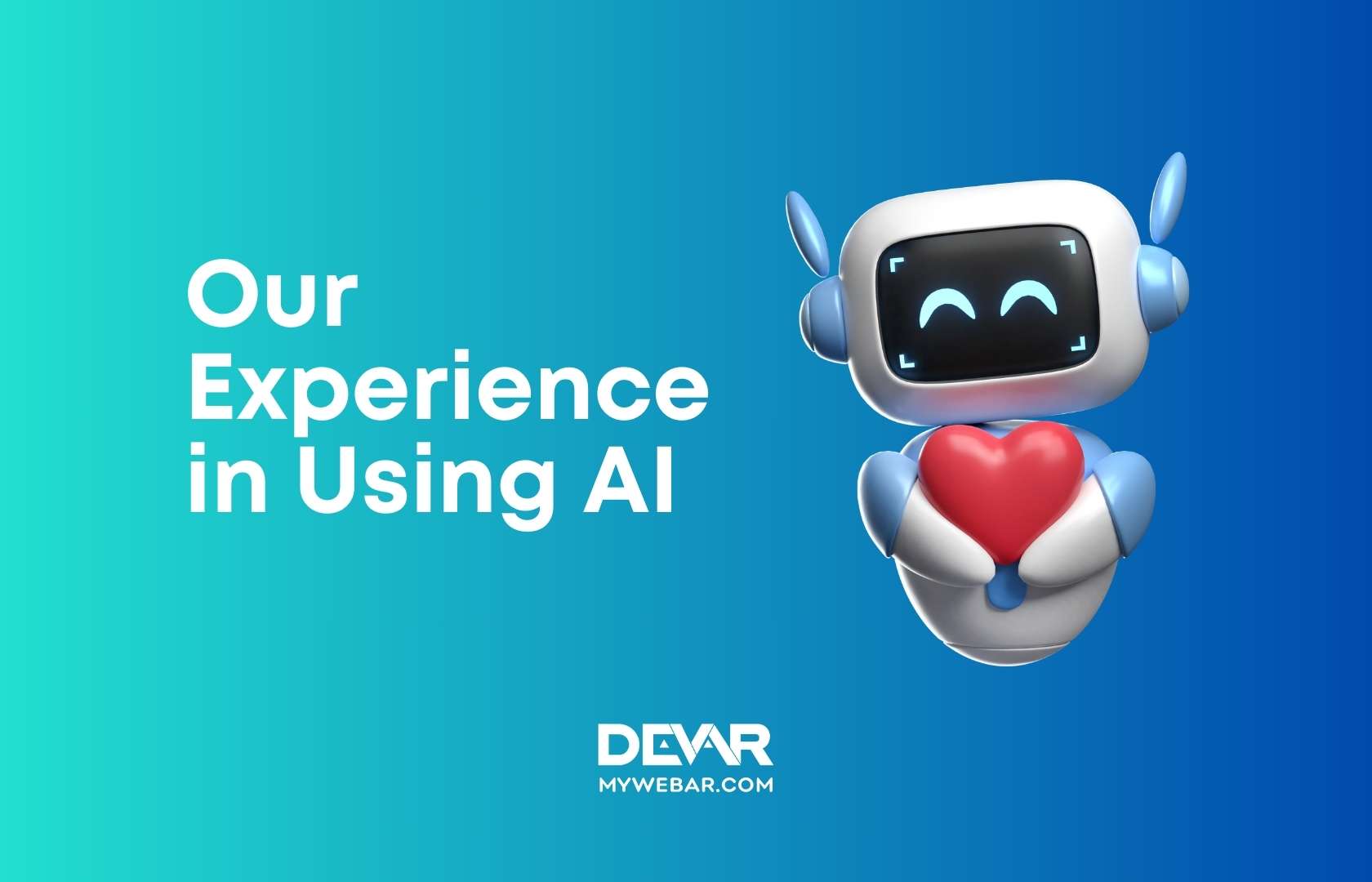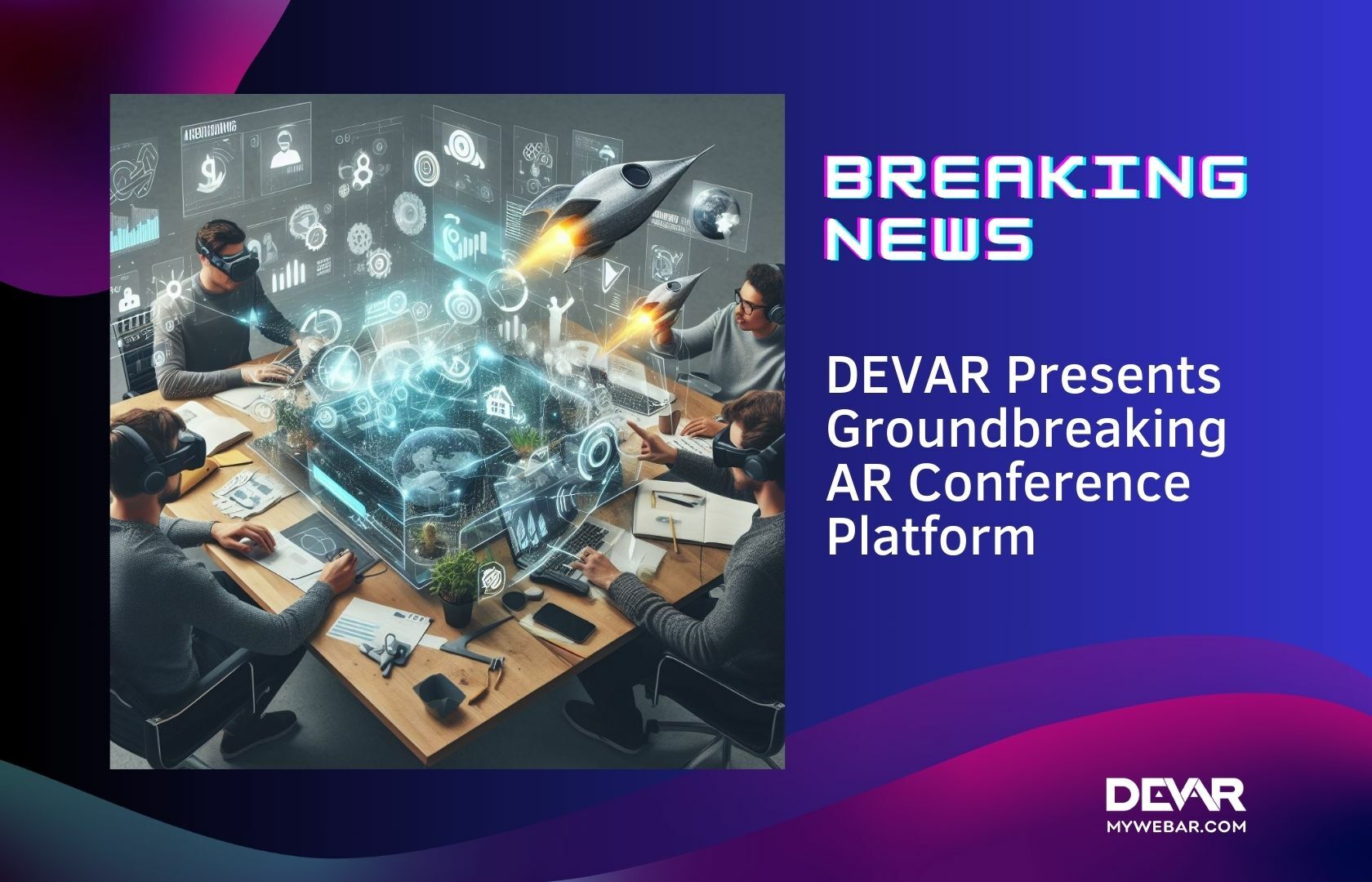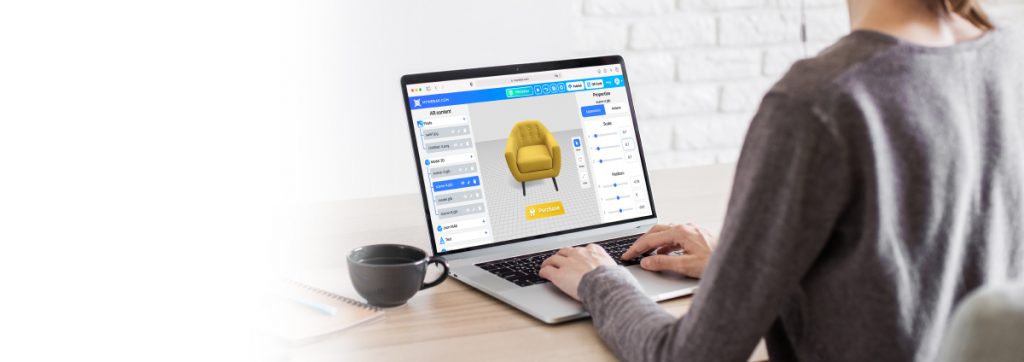We’ve brought some exciting new updates to the MyWebAR platform and we’d like to tell you about the main changes.
- We’ve updated and expanded our plan lineup with four new plans – Creator (free), Pro, Ultimate and Enterprise. They are more flexible than ever and bring unparalleled capabilities to all types of customers.
– Will the terms of my current plan change?
– No. If your current subscription and its features work for you, there’s no need to change it. The plan will be renewed at the same rate and with the same terms.
You will only need to switch to one of the plans from the new lineup if you cancel or fail to renew your current plan.
We will cover each plan and available features in detail in the next article. Stay tuned!
2. In an update released today we have introduced the launch sequence that allows the end-users to grant all necessary permissions, including the camera access, motions sensors access and media playback by tapping on a single Launch button after the experience is loaded.
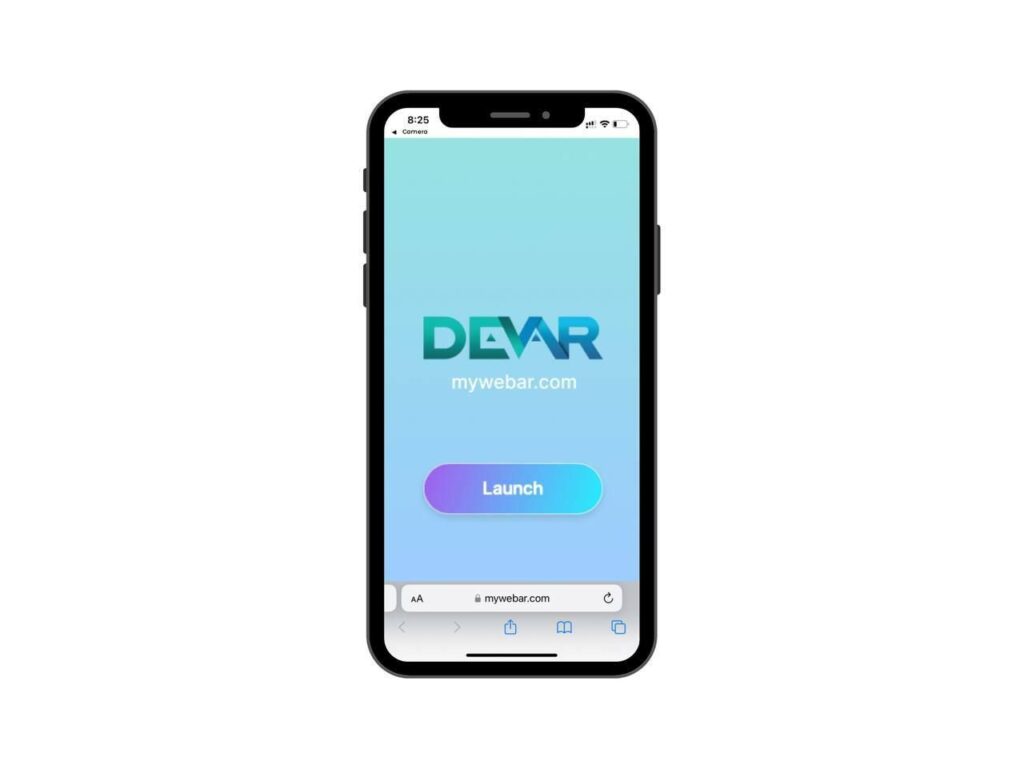
– Can I customize the Launch button to match the style of my project or brand?
– You can customize the appearance of the welcome page with the launch button, as well as the loading animation, add your own camera watermark and access even more customization options on the new Ultimate plan (or Unlimited plan if you already have an active subscription).
– Can I hide the new Launch button?
– Since the Launch button is required to grant the permissions necessary to run AR, you can’t disable the welcome screen completely, but please note that this single screen replaces multiple steps the users had to go through in the previous version.
– Will the Launch button appear in the experiences I’ve previously created on the Basic or Unlimited plan?
– The experiences you’ve created before the update will have a generic dark background with a white Launch button.
Your branded experiences will keep the custom branding you’ve set up before the update.
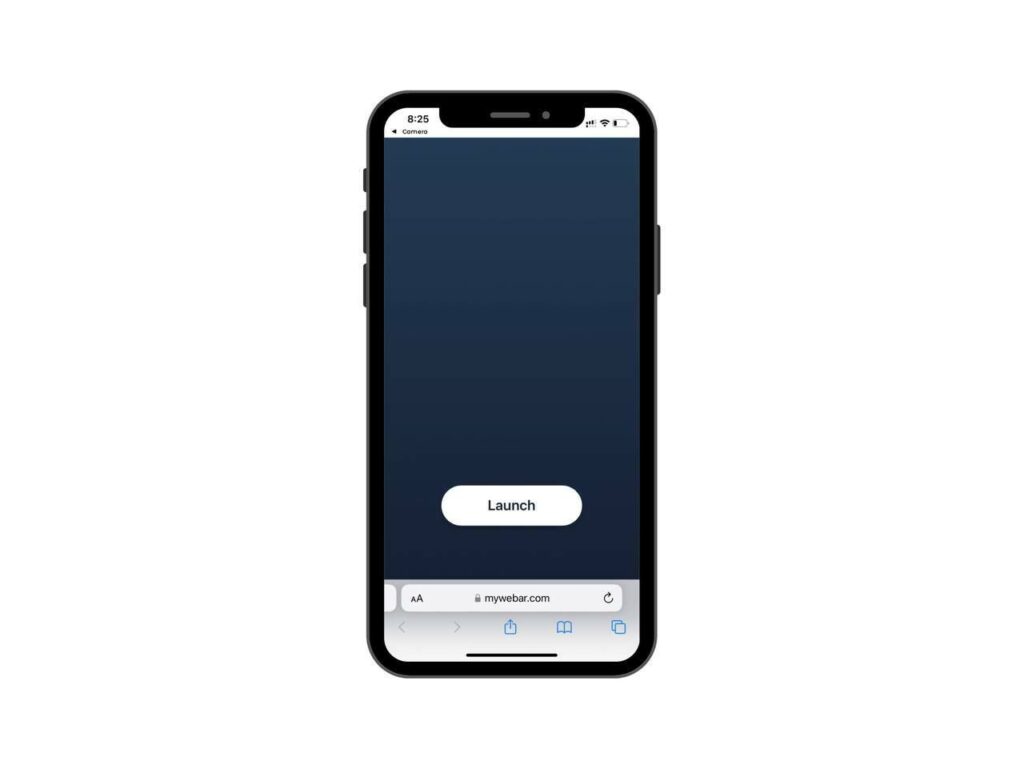
Any new experiences that you create will have the MyWebAR by Devar branding enabled by default but you can customize it on the Branding tab of your project settings on the Ultimate plan (or the now archived Unlimited plan).
3. Google Analytics Integration
Users of the Pro, Ultimate or Enterprise plans can now take advantage of the new Google Analytics integration that allows you to use custom tracking code in your MyWebAR experiences. You can easily share the analytics of each particular project with your clients using the Google Analytics dashboard.
4. Don’t miss out on our latest extensions – 360 Photo Sphere, On-Screen Joystick and Stencil Plugins! They are now available on the Extensions store tab in the editor.
Thank you for being with us!
Sincerely yours,
MyWebAR team