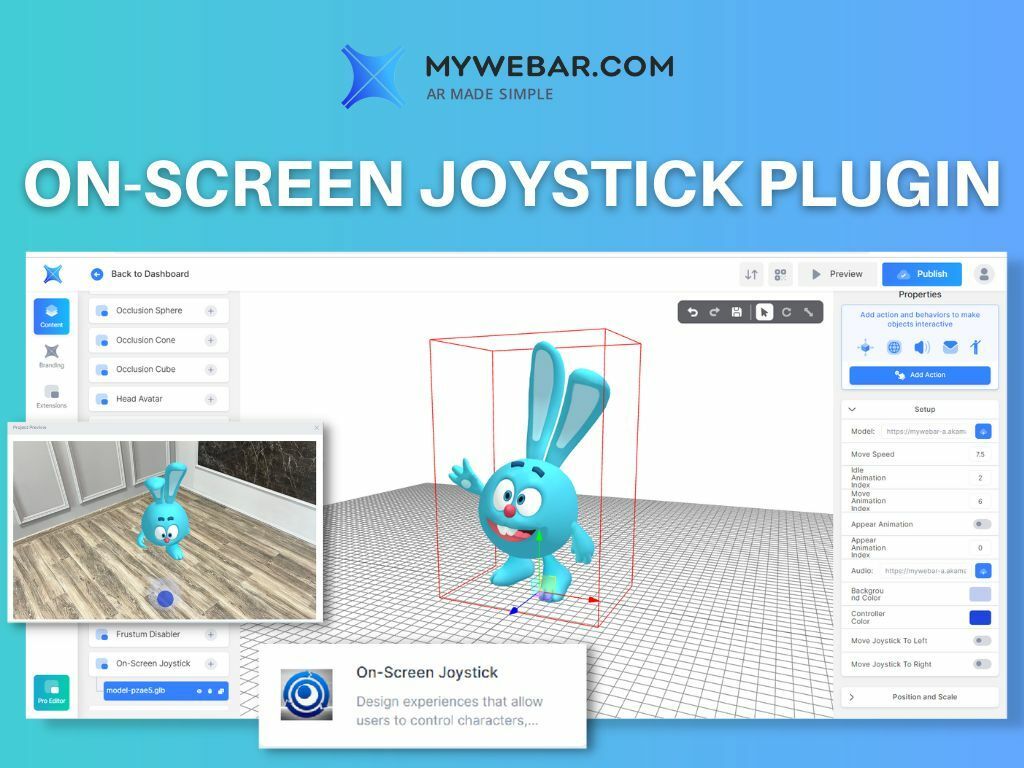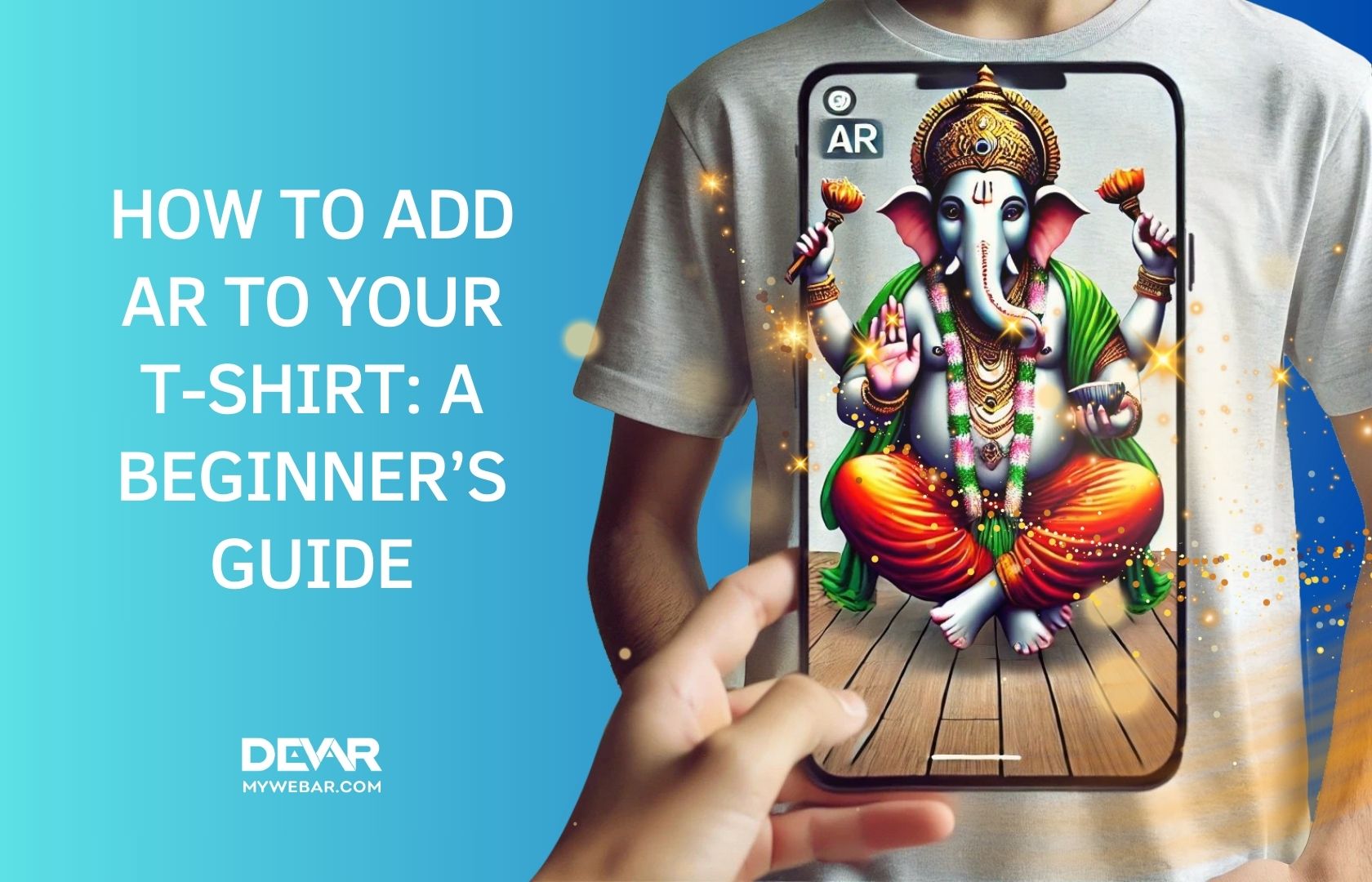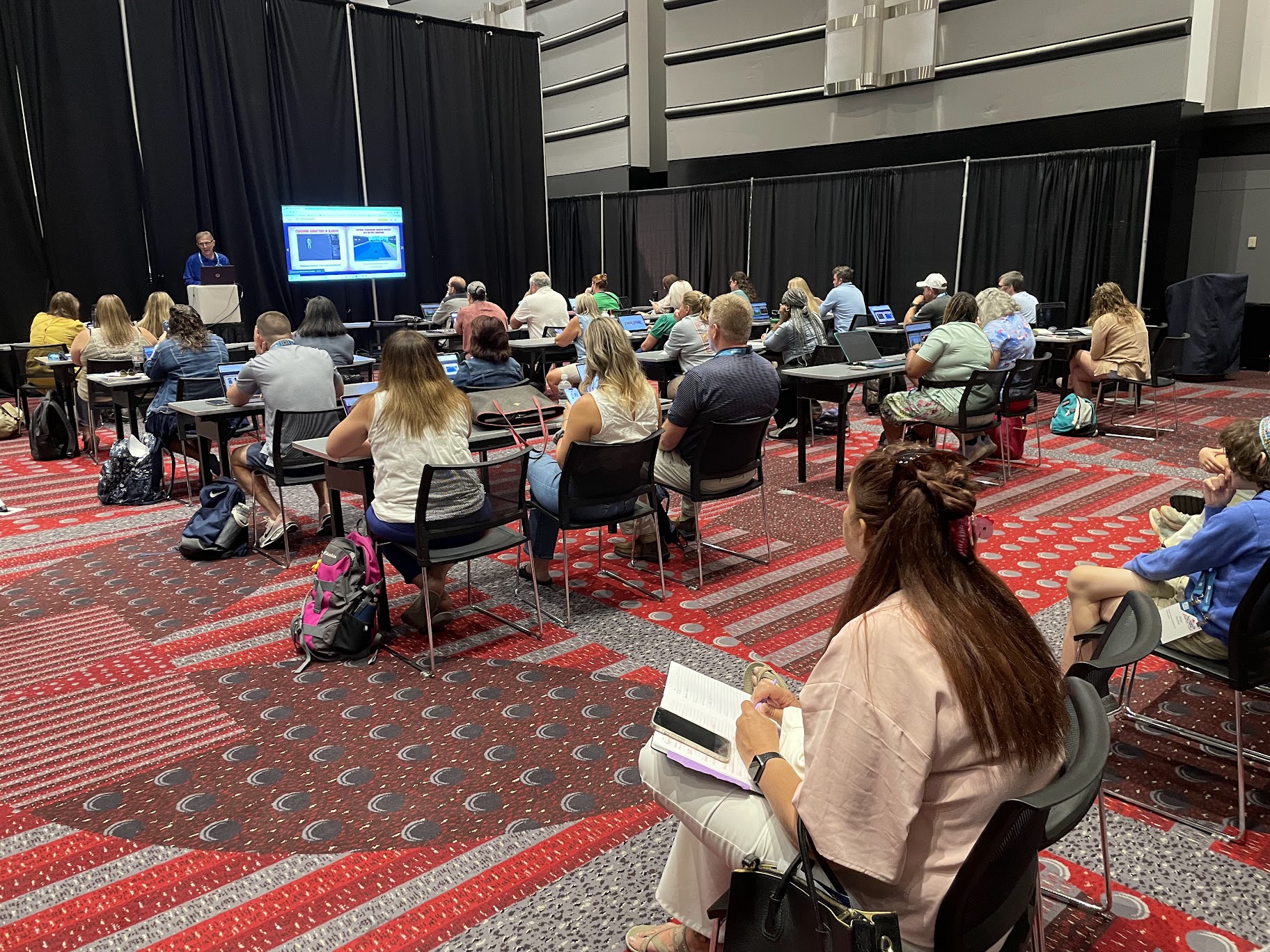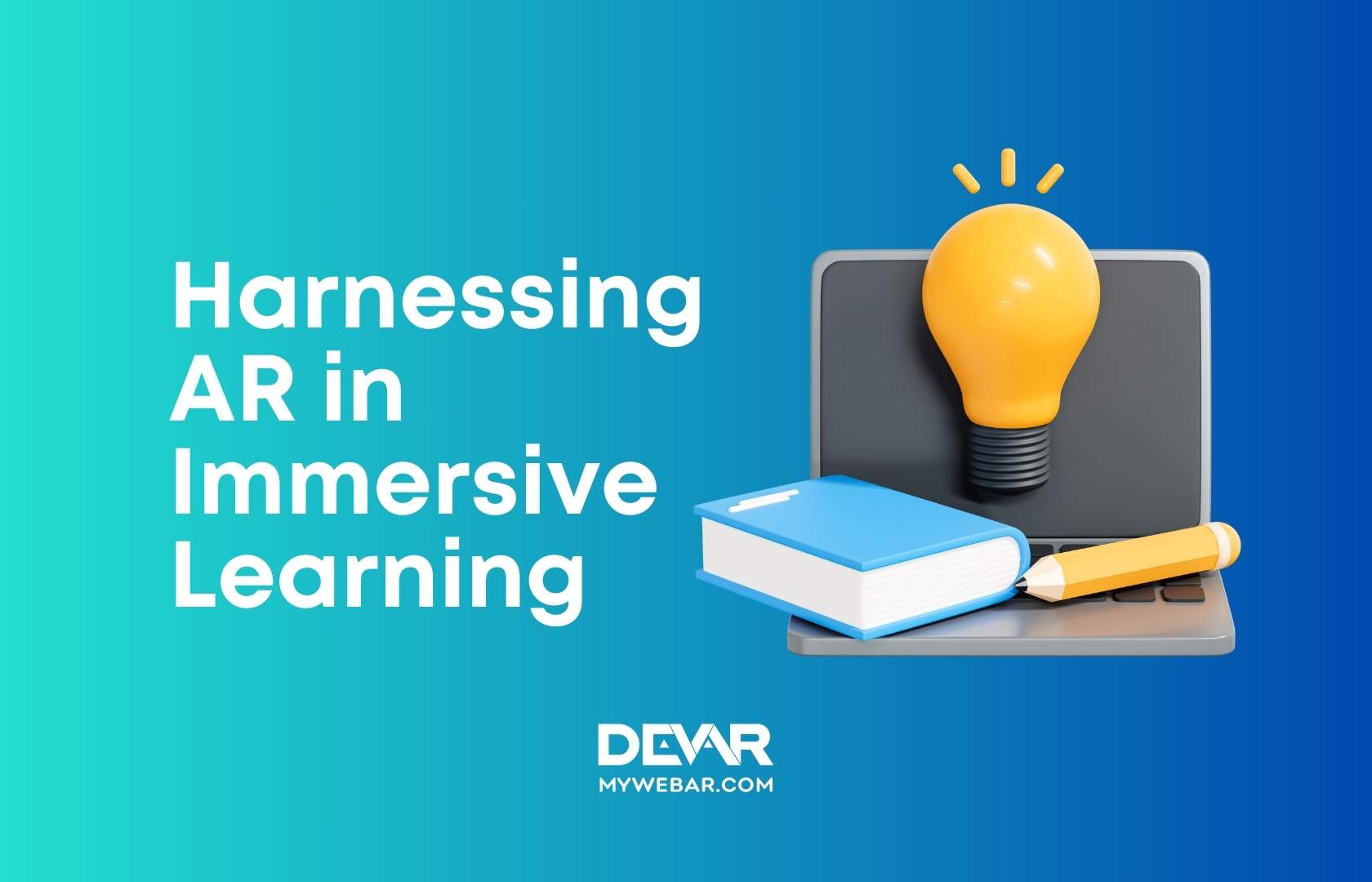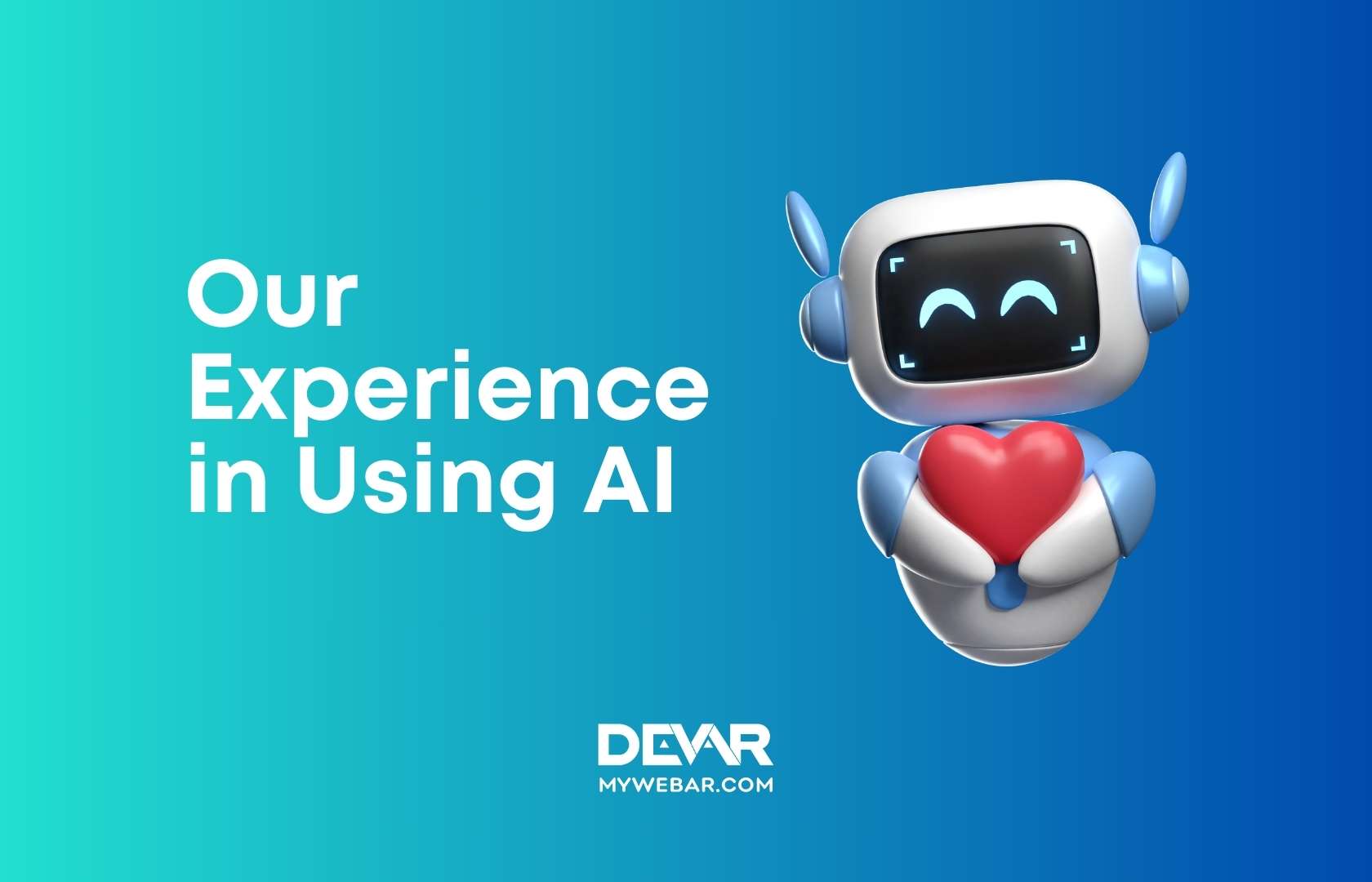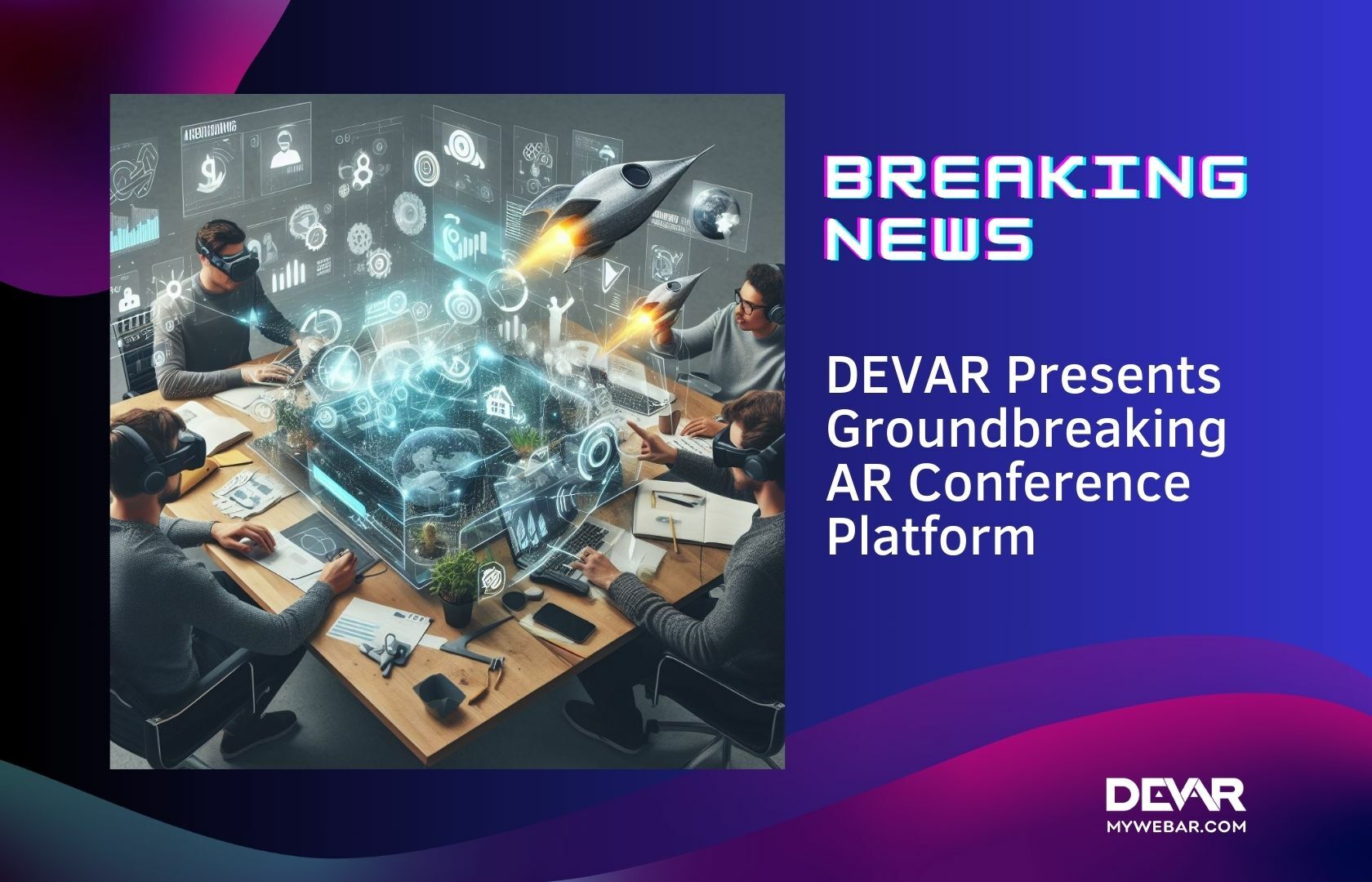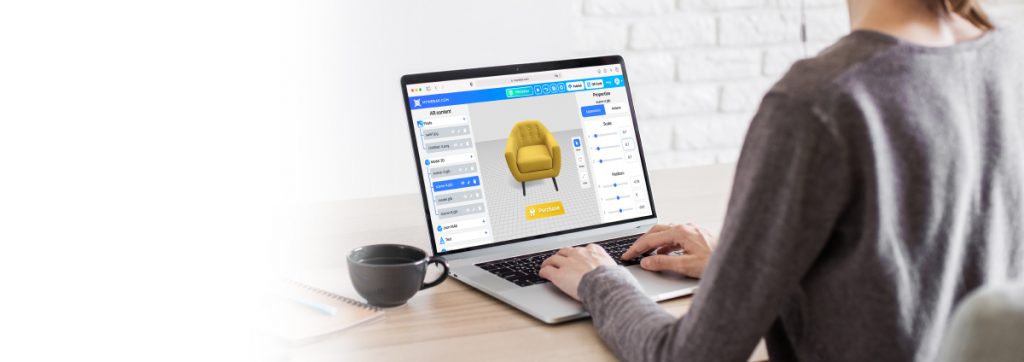Design experiences that allow users to control characters, vehicles and other 3D objects using the on-screen joystick.
On-Screen Joystick
Adding this extension to your scene will enable an on-screen joystick that will allow users to control a character, a vehicle or any other 3D model. Upload a model with idle and walking animations and specify a sound effect that will be played during the movement for the best user experience.
How to
- Log in to your MyWebAR account and press “Create New Project”
- Select your type of tracking
- Go to the Extention store and install the On-Screen Joystick plugin
- Go back to your dashboard and press on the new plugin
- Add animated 3D model and special sound (if it is necessary)
- Check the settings and choose the colors of the joystick
- Press save and check your project in the preview
- Save and publish your project
Join us on our YouTube channel and watch our latest tutorials. Find more inspiring cases and share yours!
Want to show your AR projects to the world? Send them to us at connect@mywebar.com! We are always happy to announce our creators’ work on our accounts!