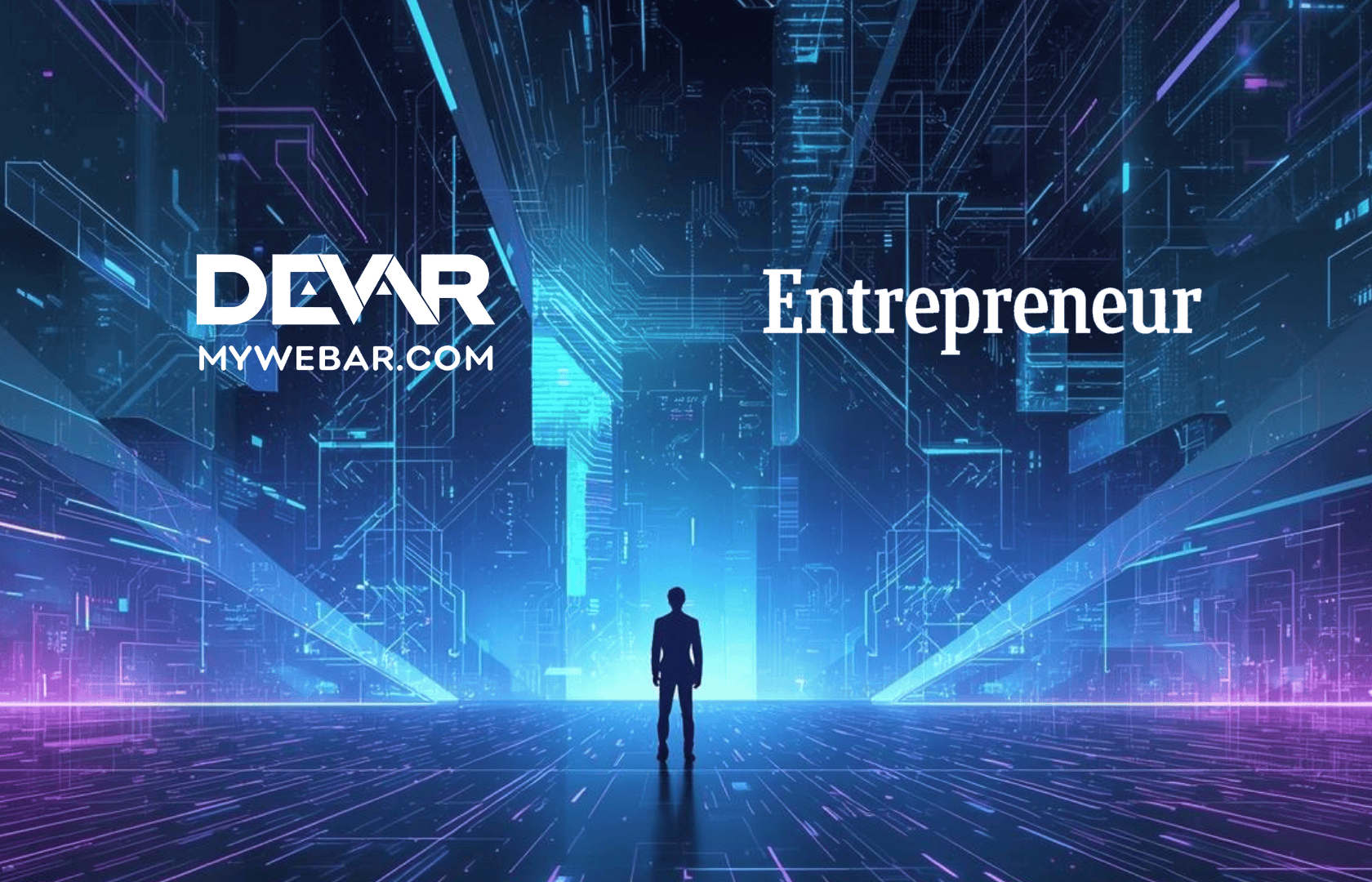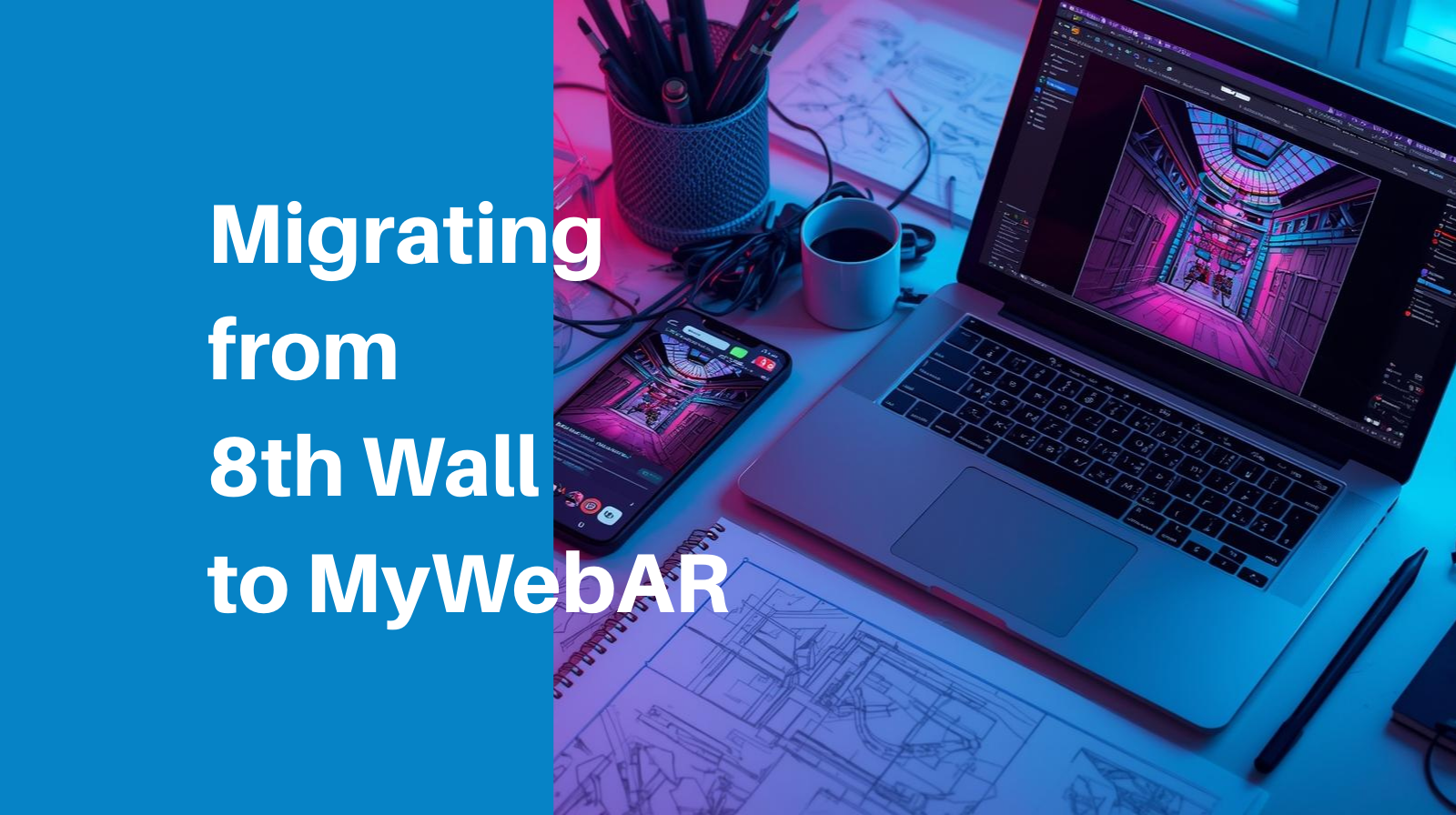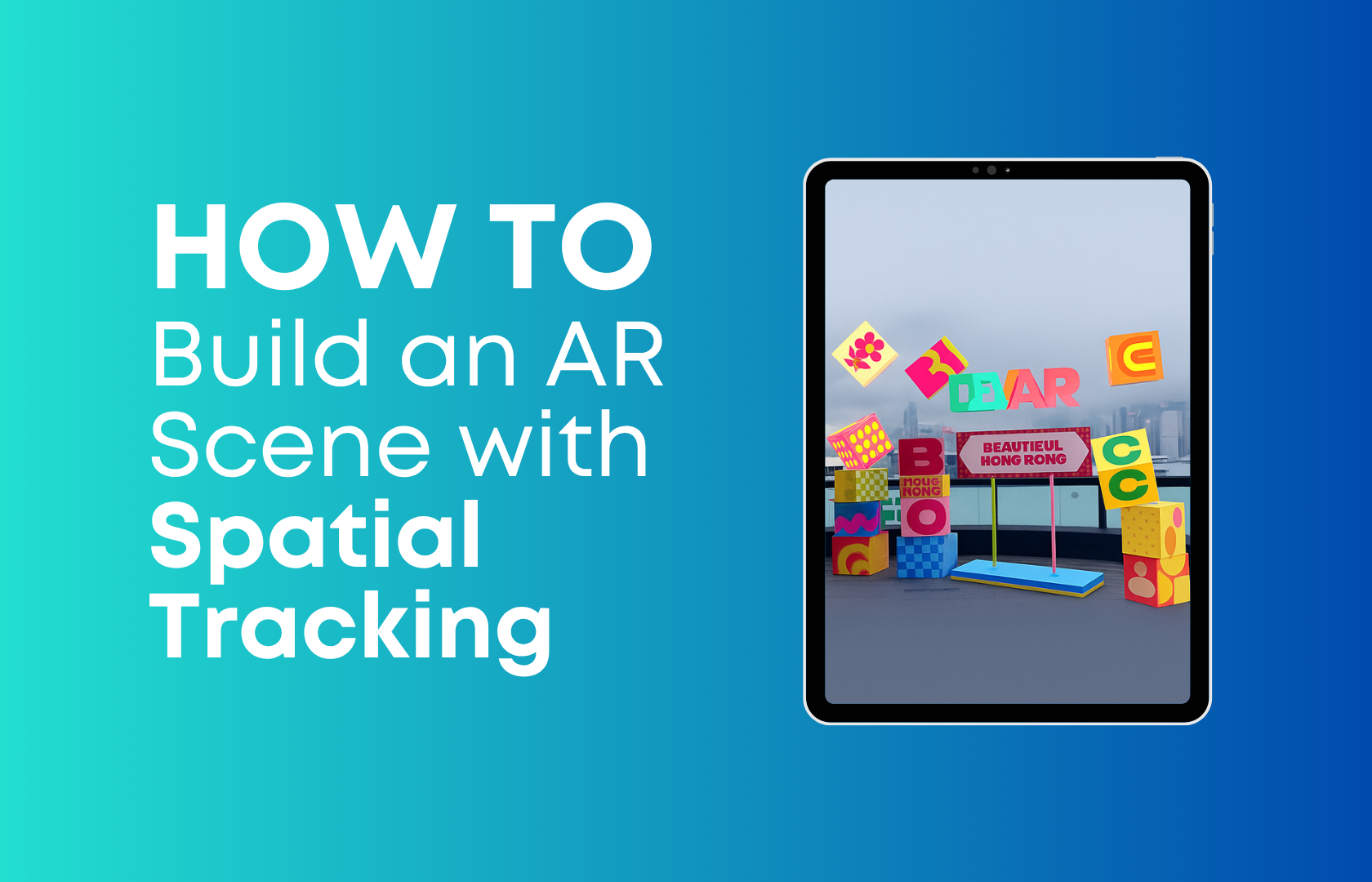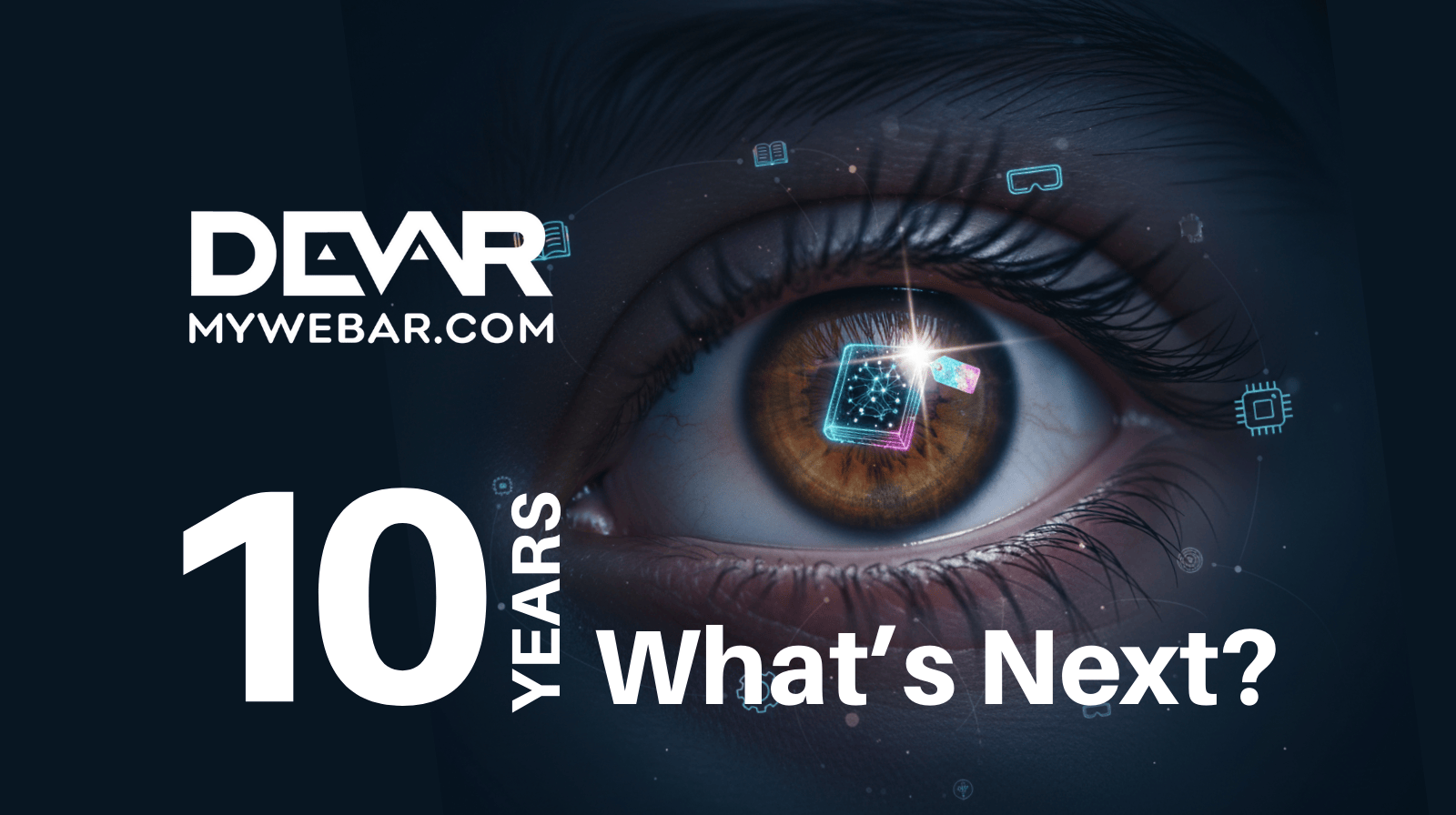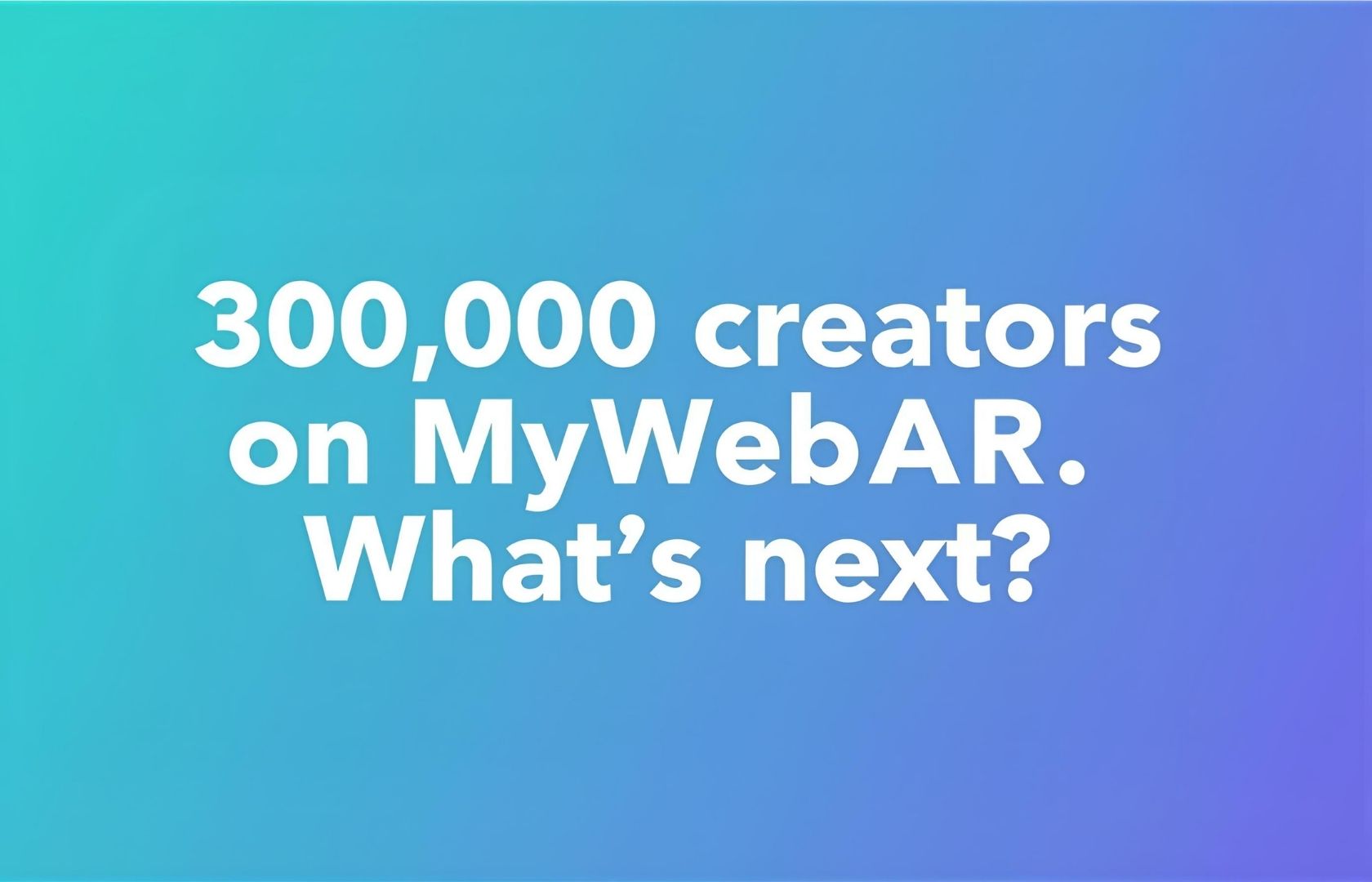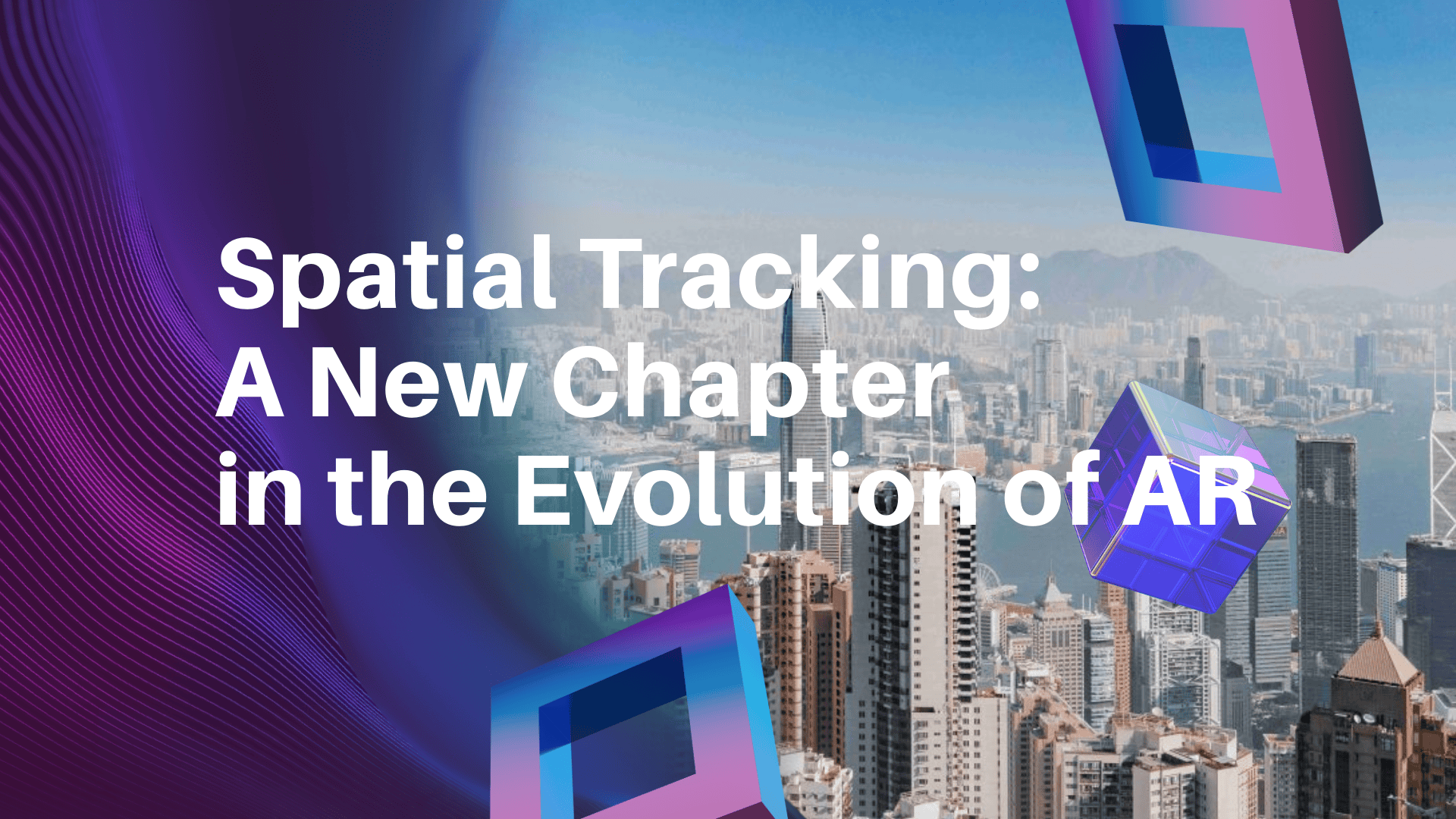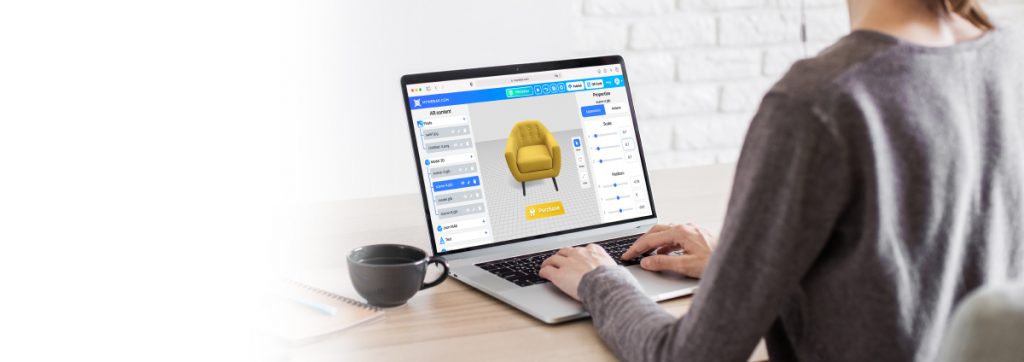This week we are rolling out an update bringing a way to show or hide marker-related hints as well as general stability improvements
Disable Marker-Related Hints
Enable or disable image and text hints telling users to point their camera over an image or a QR code
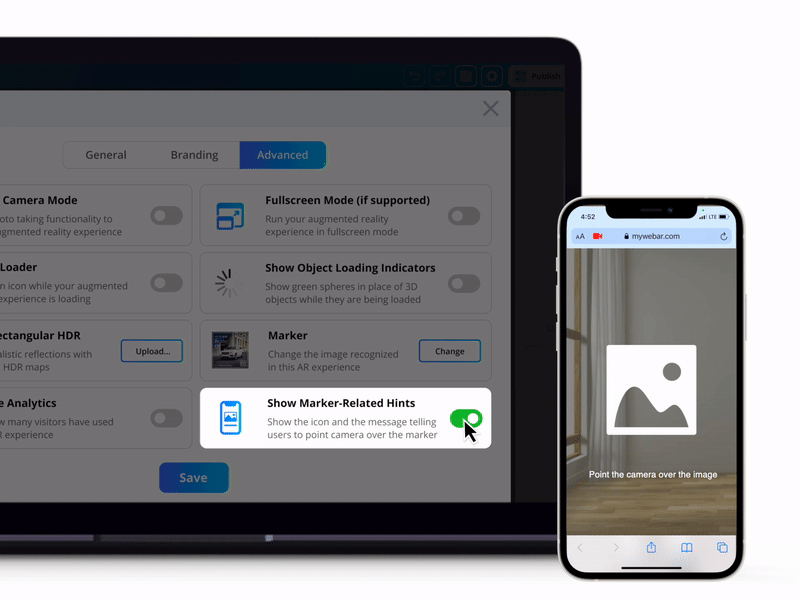
Improved Play/Pause Behavior When the Marker Is Lost
Polished the way platform handles playback of video content and 3D animations when the marker or QR code is lost from the camera’s view
Seamless Feature Updates
Fixed scenarios that required users to clear browser cache to access new features in the editor after an update was released. You will now see an update prompt when you log into your account’s dashboard that will help you get the latest version
Various Performance Improvements and Bug Fixes
This release also brings some under the hood bug fixes and improvements