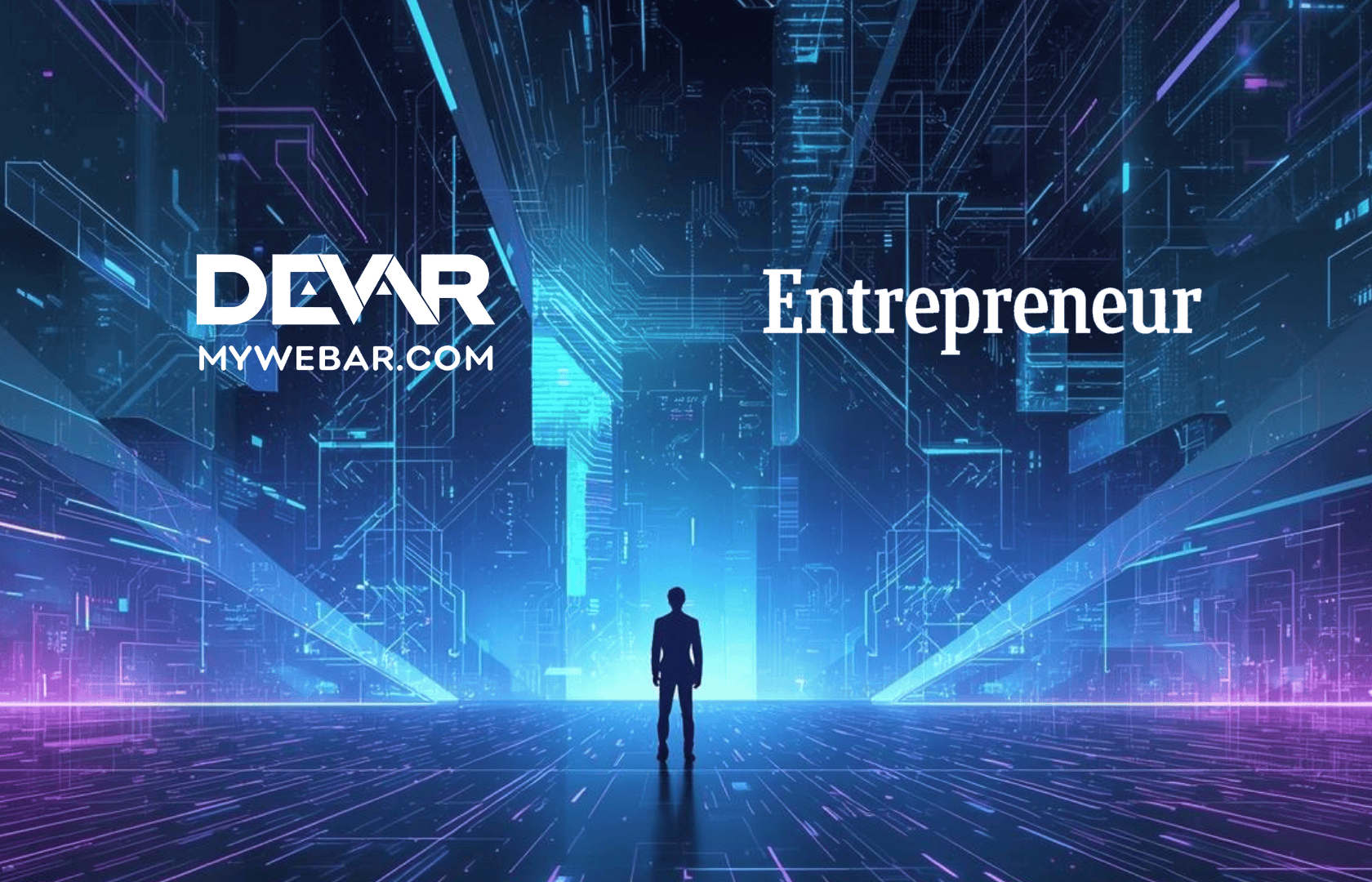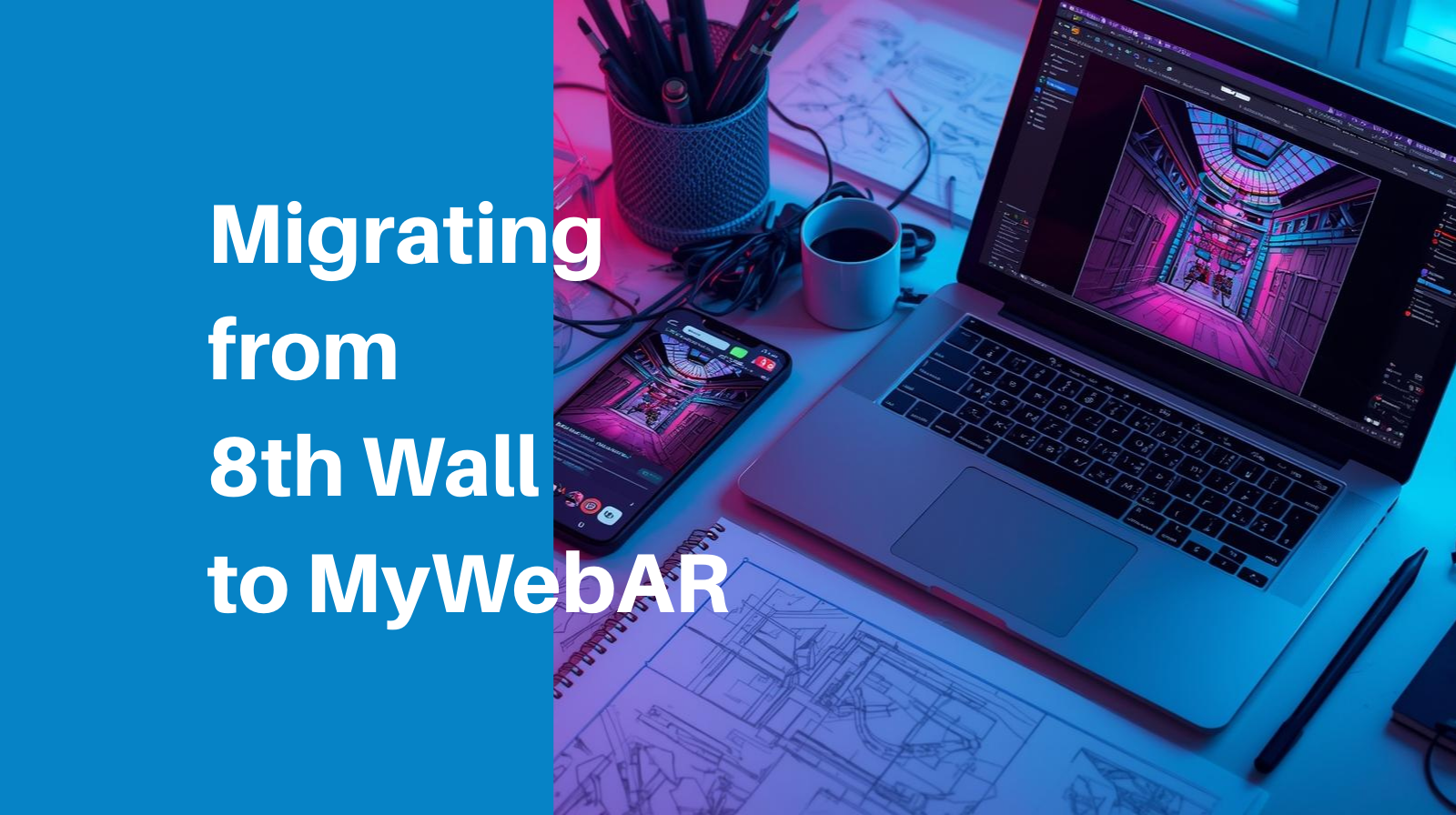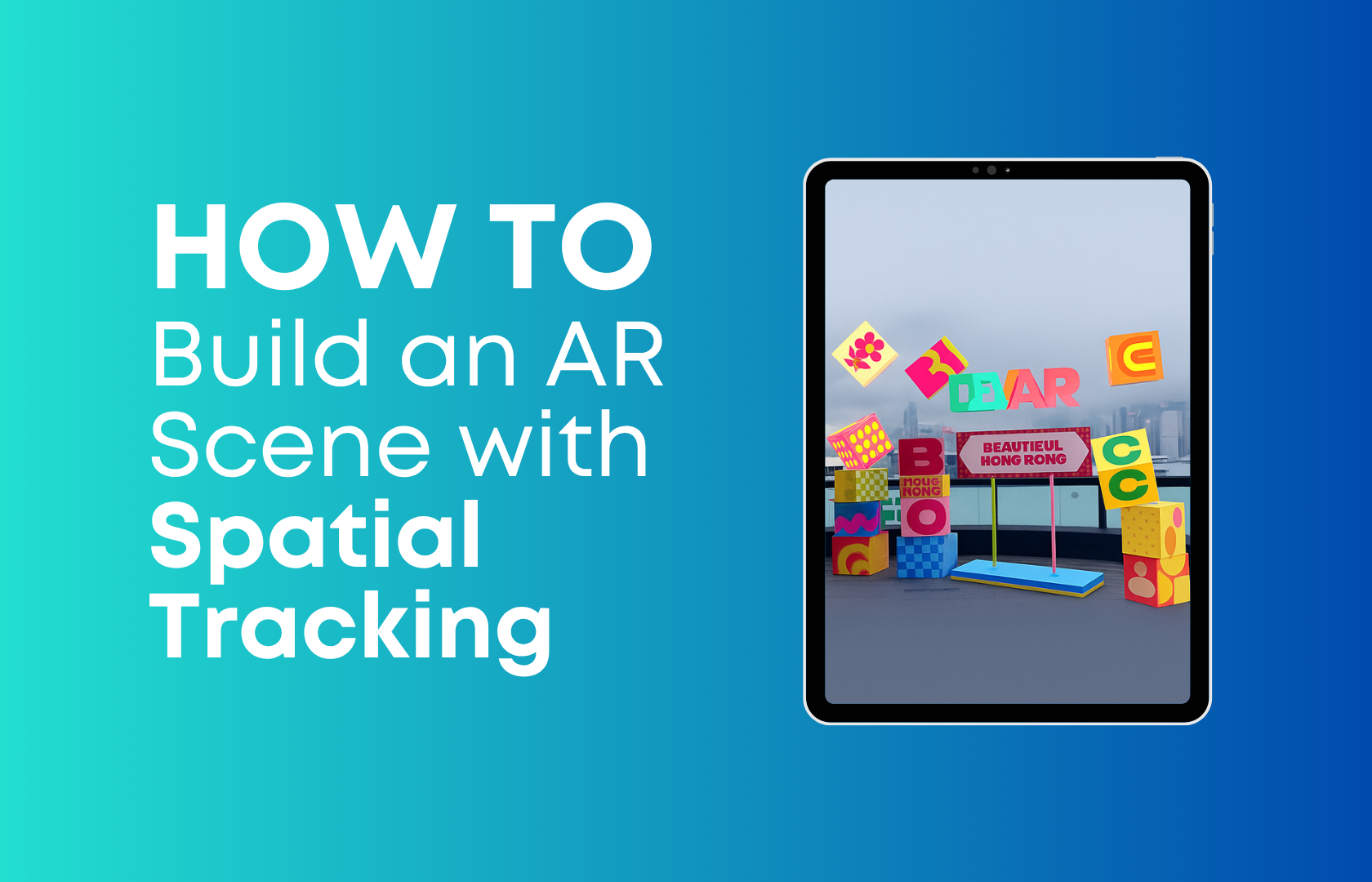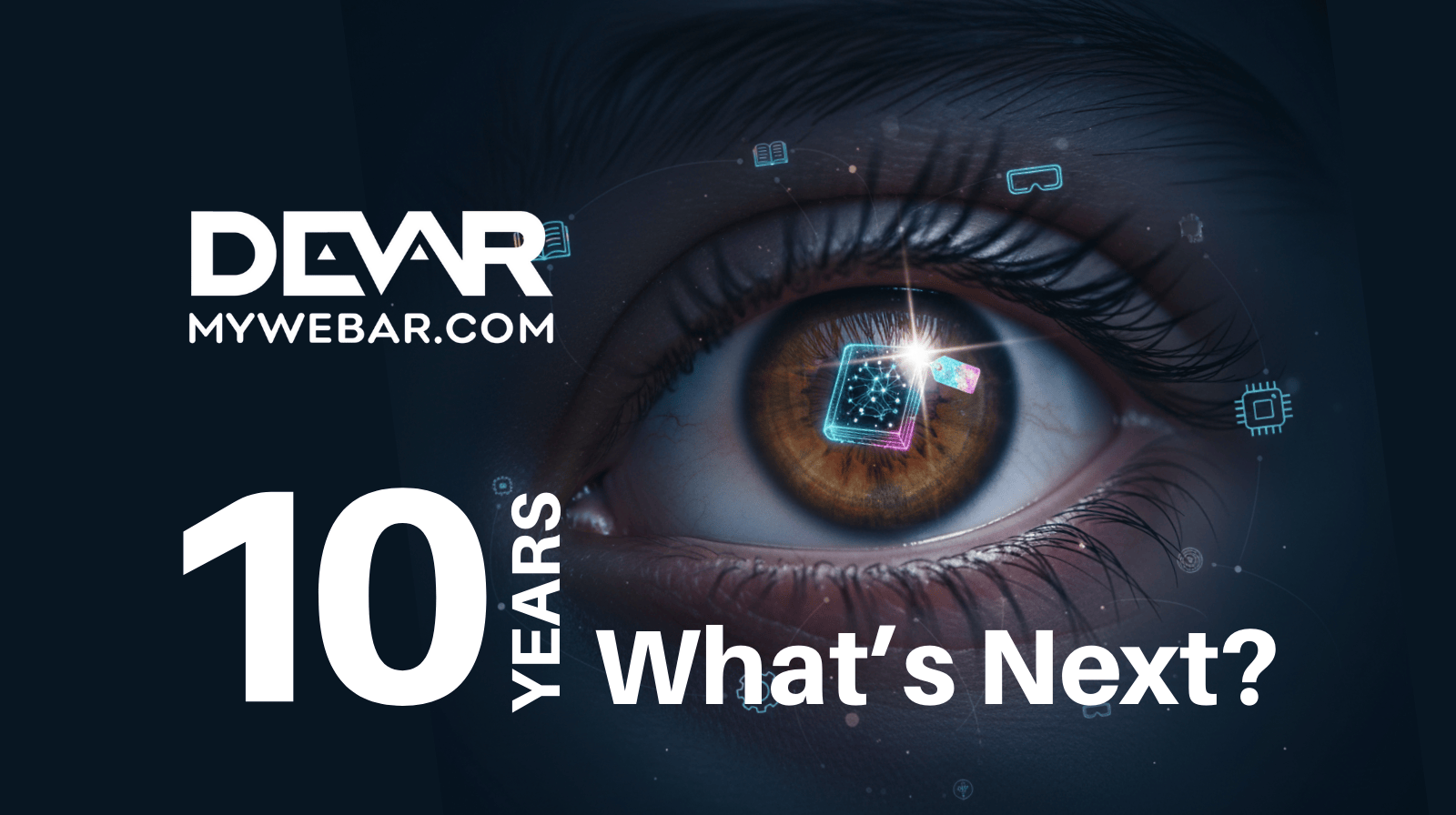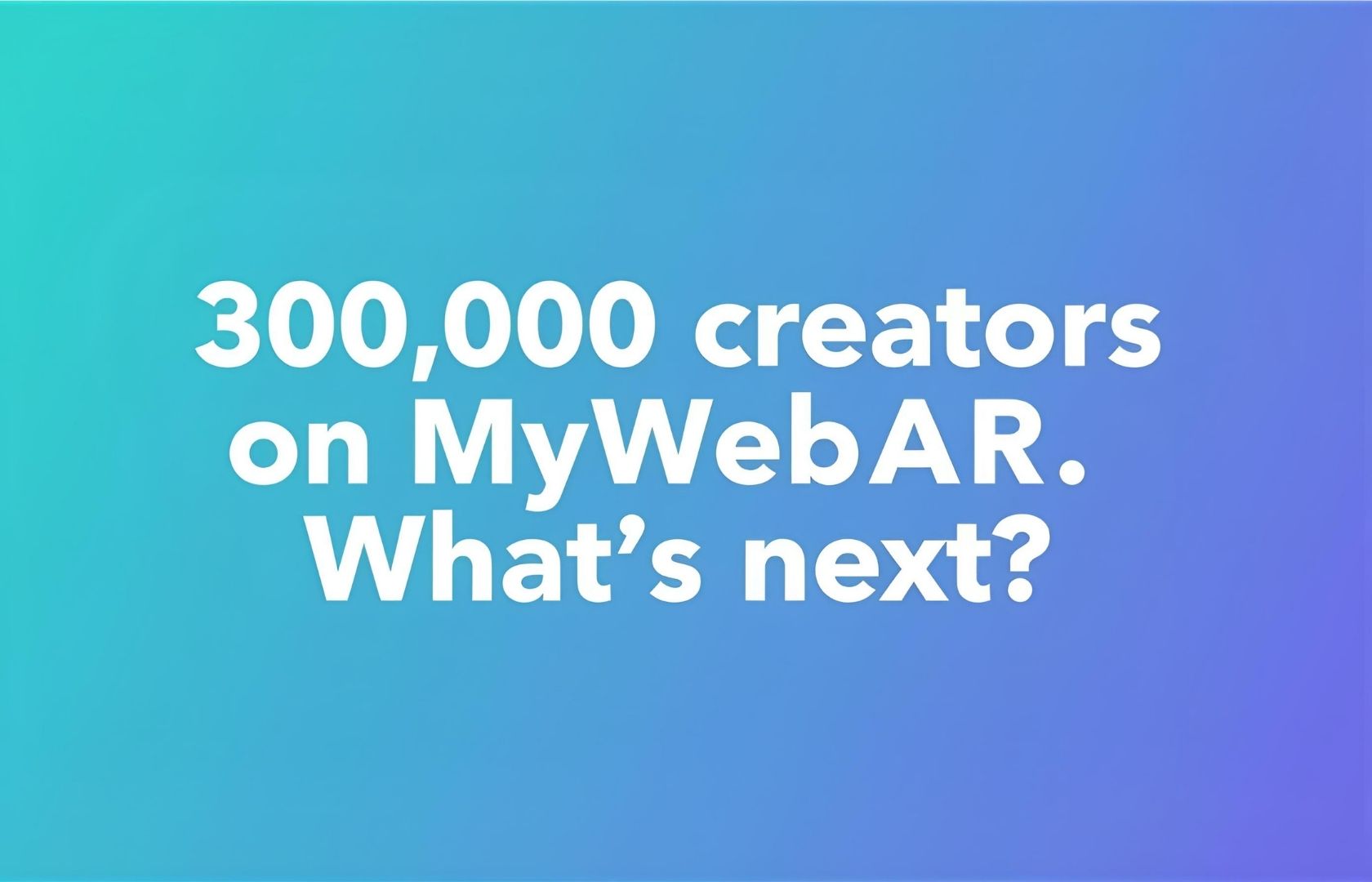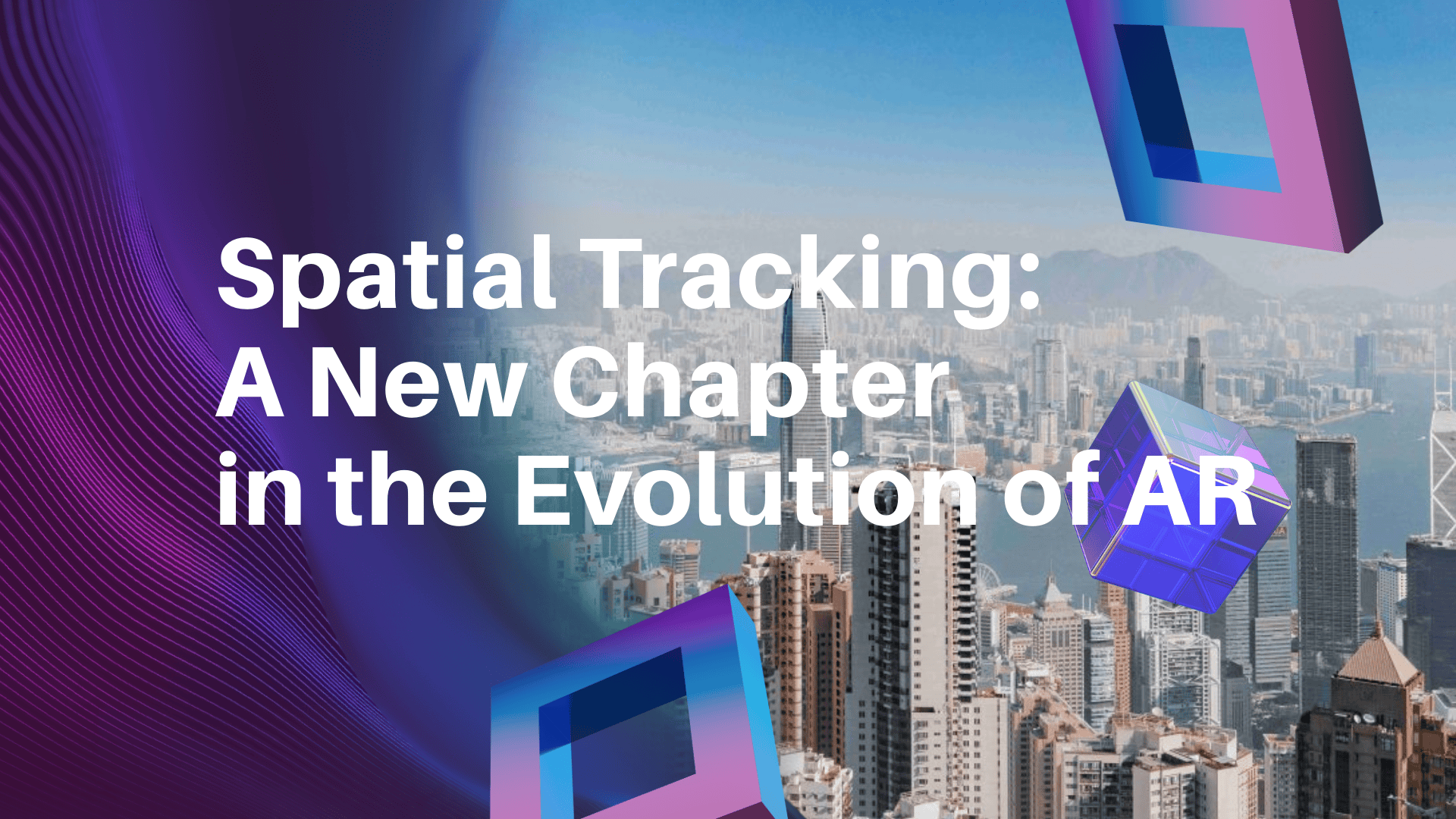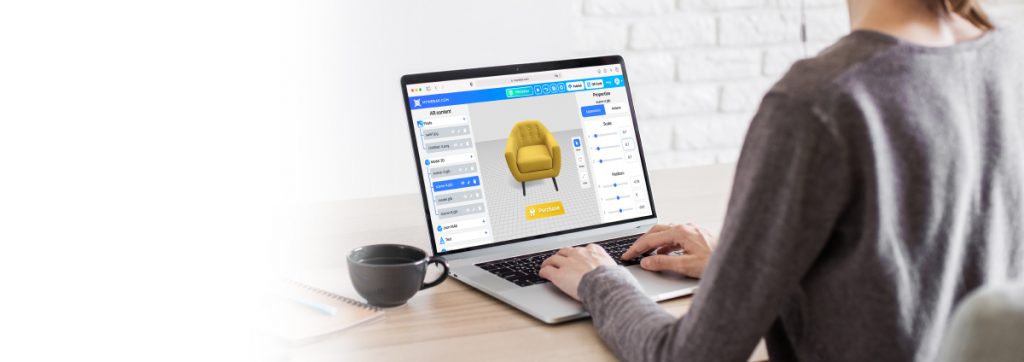MyWebAR has been integrating AI tools for three years now, and each month we introduce even more possibilities for our subscribers. We’re dedicated to enhancing AR creation for every field — whether you’re in marketing, packaging, advertising, the restaurant industry, tourism, education, art, or retail. Discover how these features can bring your ideas to life — and how AI can elevate your AR projects to new heights.
AI Tools Currently Available on MyWebAR
1. Text-to-Image
Turn words into visuals with ease. This tool allows users to generate 2D images from text descriptions, perfect for creating unique markers or assets for AR projects.
AR + AI Use Case (Marketing / Advertising / Retail):
- Promotional Campaigns: Quickly generate stylish visuals for a product launch. By entering a few keywords, you can create custom images that become interactive markers in AR ads, boosting engagement. Retailers can use this feature to showcase new arrivals in a visually compelling way, attracting shoppers both in-store and online.
2. Text-to-3D
Bridge the gap between imagination and reality by transforming text prompts into fully optimized 3D models, ready to use in AR environments.
AR + AI Use Case (Packaging / Restaurant Business / Retail):
- Innovative Packaging & Product Previews: Type in a few descriptive lines — like “modern eco-friendly coffee cup design” — and turn it into a 3D model for a quick packaging preview. Restaurants can create AR menus with 3D dishes, while retail brands can generate 3D previews of clothing or home goods that shoppers can virtually “try” or place in their personal spaces.
3. Pro Editor with AI Content Option
Refine and customize your 3D models with advanced editing tools powered by AI, ensuring your creations are polished and professional.
AR + AI Use Case (Tourism / Education / Retail):
- Interactive Landmarks, Exhibits & Products: Add finishing touches to 3D models of famous landmarks or educational exhibits. Use the Pro Editor to refine textures and colors, giving students, tourists, or visitors a richer view of historical sites. Retailers can also polish AR product models for a high-end, professional look before showcasing them in AR catalogs.
4. AI-Generated Music Creation
Add an original soundtrack to your projects. This tool lets you create custom music to enhance the emotional connection and immersive quality of your AR experiences.
AR + AI Use Case (Art / Marketing / Retail):
- Immersive Installations & Ads: Combine visually striking AR exhibitions with AI-generated background music. Artists and galleries can create dynamic atmospheres, and marketers can elevate brand campaigns through immersive audio experiences. Retailers might use subtle AR soundscapes to enhance window displays and draw in customers.
5. Text-to-Code
For those looking to add advanced functionality to their AR projects, this feature enables the creation of unique scripts without needing a coding background.
AR + AI Use Case (Education / Advertising / Retail):
- Interactive Learning Modules & Brand Engagement: Educators can generate simple scripts for quizzes or mini-games triggered by scanning a textbook page. Advertisers can build interactive pop-ups, like limited-time offers or brand stories, by simply describing the desired functionality. In retail, this could translate into in-store AR experiences that reveal special discounts or product details when scanned.
6. AI Assistant
Navigate the creation process with ease using MyWebAR’s AI assistant. It provides guidance and tips to help you build stunning AR experiences, whether you’re a beginner or an expert.
7. Image Background Removal
Quickly and effortlessly remove backgrounds from images, ensuring your visuals are clean and ready for AR integration.
8. Image-to-3D Model Conversion
Convert 2D images into 3D models. Whether it’s a drawing or a product photo, this feature transforms your assets into interactive AR-ready objects.
AR + AI Use Case (Education / Packaging / Retail):
- Learning Tools, Product Demos, & Virtual Try-On: Educators can convert flat diagrams into 3D teaching aids, while packaging designers bring label concepts to life in AR. Retailers can turn simple product photos into fully interactive 3D models for customers to examine from every angle — think virtual furniture placement or trying on accessories.
AI Features Coming Soon to MyWebAR
MyWebAR is continuously innovating to bring even more powerful AI tools to its platform. Here are some exciting features under development:
1. Image Colorization
Transform grayscale images into vivid, full-color visuals. This tool will breathe new life into black-and-white photos, making them suitable for modern AR projects.
AR + AI Use Case (Tourism / Education / Retail):
- Historical Reimaginings & Product Revival: Convert archival images into vibrant scenes for educational AR tours or revitalize older product catalogs in the retail space to blend nostalgia with modern marketing.
2. Image Quality Improver
Enhance the resolution and clarity of your images. This feature removes noise, smoothens blurs, and improves overall quality, ensuring your AR assets look their best.
3. Old Photo Restoration
Preserve memories with AI-powered restoration that fixes cracks, removes imperfections, and revitalizes old photographs for AR projects.
AR + AI Use Case (Art / Education / Retail):
- Art & History Preservation: Museums or galleries can restore historic paintings or photographs. Educators can integrate these into augmented lessons on heritage or history. Retailers with a long brand history might restore vintage ads or catalogs for nostalgic AR campaigns.
4. Multi-Object Scene Assembly
Easily create multi-target AR experiences by assembling multiple 3D objects into one scene. Perfect for storytelling or multi-product showcases.
AR + AI Use Case (Advertising / Tourism / Retail):
- Immersive Showcases: Advertisers can feature multiple products in a single campaign, while tourism boards create multi-stop virtual tours. Retailers can set up an AR “shop window,” letting customers explore multiple items side by side in a virtual environment.
5. Enhanced Face Effects Creation
Expand your creative possibilities with tools to design intricate face filters and effects for social media, events, and advertising campaigns.
Why Choose MyWebAR’s AI Tools?
The integration of AI tools into MyWebAR transforms AR creation into an intuitive, accessible process. Whether you’re a designer crafting an artistic AR installation, a marketer elevating your brand’s packaging, a restaurant launching interactive menus, a tourism board showcasing destinations, an educator creating engaging learning experiences, or a retail business offering virtual try-ons, MyWebAR’s AI capabilities streamline the process and maximize impact.
- Ease of Use: Even beginners can jump in and create professional AR experiences with minimal effort.
- Versatility Across Sectors: From marketing campaigns and product packaging to tourism guides, retail catalogs, and art exhibitions, AI-powered AR can enrich any field.
- Continuous Innovation: With more AI tools on the horizon and new features each month, MyWebAR keeps you at the cutting edge of AR technology.
With over 10 AI-powered features — and more arriving regularly — MyWebAR is more than just an AR platform — it’s a creative partner. Future updates will ensure that users always have the latest resources to keep their projects fresh, immersive, and engaging.
Start Creating with MyWebAR Today
Dive into the world of AR and experience the power of AI tools firsthand. From text-to-image and 3D model generation to the upcoming photo restoration and image quality improvement features, MyWebAR is your go-to platform for immersive content creation.
Ready to explore what’s possible? Sign up today and start creating your own AR experiences in minutes. Stay tuned for more updates as we continue to expand and enhance our AI offerings every month!