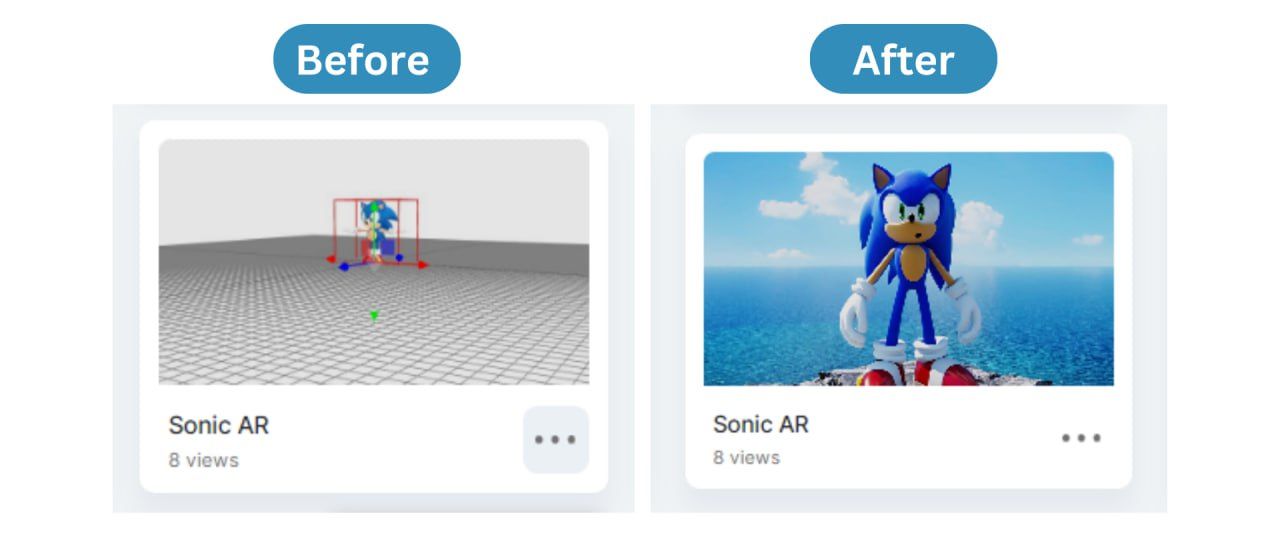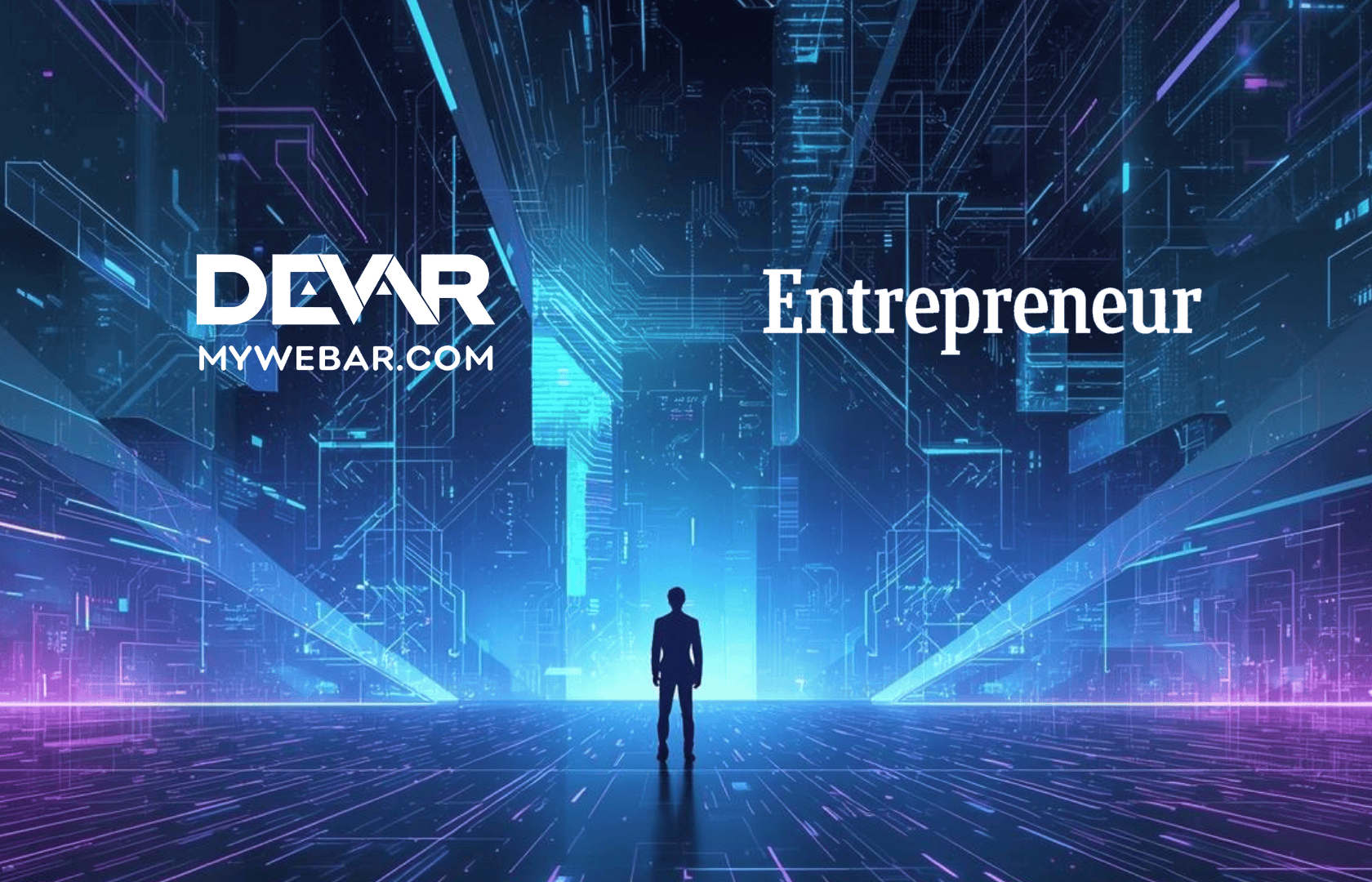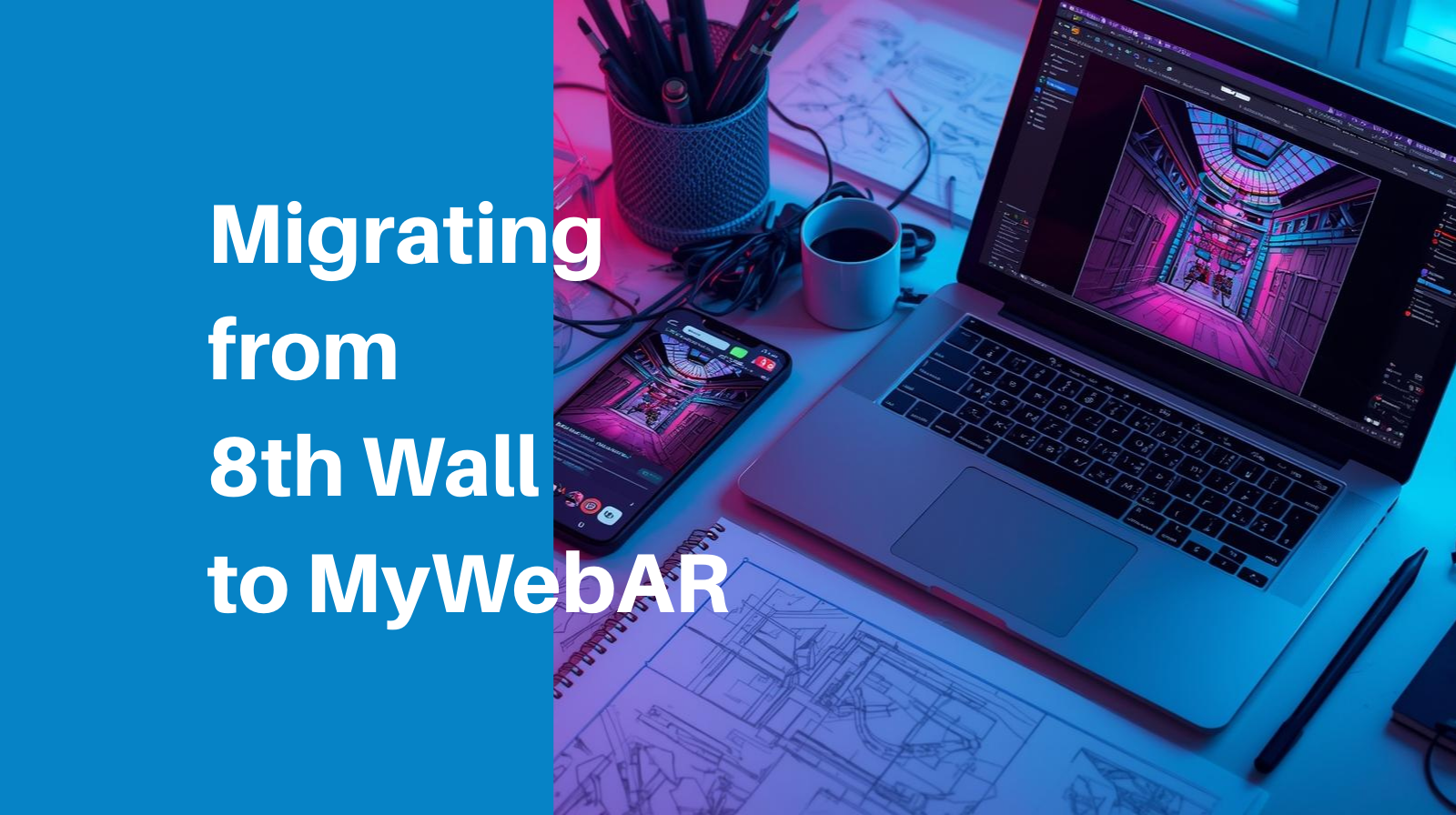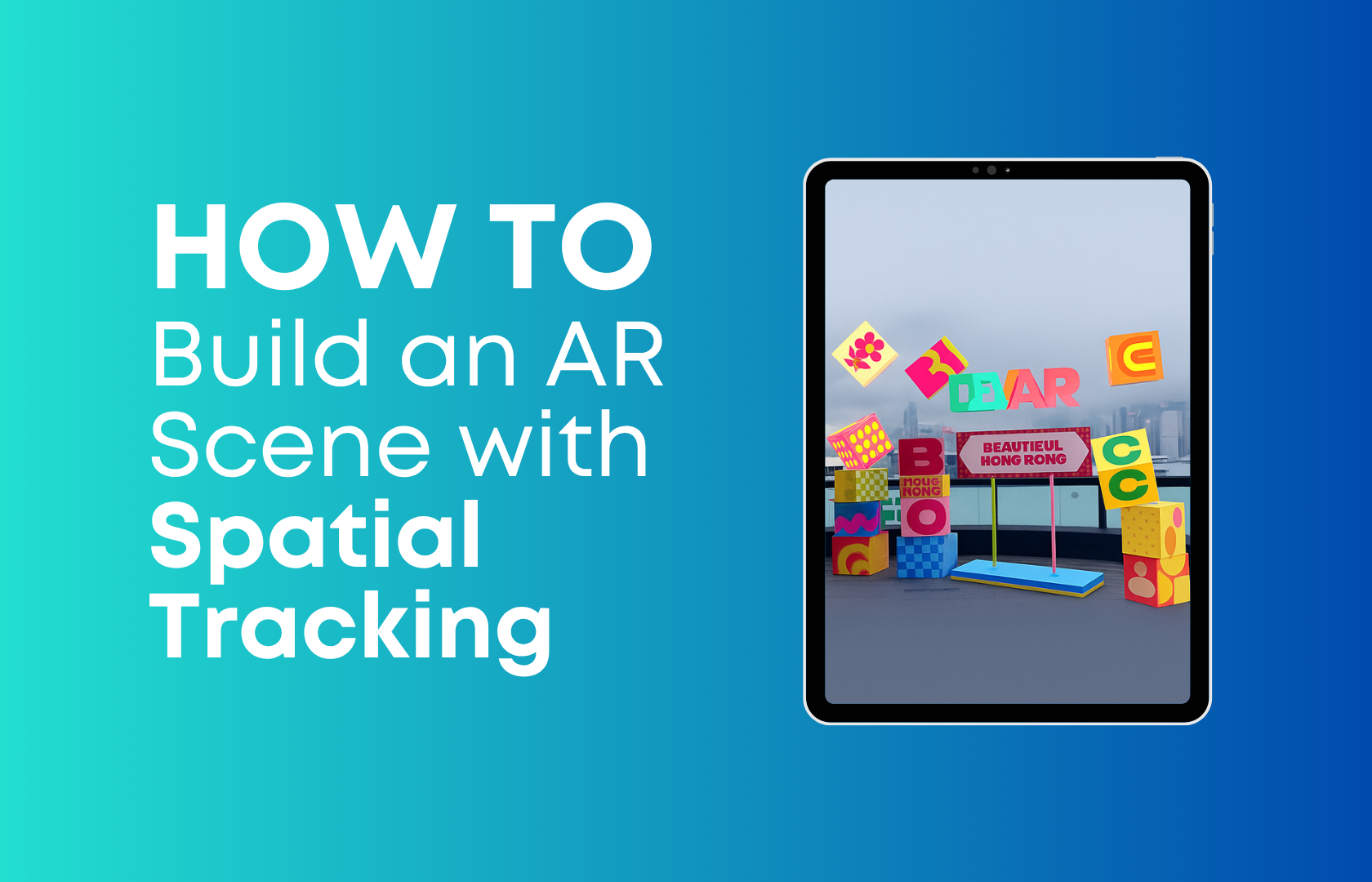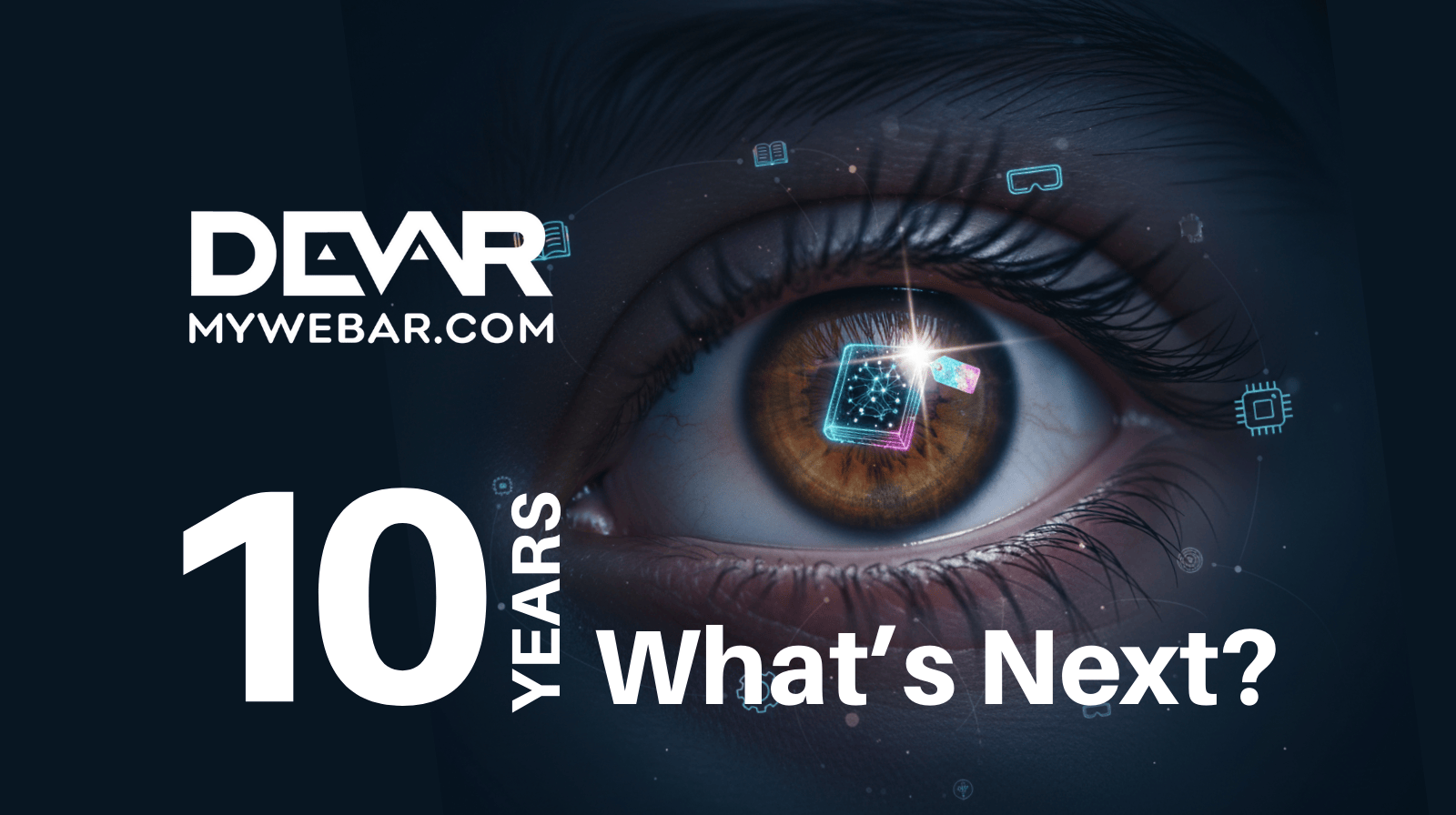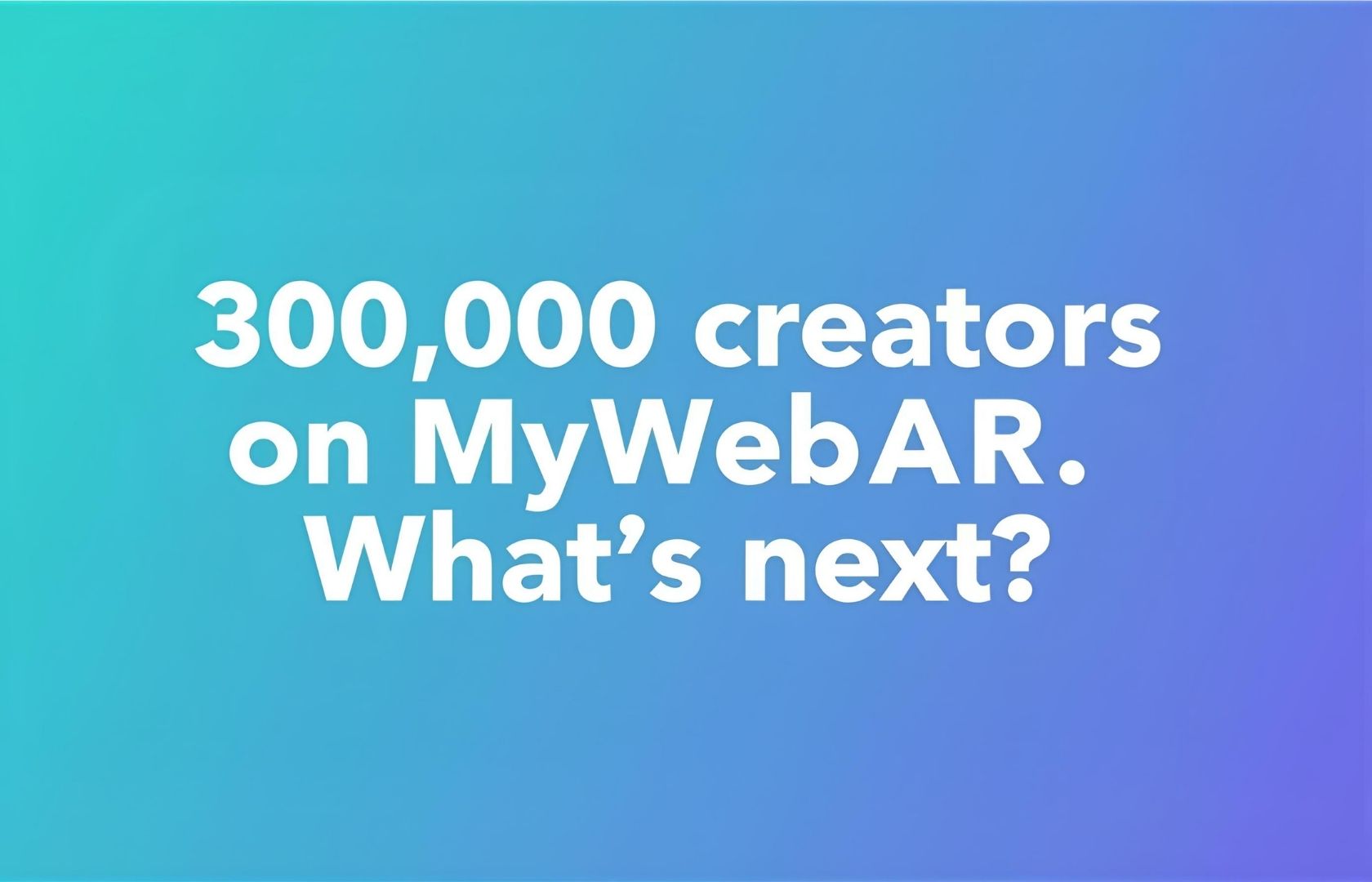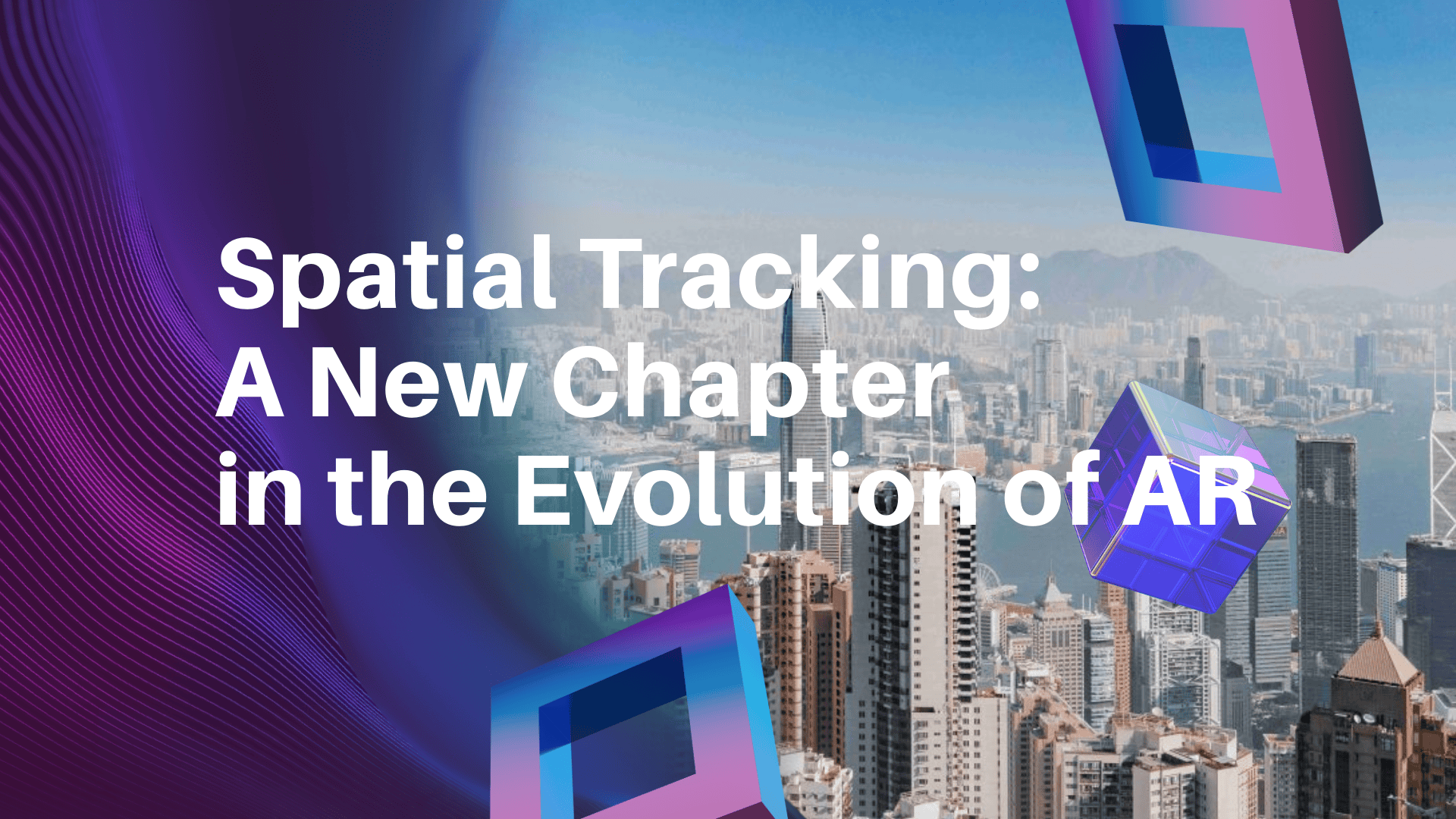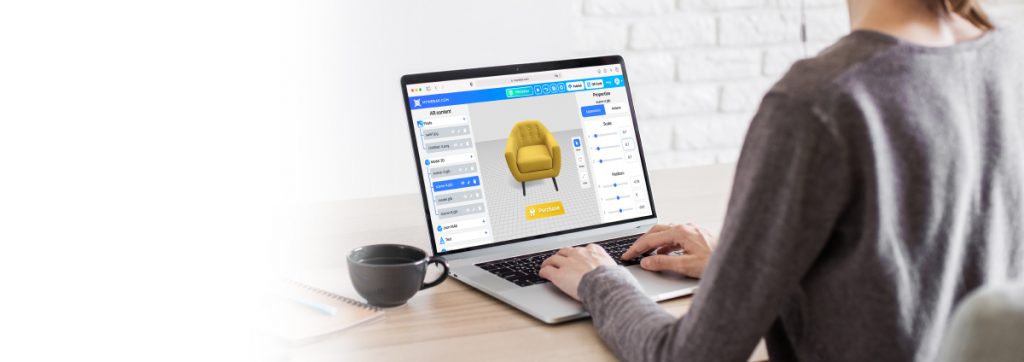this article, we want to share some tips and tricks to help you become a successful AR creator.
Inspiration Inside the Platform
Inspiration is the key to a successful AR project. So where to find it? Here are a few ways:
1. Explore the latest AR trends: Keeping up with the latest trends in AR can provide you with new ideas and inspiration for your next project. Follow AR-focused blogs and news outlets to stay up-to-date with the latest advancements in the field.
2. Look at other AR projects: Look at other Augmented Reality projects that have been developed by other individuals or companies. This can give you an idea of what’s possible with AR and help you identify areas where you can innovate. Find more inspiration at the learning center in your dashboard.
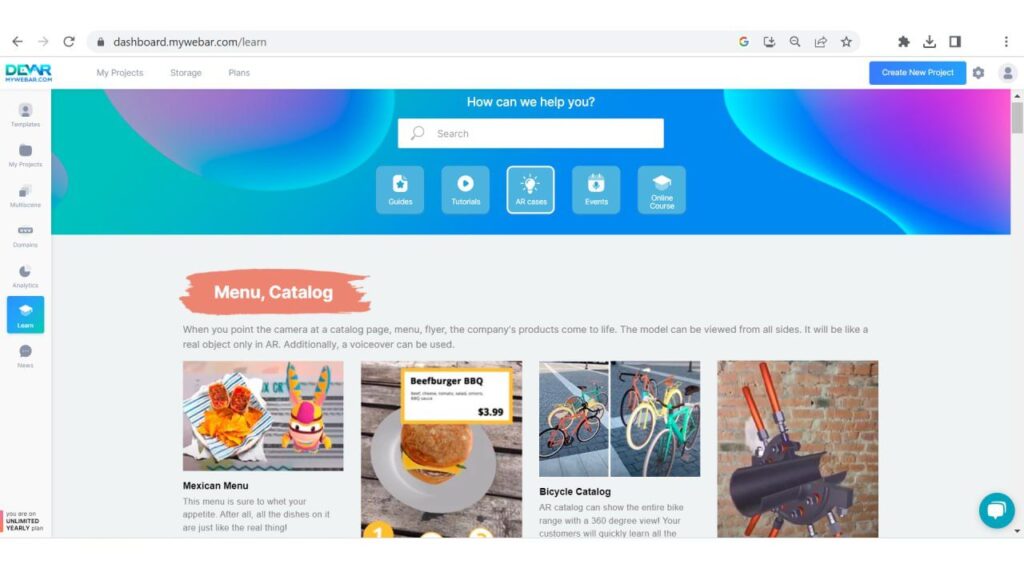
3. Identify real-world problems: Consider how AR can be used to solve real-world problems. This could involve creating an AR experience that helps people navigate a city or an experience that assists with training employees on complex equipment.
4. Collaborate with others: Work with others to brainstorm ideas and solutions for new AR projects. Collaborating with designers, developers, and other professionals can help you come up with unique ideas and perspectives.
Remember to always stay curious and open-minded, and to continue exploring new ideas and technologies.
Project Covers
Covers are an essential element of digital projects, so check the possibility to change the cover image in the dashboard! Remember that all details matter.
How to: Sign in to your MyWebAR account, go to the dashboard, press more on your project, select ‘Edit Cover’, and choose the relevant file.
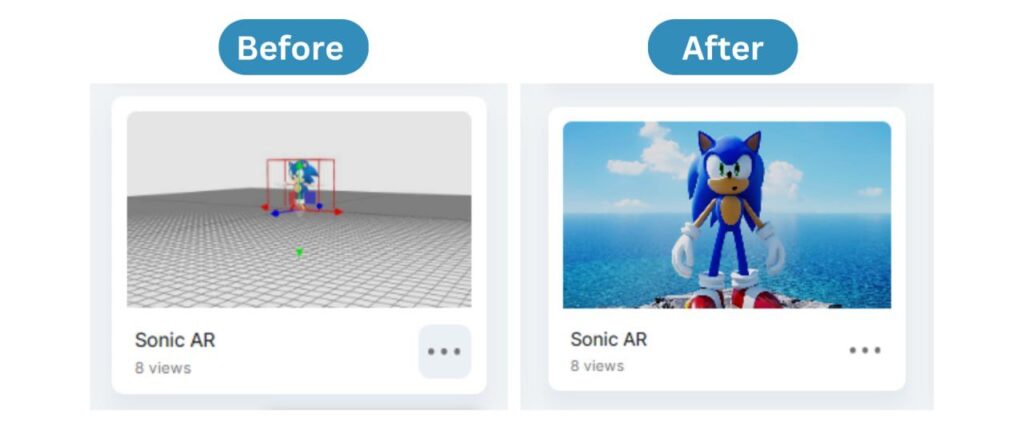
Custom QR Codes
Custom QR codes can be personalized for specific marketing campaigns or products, making them more relevant and targeted.
How to: Sign in to your MyWebAR account, open your project, go to settings, and customize your QR code. Change body shape, eye shape, and colors, or even add a logo to the QR code.
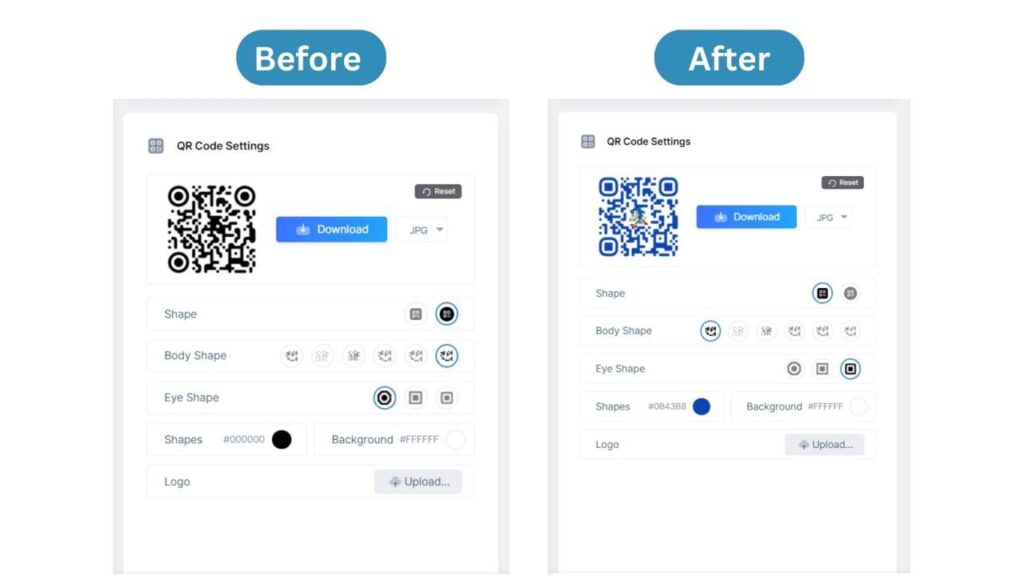
WebAR SEO
SEO (Search Engine Optimization) can improve your business by increasing online visibility, so don’t miss the opportunity to add it to every project that you want to share!
How to: Sign in to your MyWebAR account, open your project, go to settings, and add webAR SEO information. Add webpage title, keywords or project description.
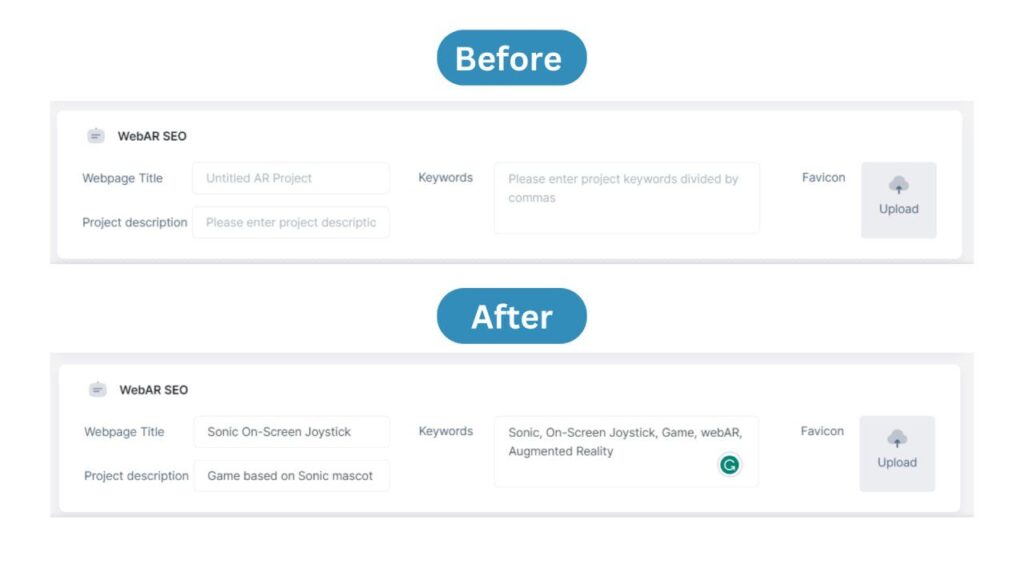
All in All
Creating successful augmented reality experiences requires a combination of technical expertise, creativity, and understanding of your audience.
With MyWebAR constantly evolving, there has never been a better time to experiment and unleash your creativity in this exciting new field. So start exploring, and who knows, your next AR creation could be the next viral sensation!