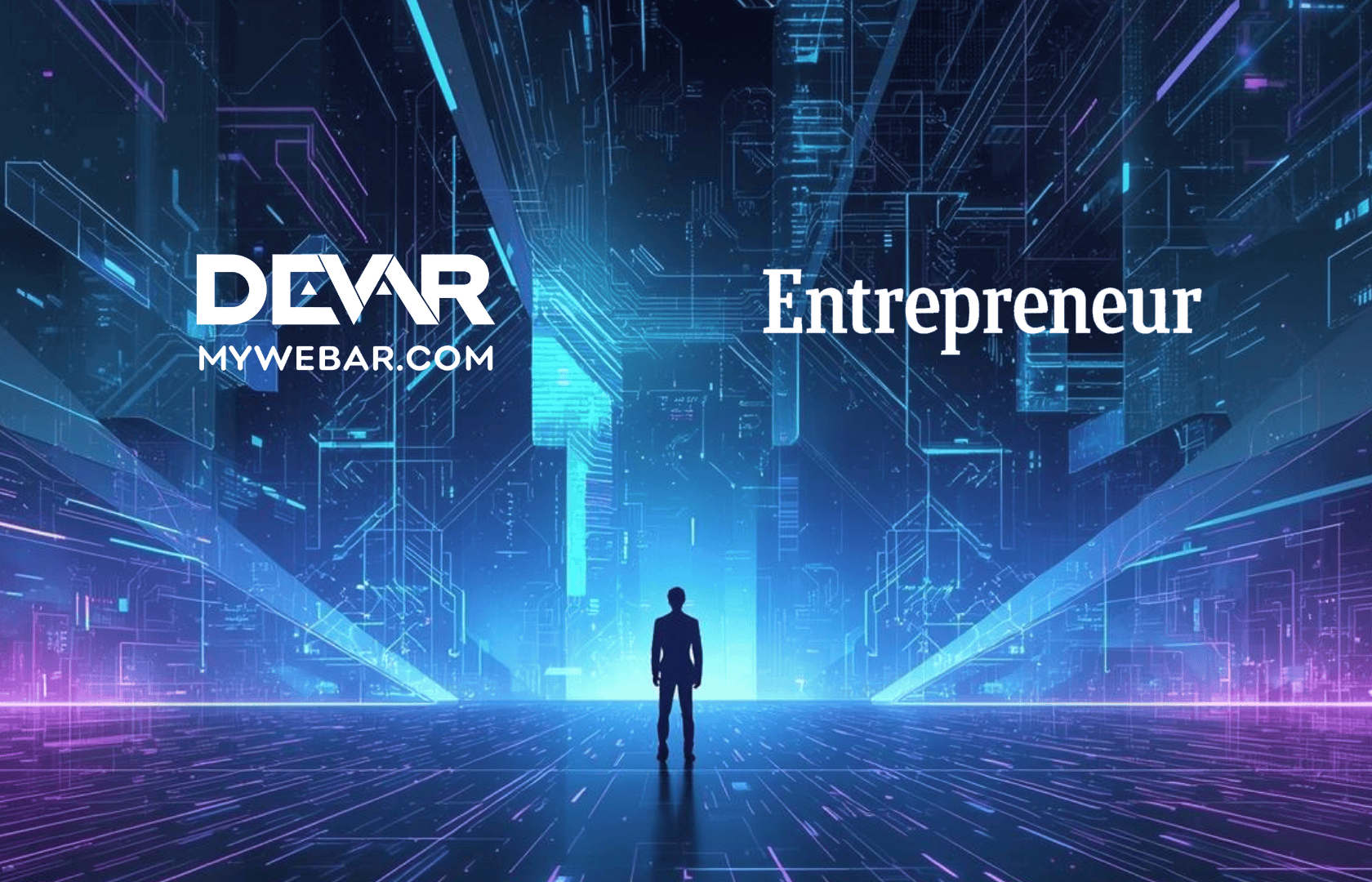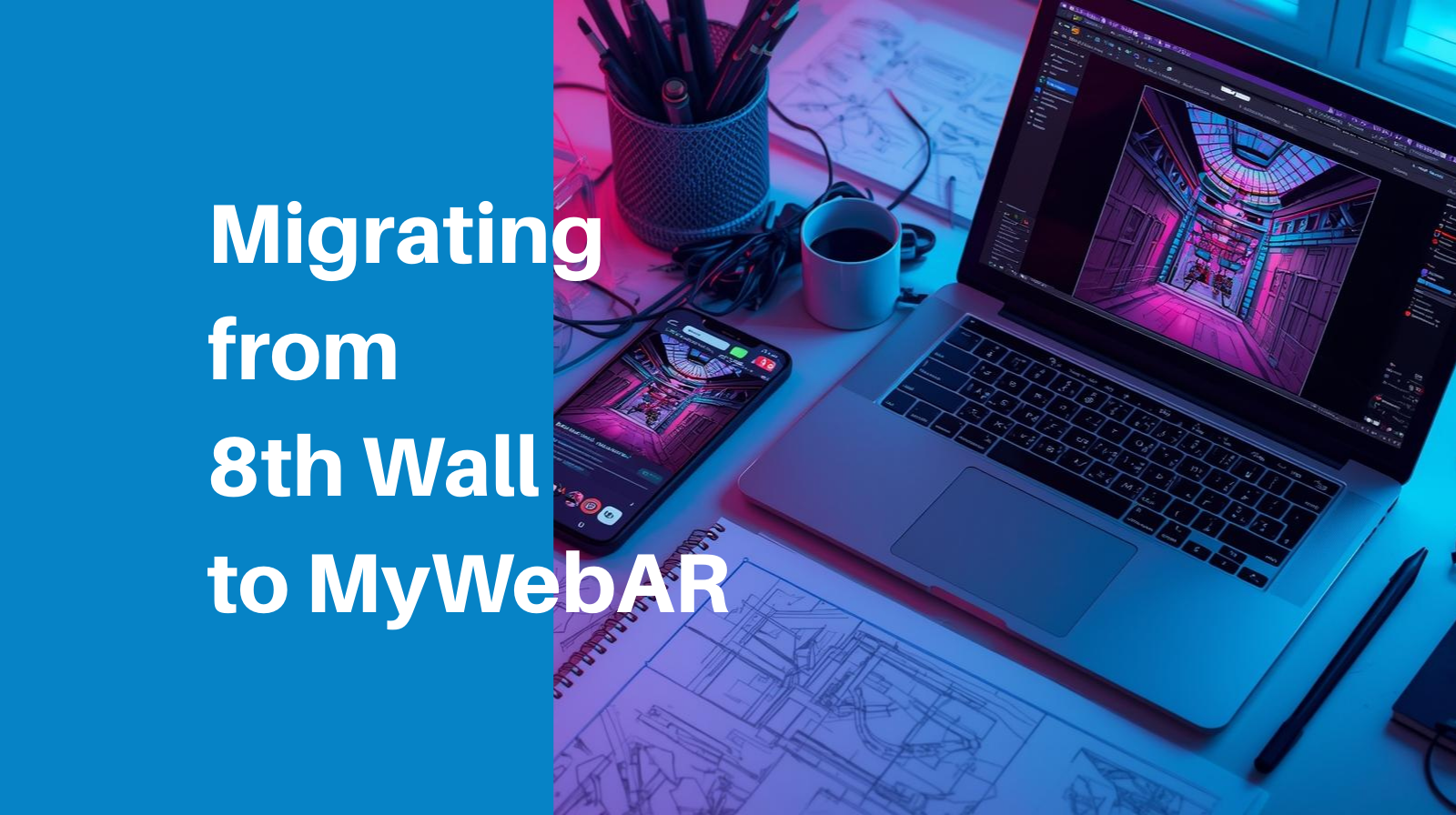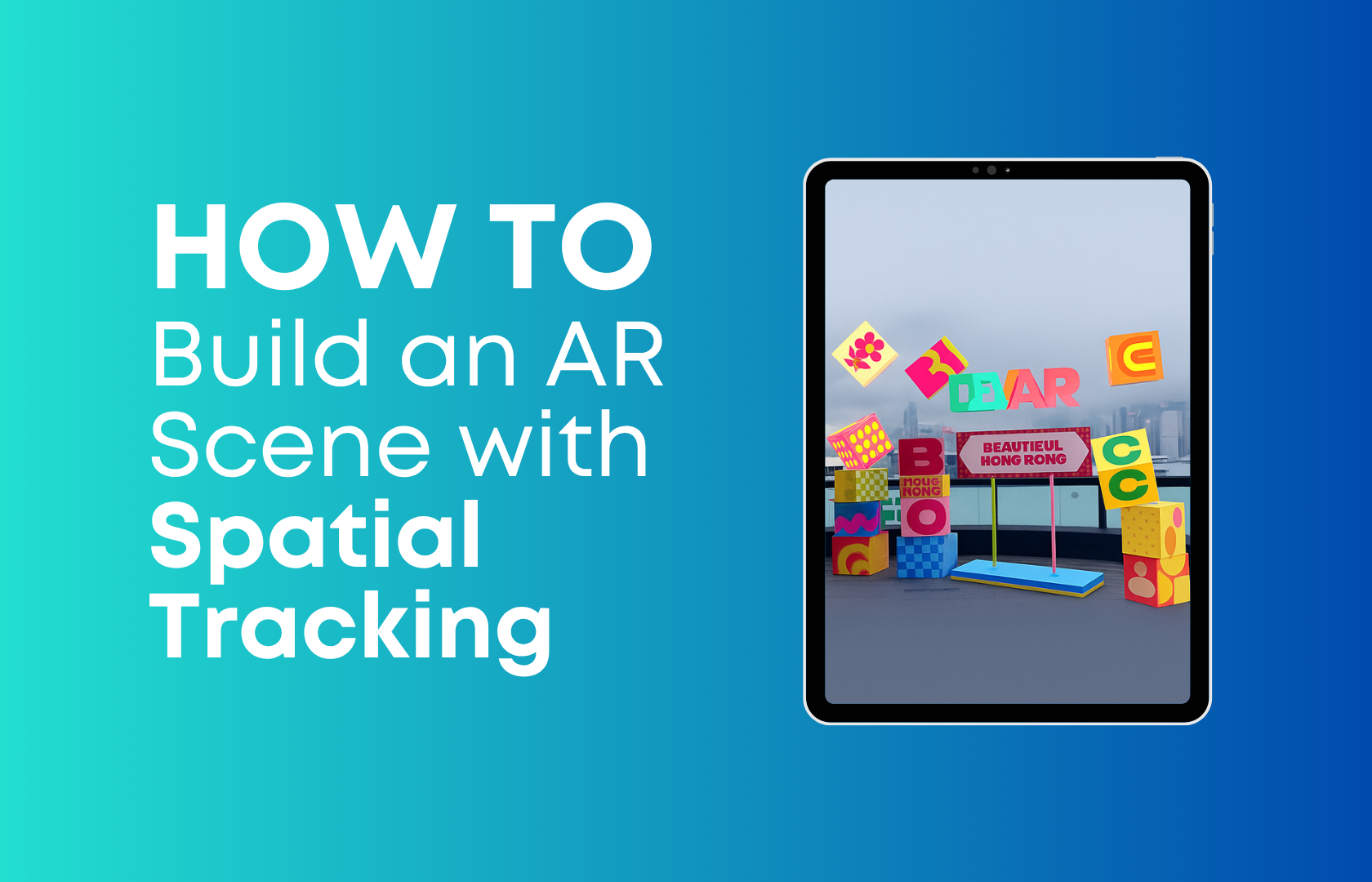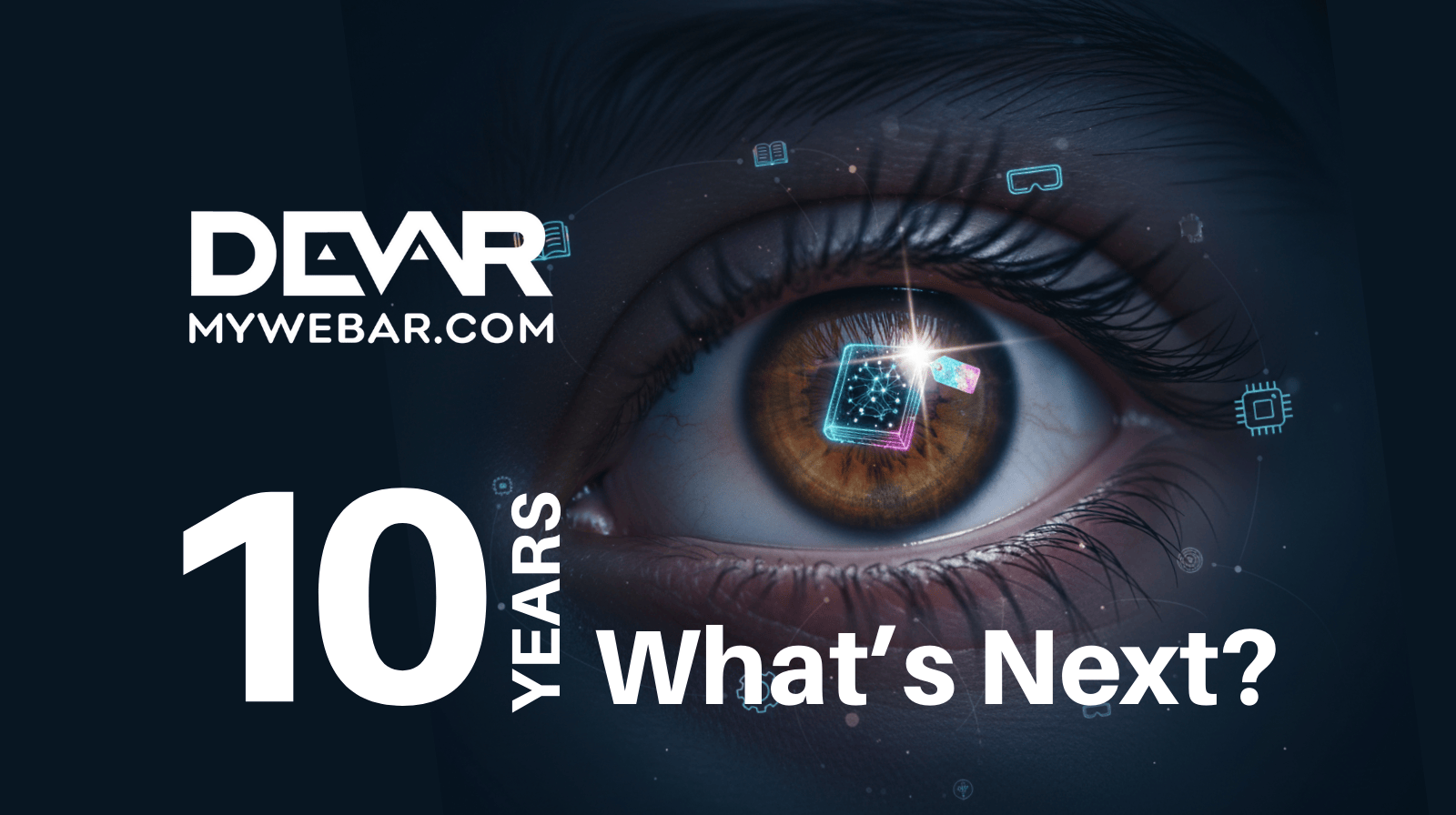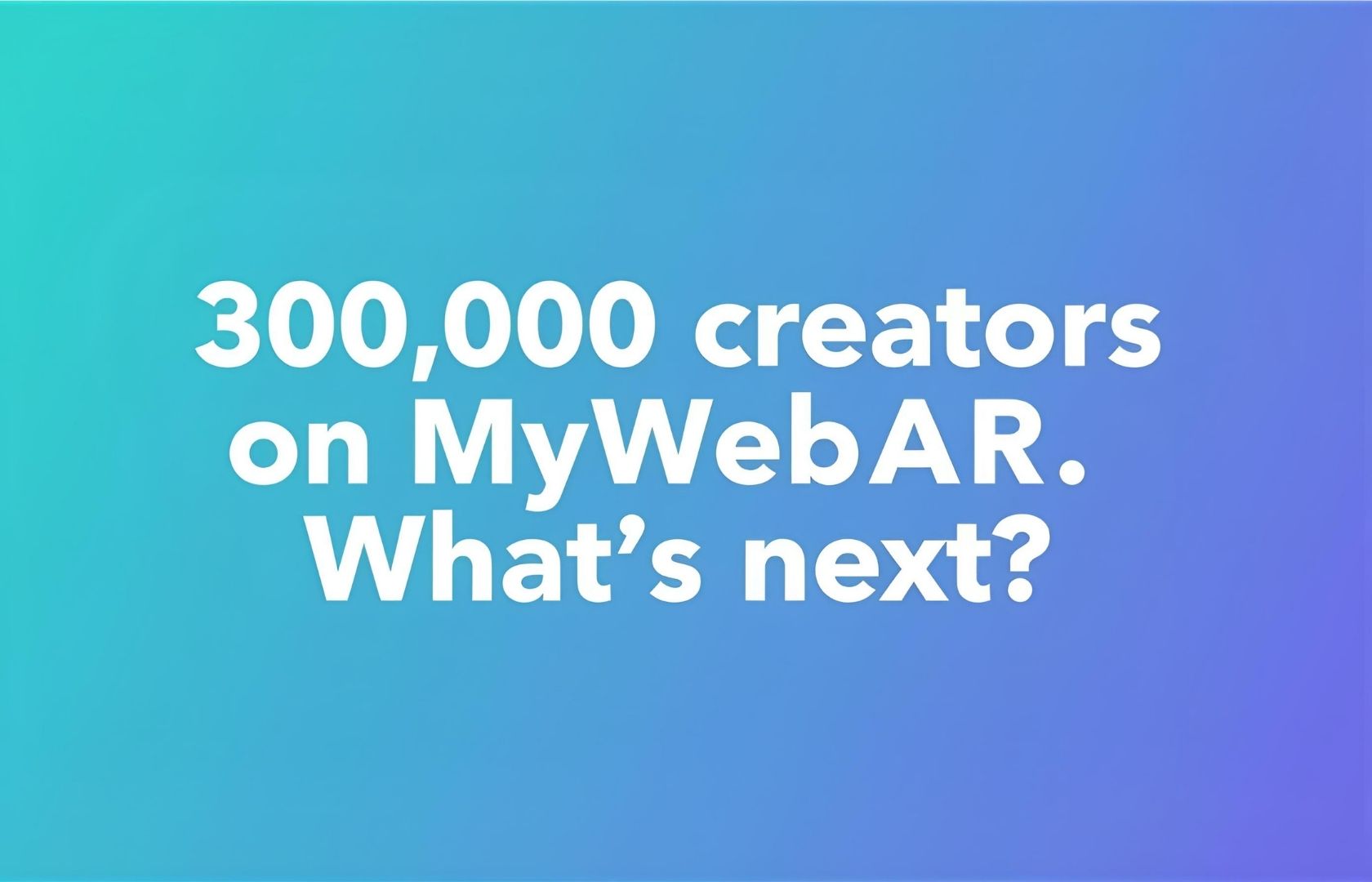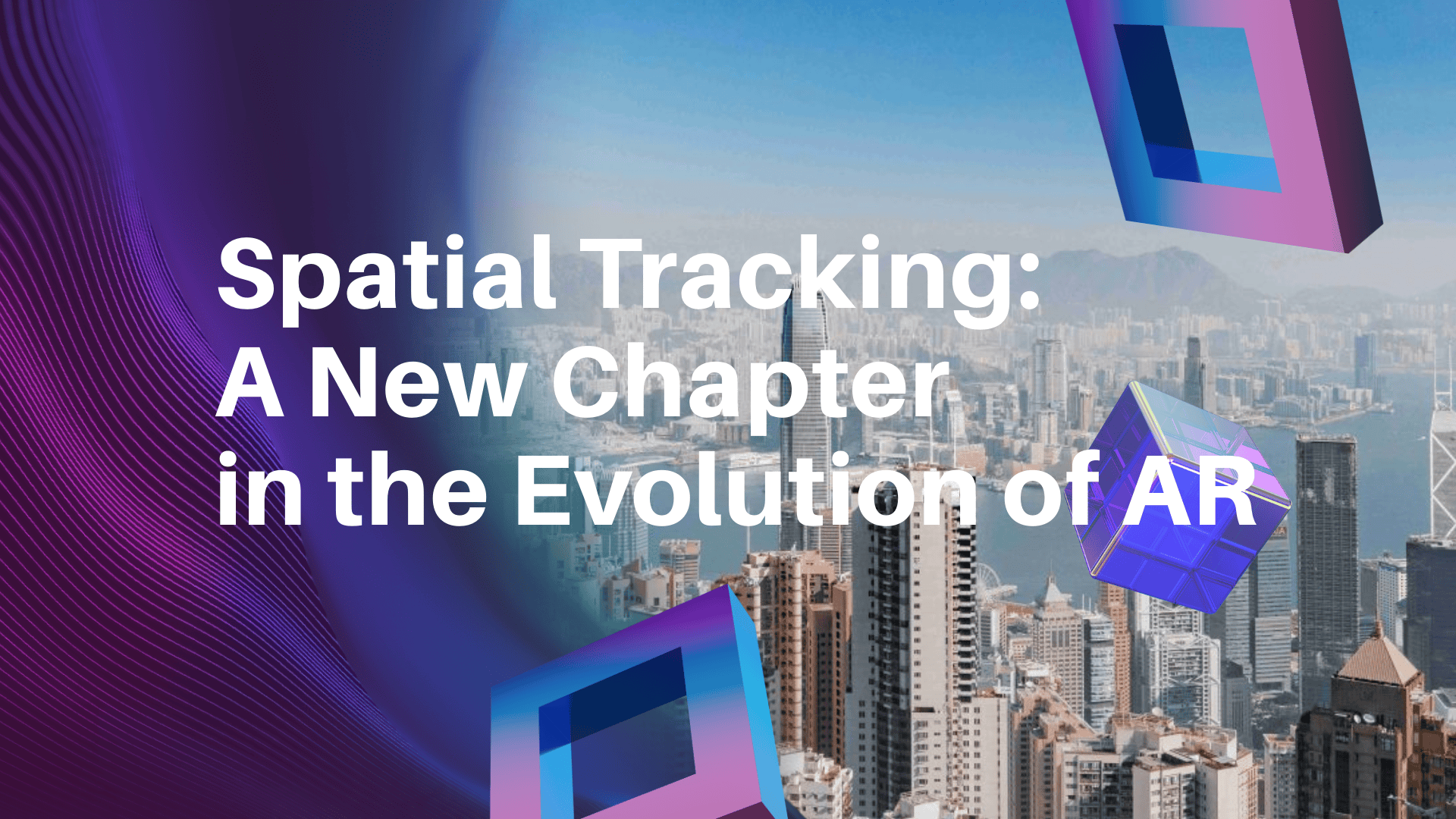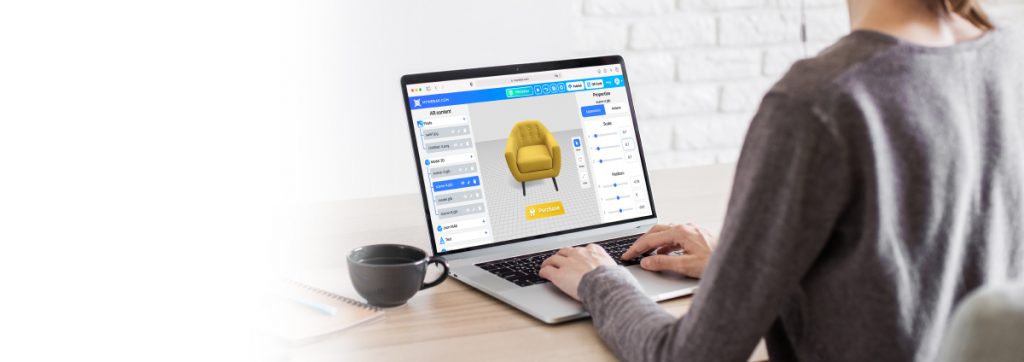Create and configure shadows for augmented reality objects on the scene.
The shadows plugin is easy to use and comes with a wide range of options to produce stunning results. Adjust the resolution of the shadow, its opacity, and volume in the settings.
Shadows are an essential part of any 3D scene, whether it’s real life or virtual reality. Shadows help us perceive depth and understand the spatial relationships between different objects. And when it comes to augmented reality, shadows provide a sense of realism that makes it more immersive for users.
But creating realistic shadows can be challenging if you don’t have the right tools and skillsets at hand. That’s where the shadows plugin comes in handy and helps you create beautiful-looking AR scenes with ease.
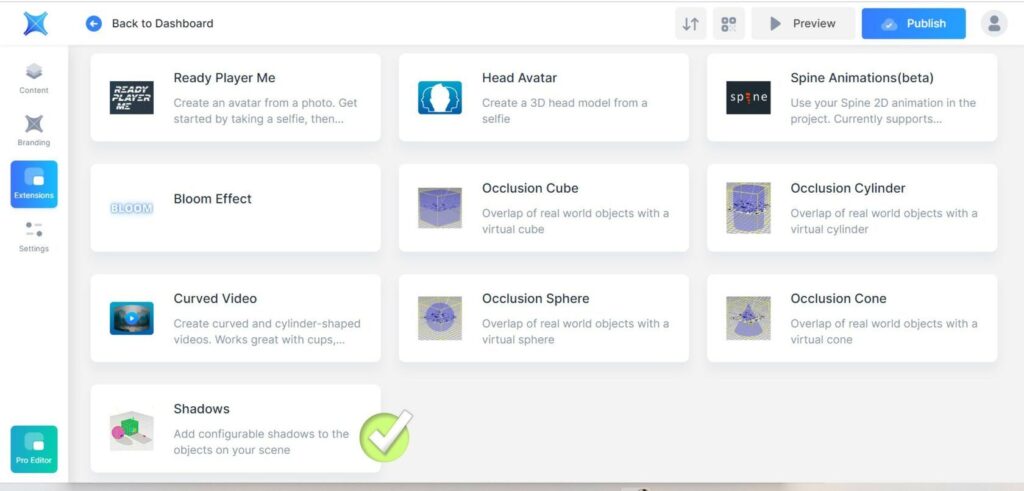
How to: install the Shadows plugin to your extensions store