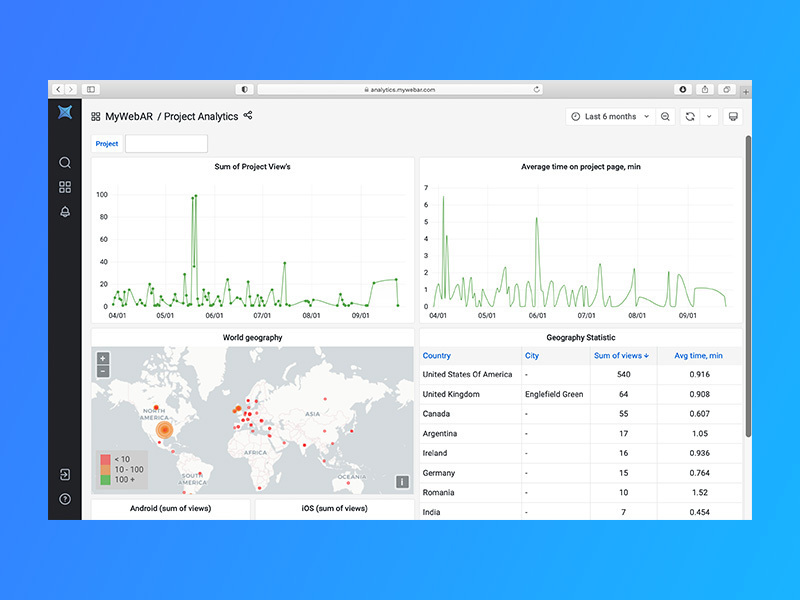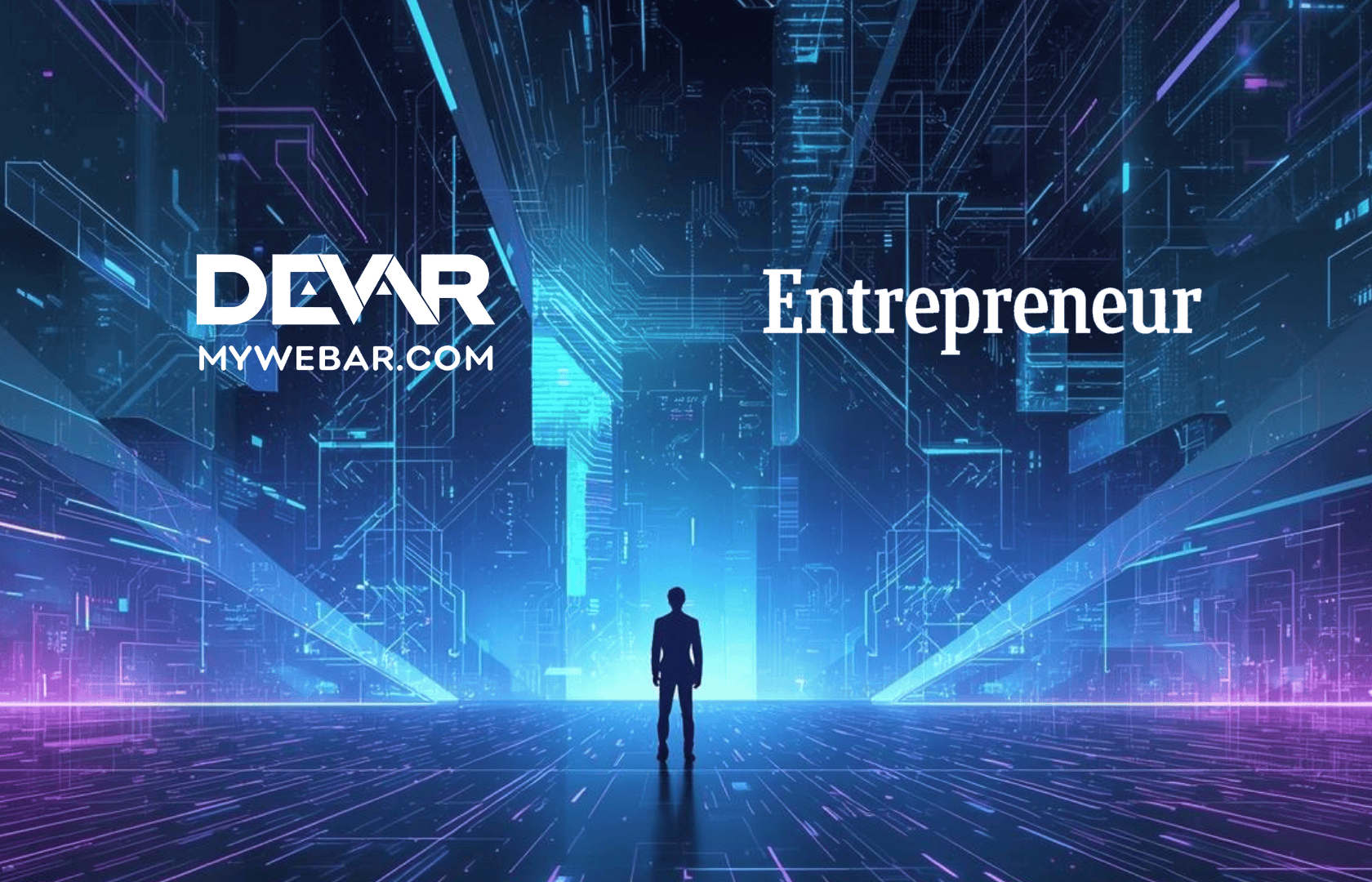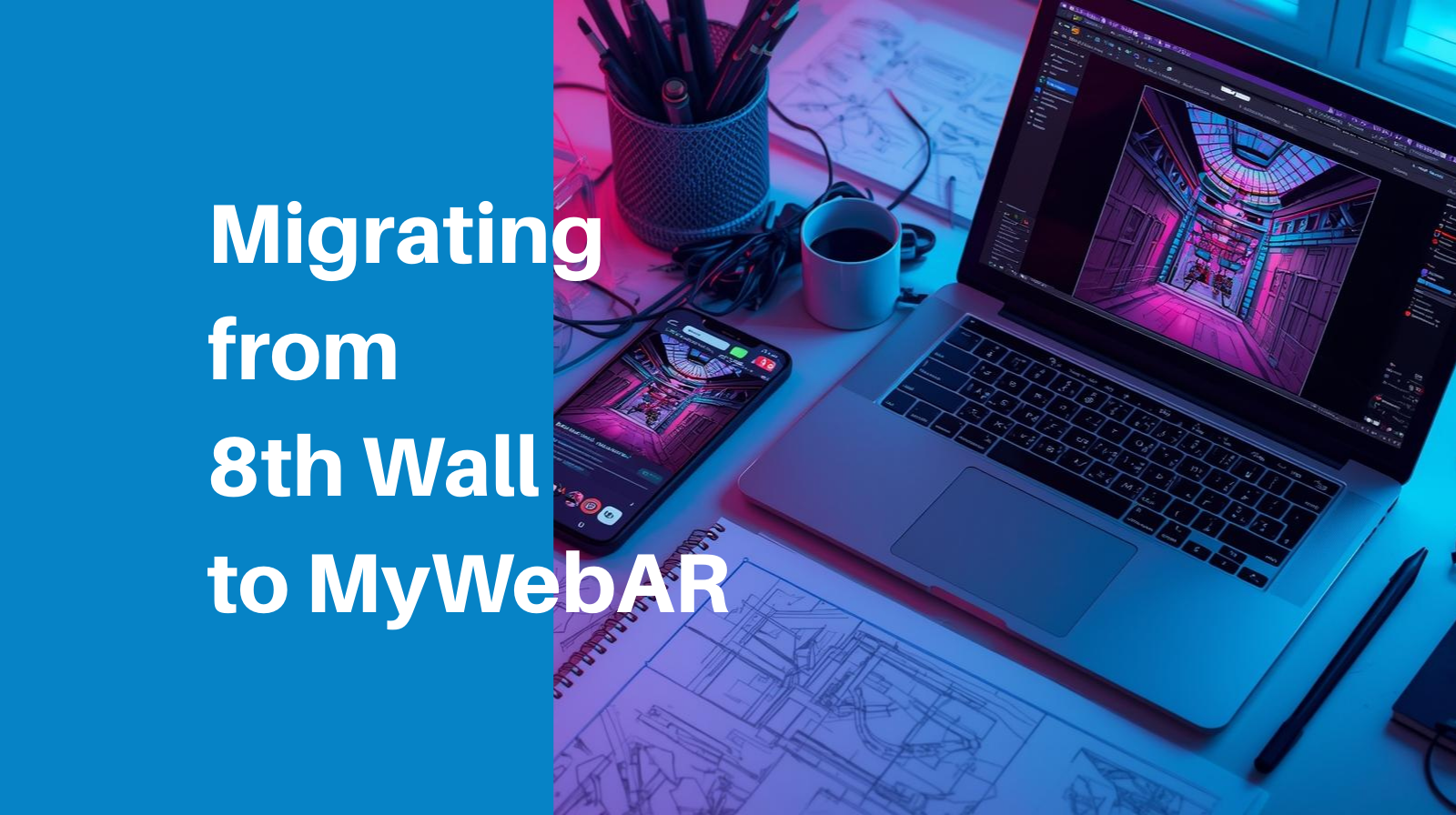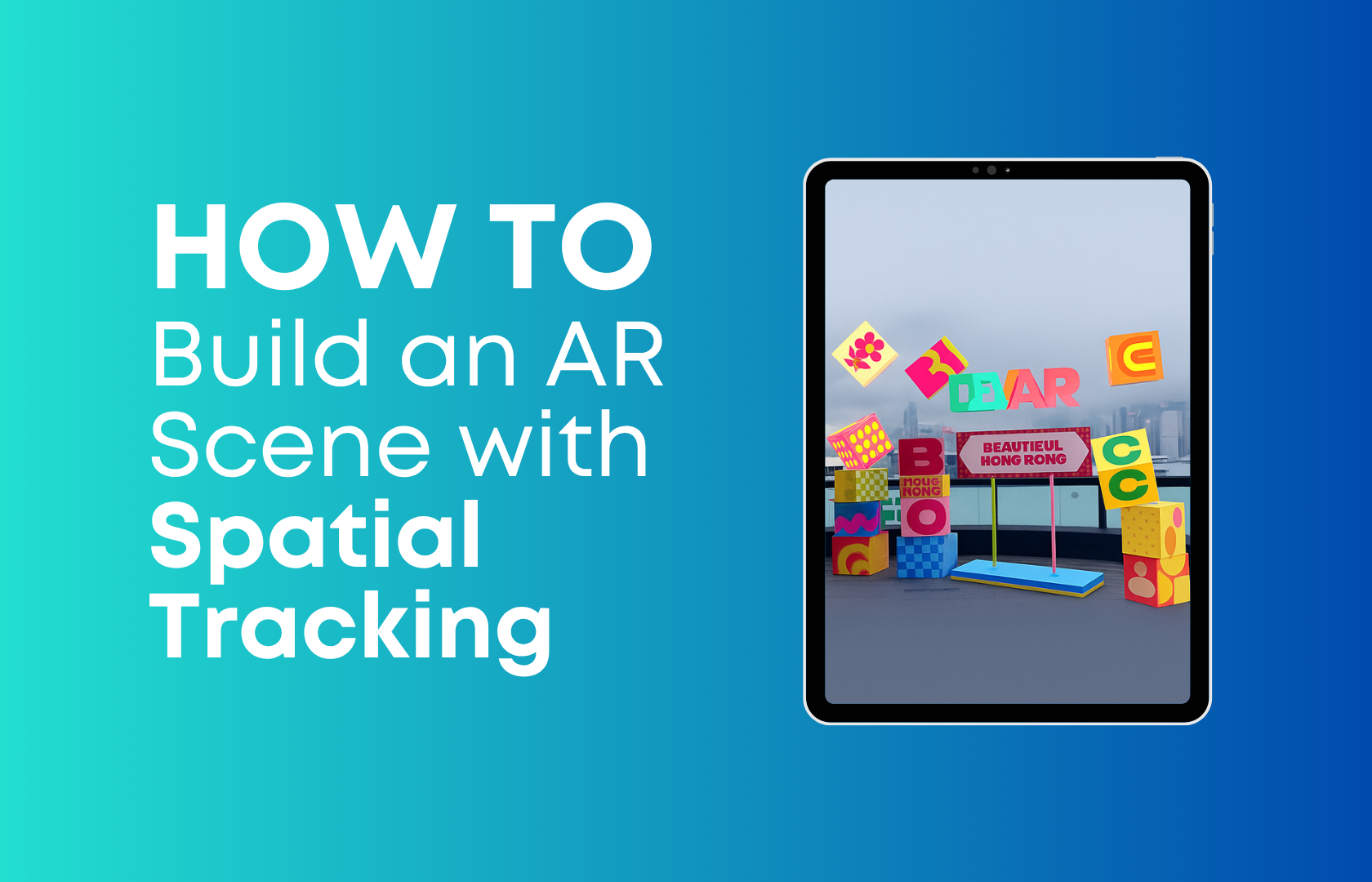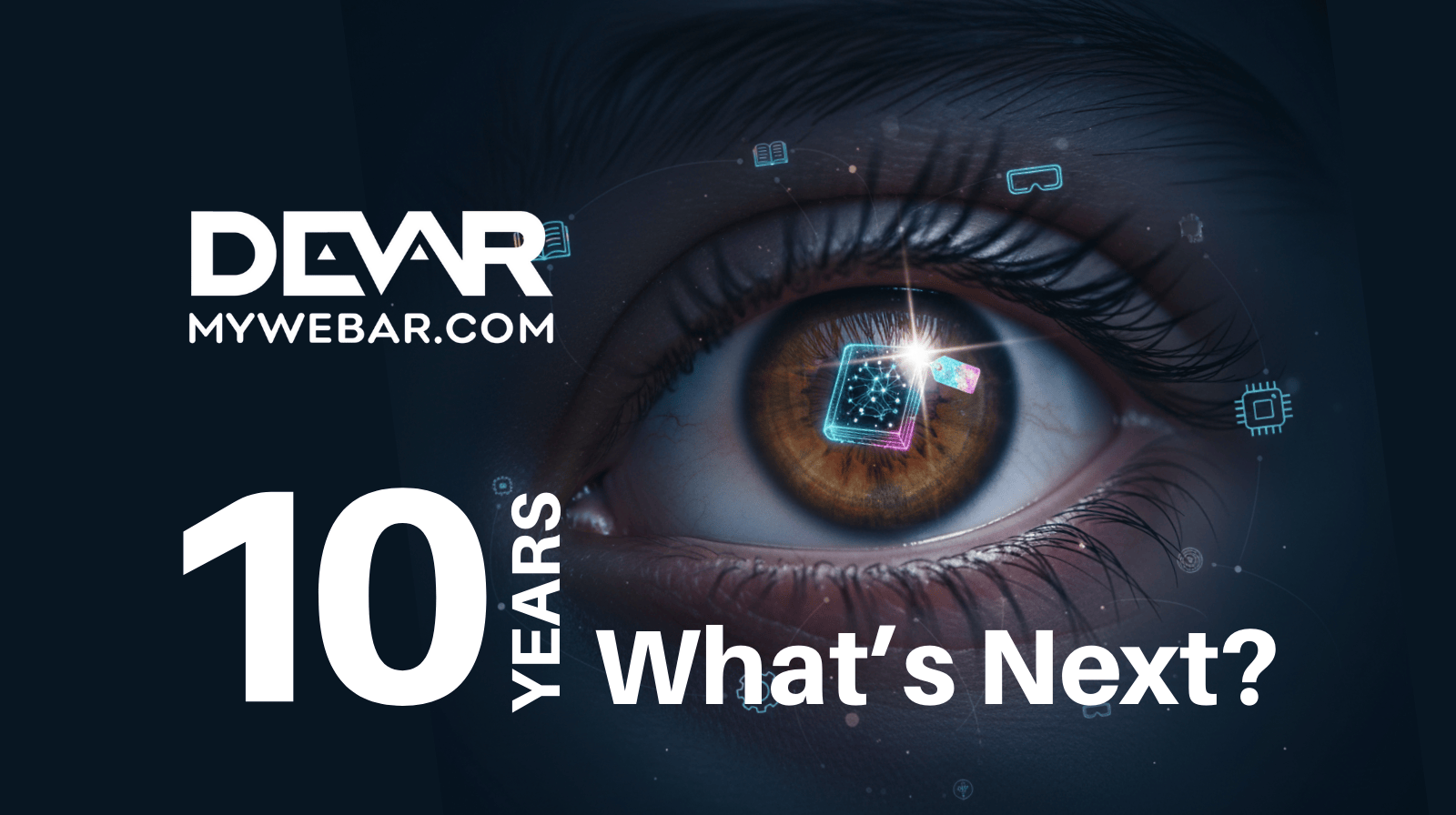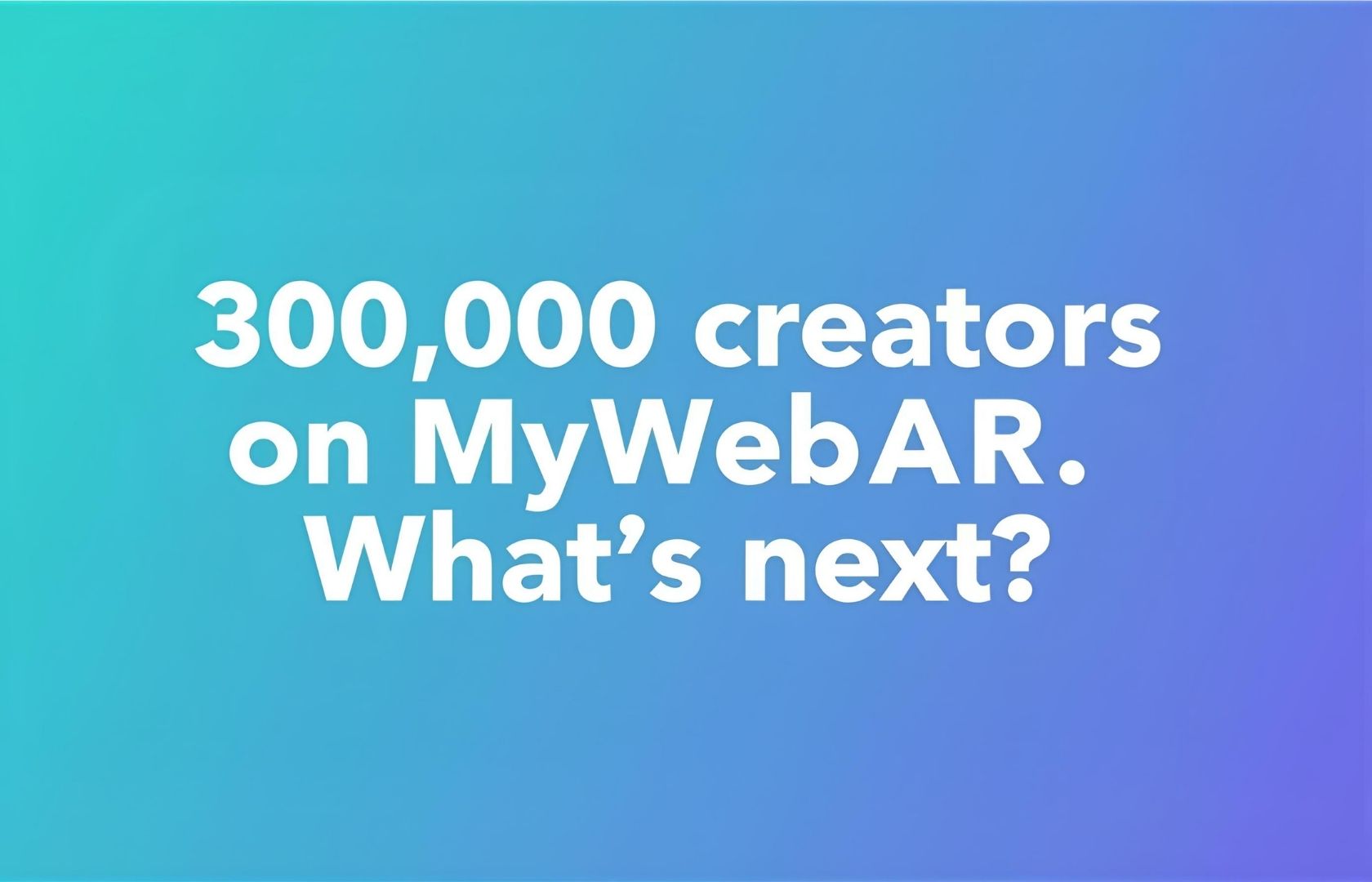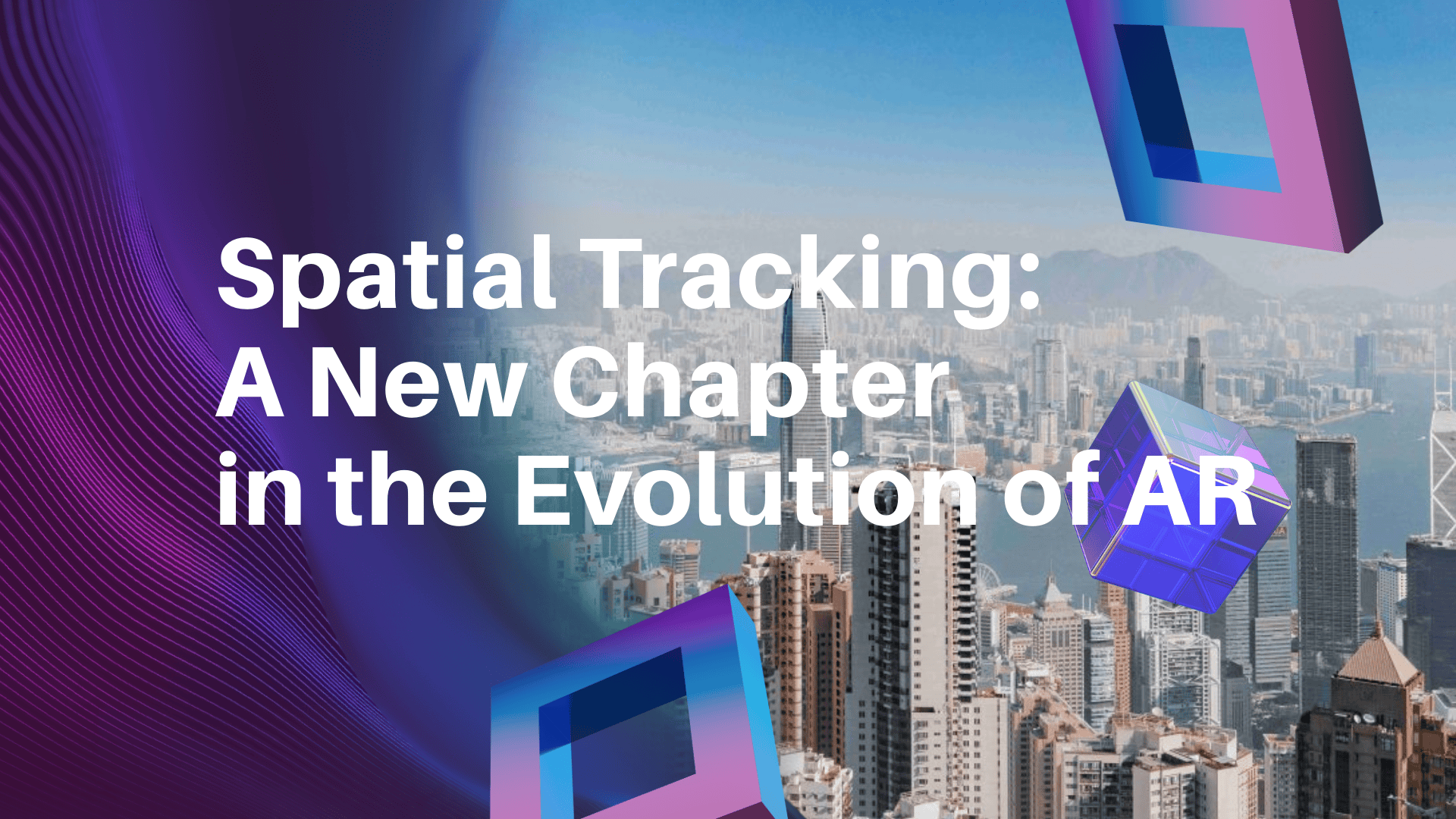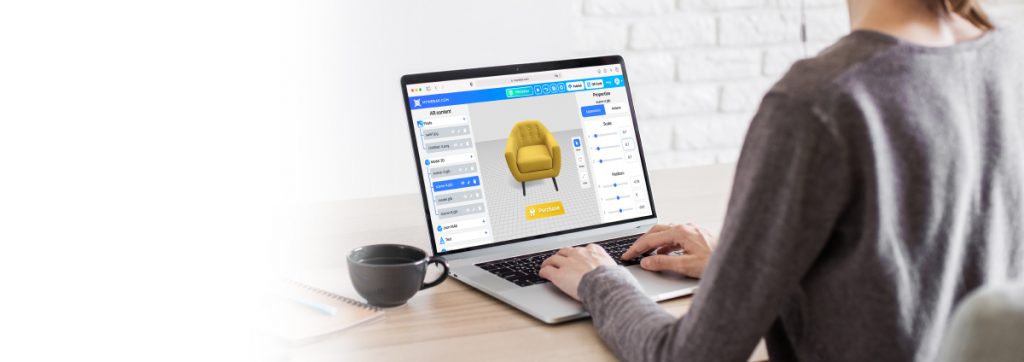In this feature update we are bringing analytics dashboard to all premium users, adding video recoding functionality and the ability to make larger AR scenes
Analytics Dashboard
Track the performance of your webAR experiences on a new dashboard keeping all analytics data in one place.
With flexible filters, MyWebAR analytics dashboard allows you to view the data on a specific date range, see the number of scans, users geography, their operating system, average time spent using your experience and more
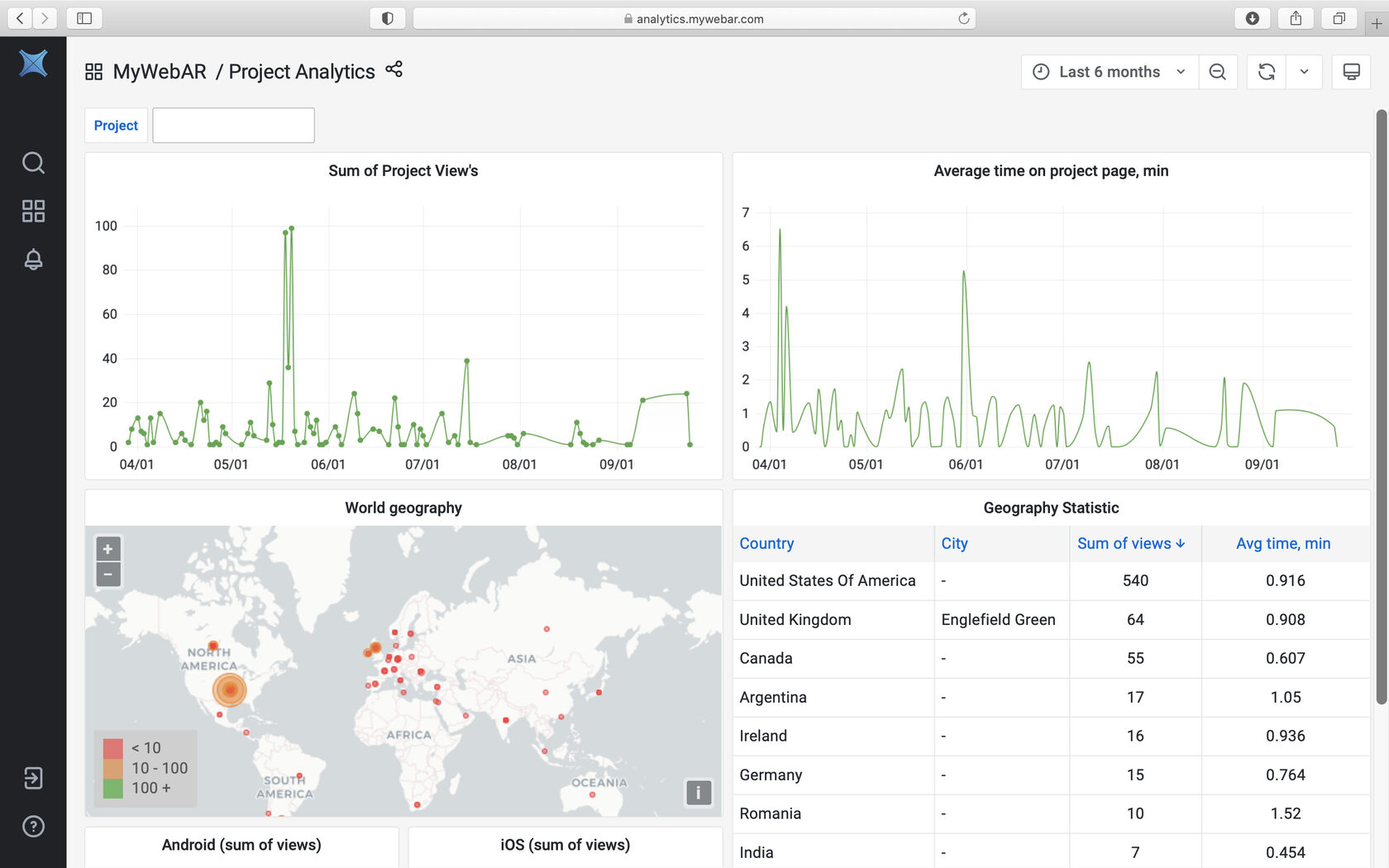
Video Recording
Adding the camera button to your AR experience will now let users also record videos and share them with friends on social media.
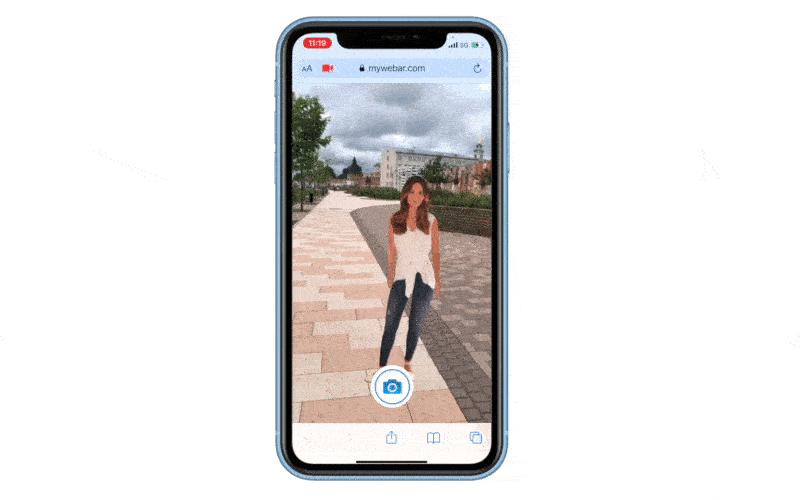
Scene Scaling
If you need to create a larger AR scene, going beyond the maximum scale available in the editor, there’s a new option for you in the advanced project settings. Changing its value will allow you to scale the whole scene, making all objects on it proportionally larger.
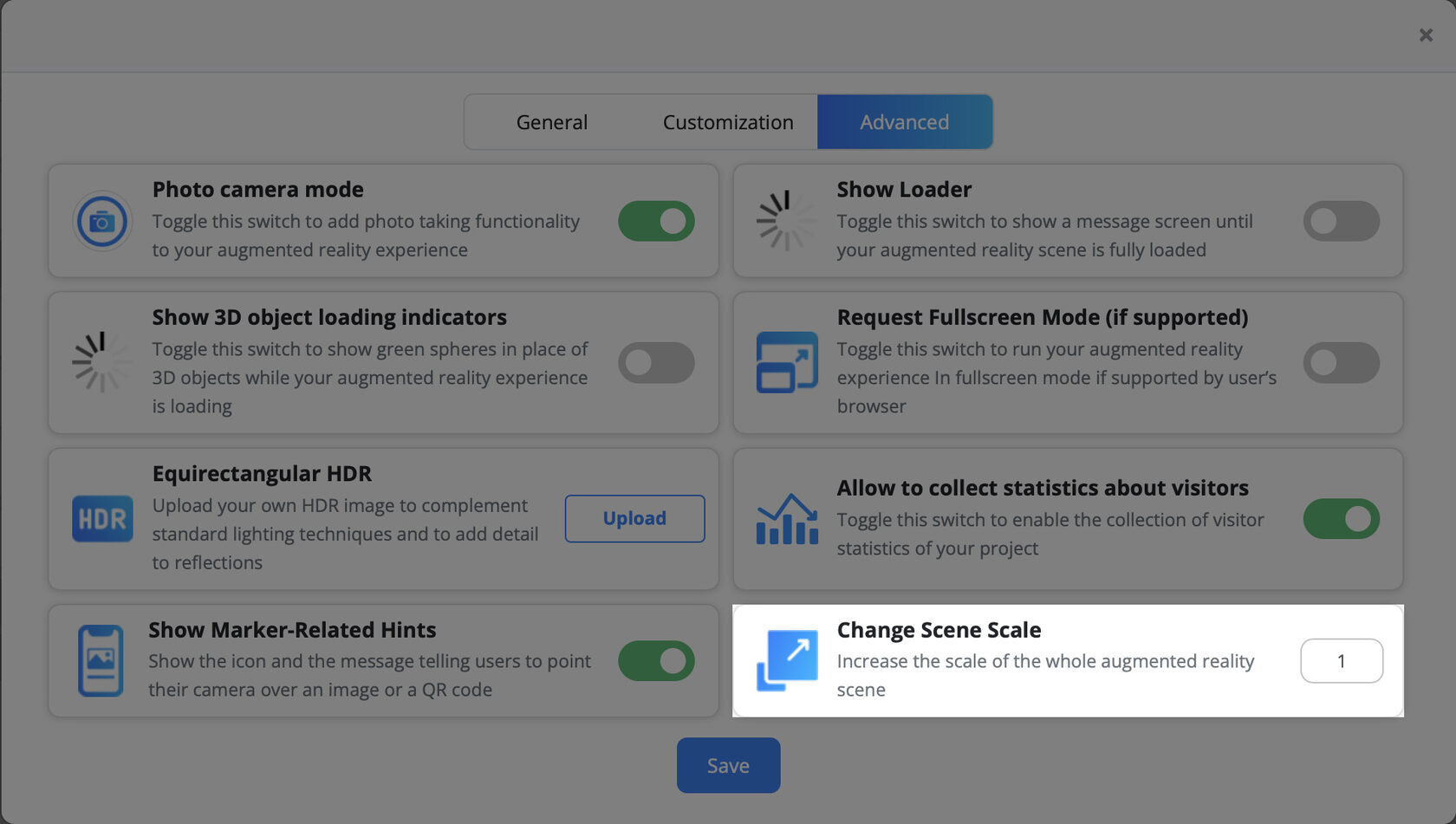
Various Performance Improvements and Bug Fixes
This release also brings some under the hood bug fixes and improvements