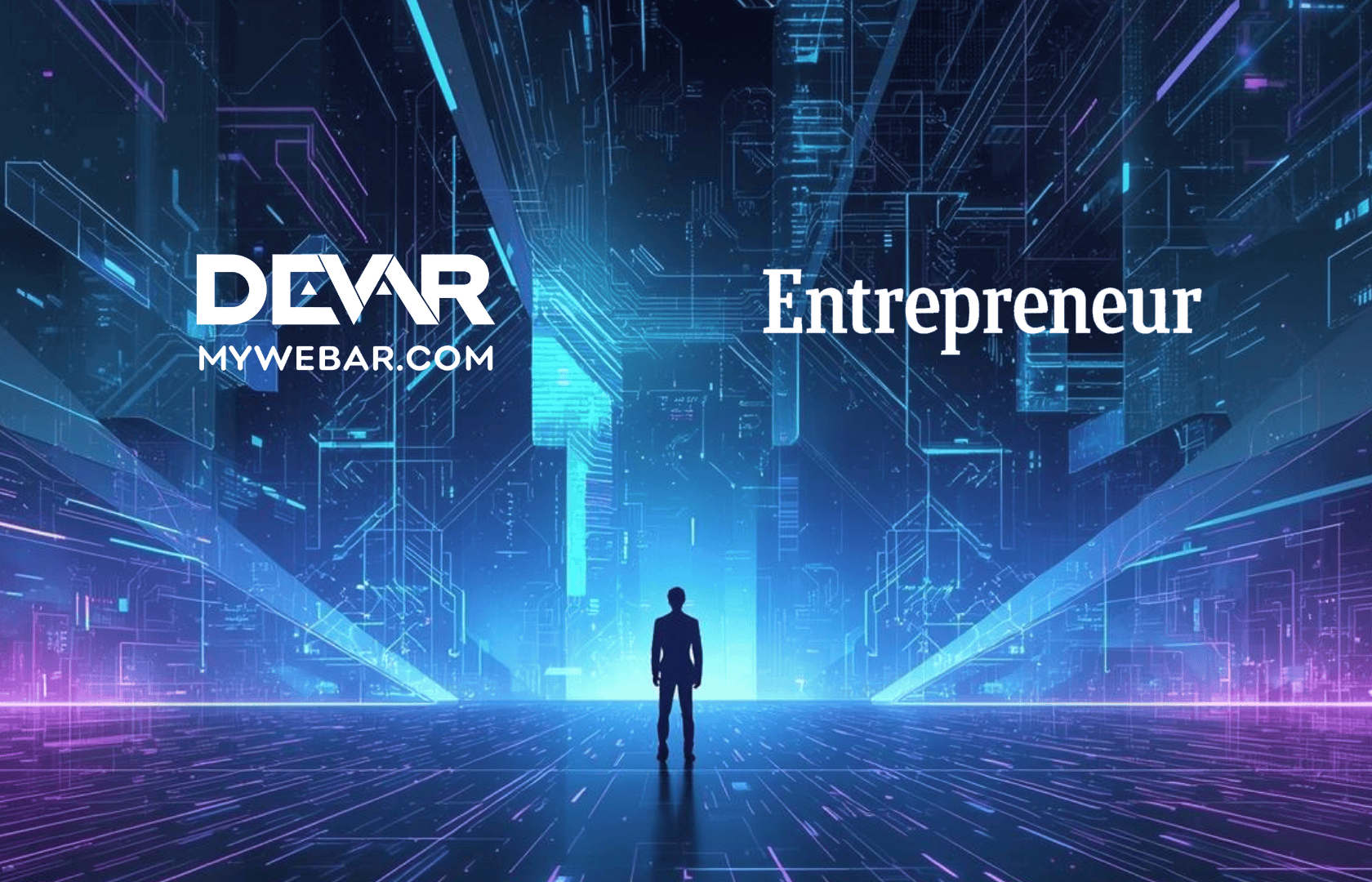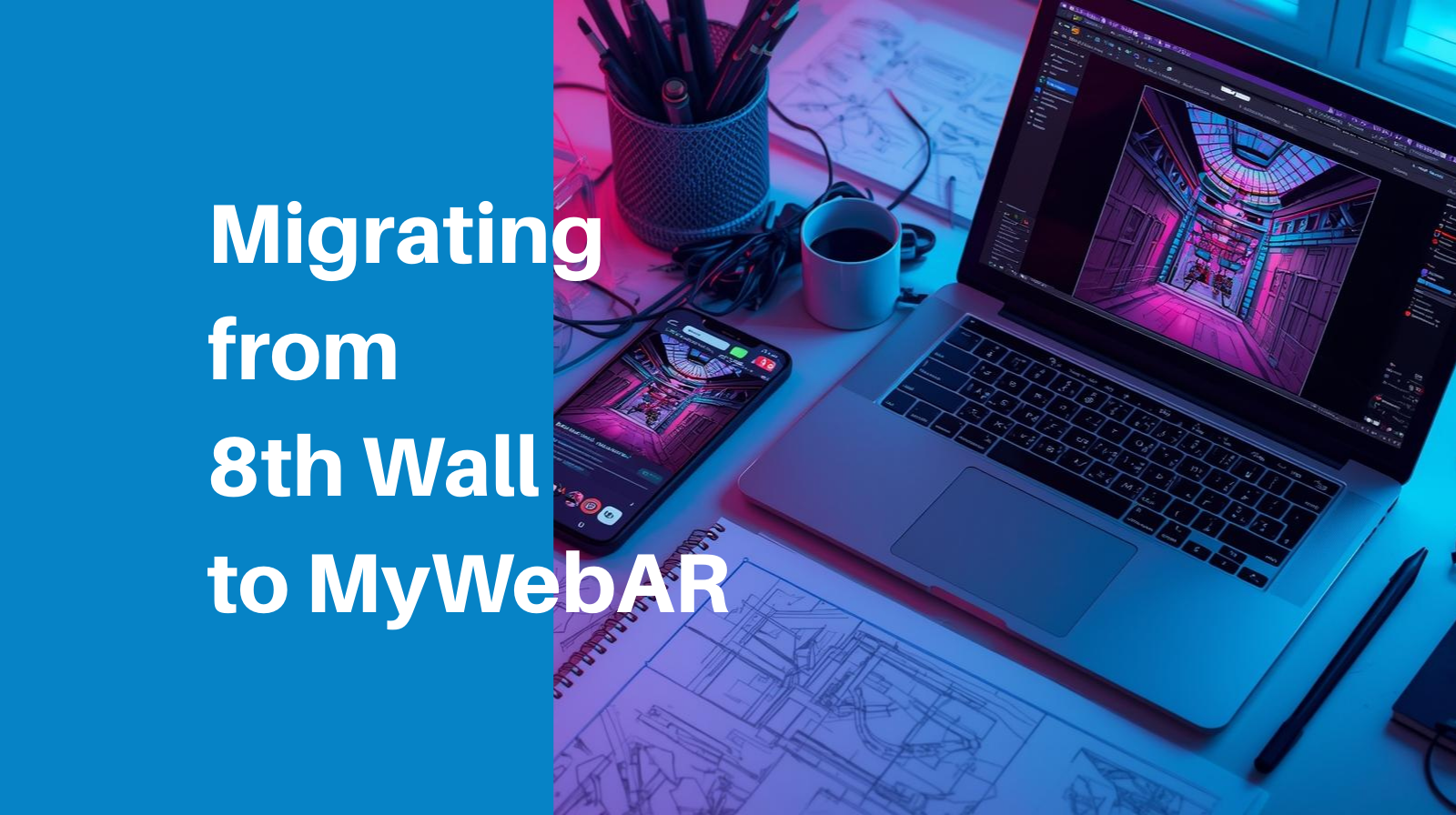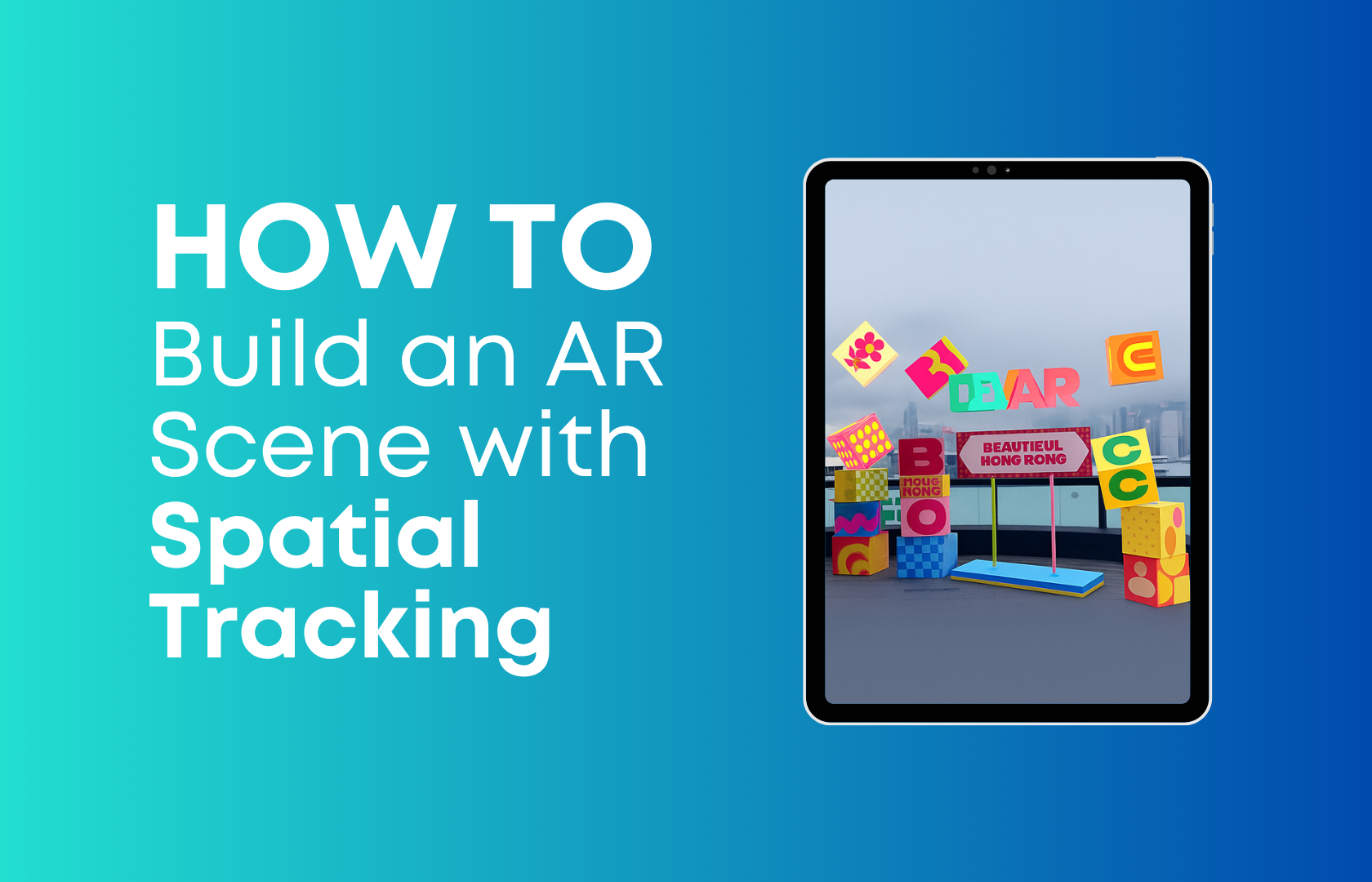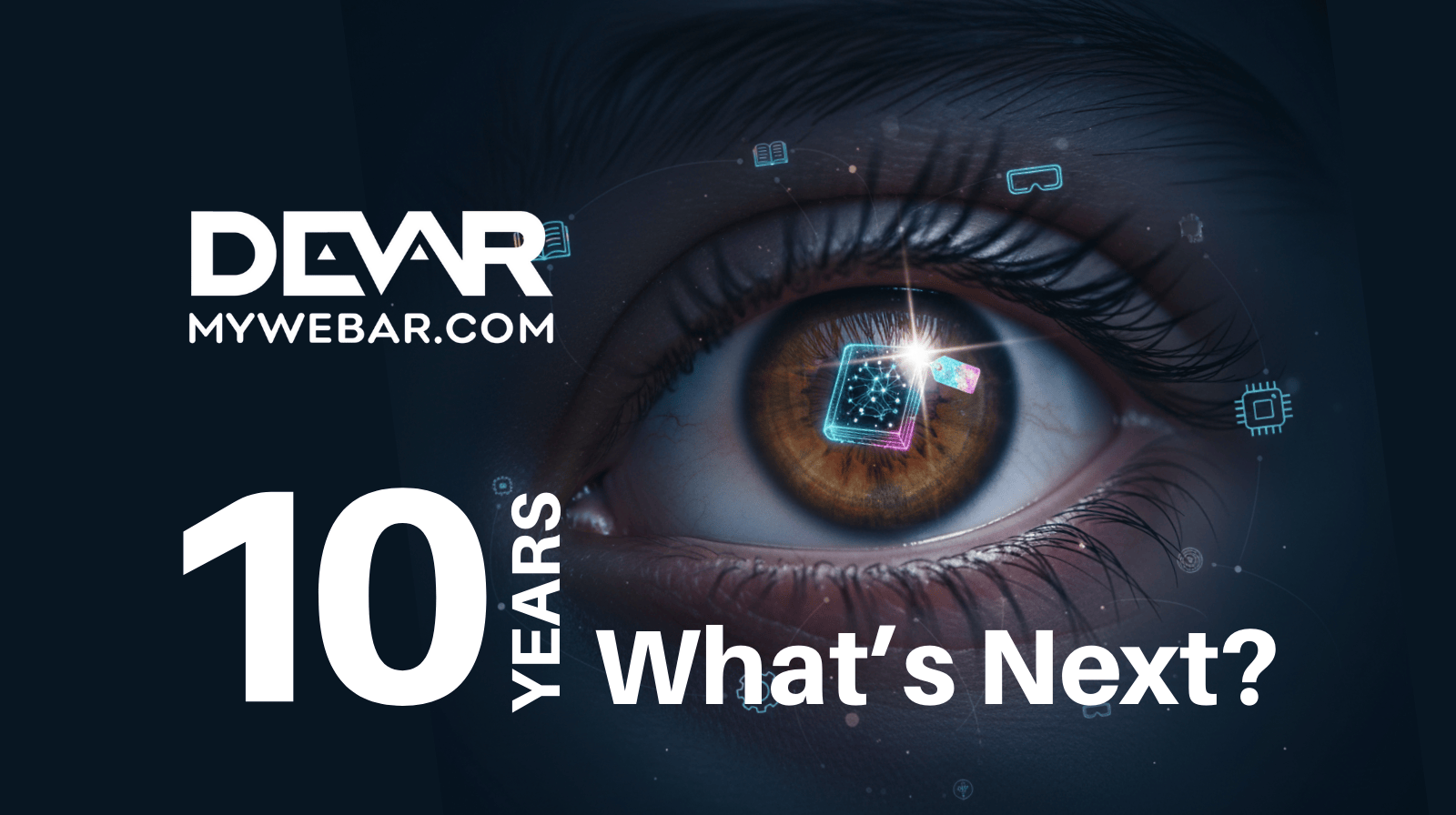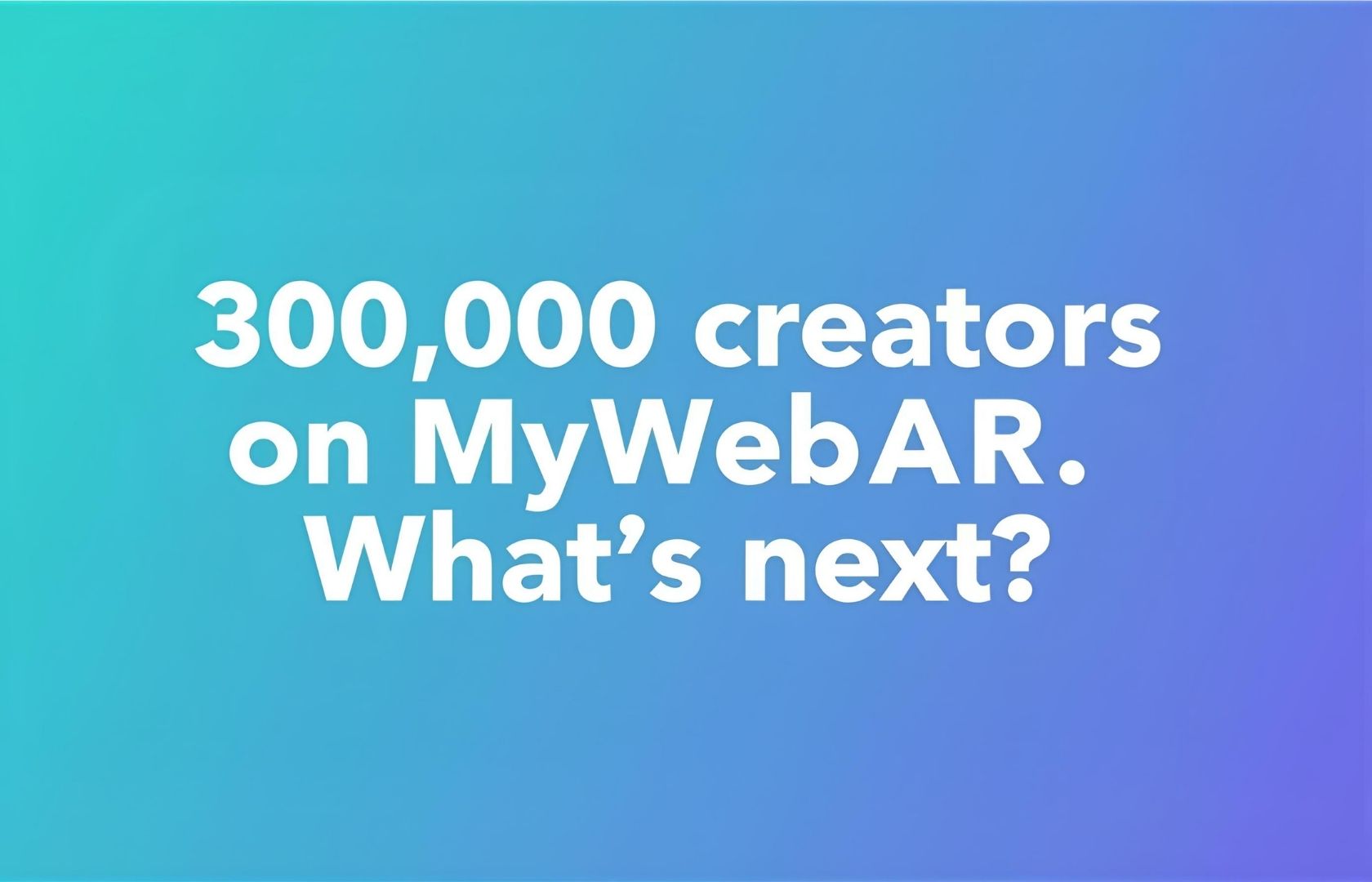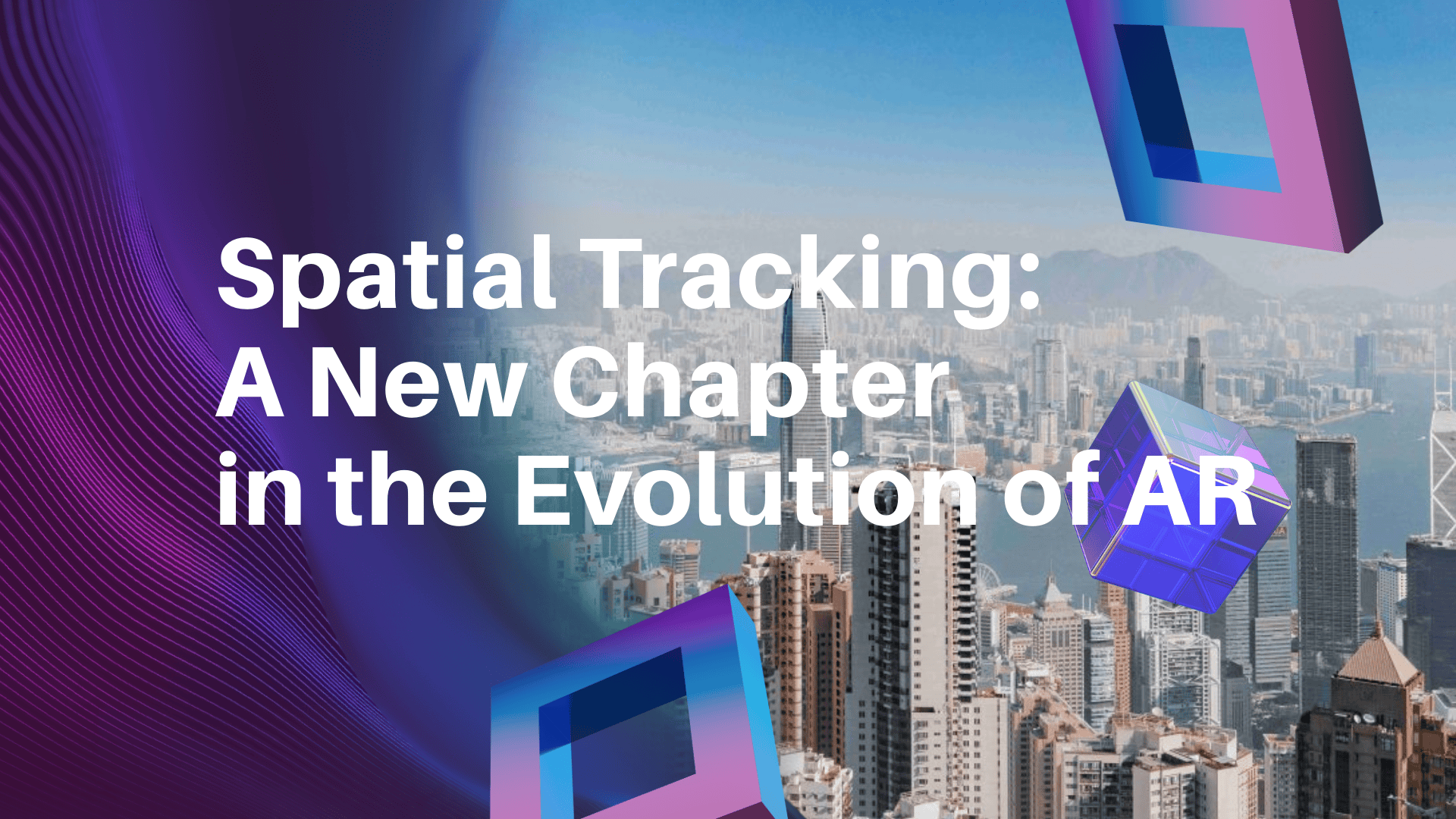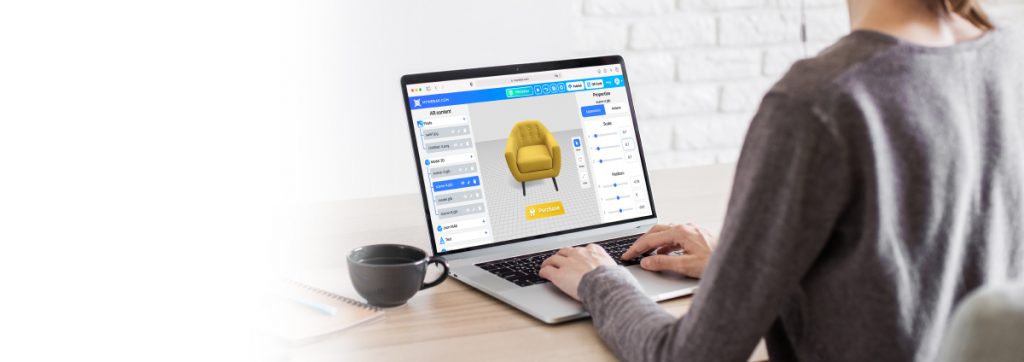Upload an image to create a 360-degree immersive panorama in augmented reality. This type of experience works great for real estate, traveling, scenic landscapes and more.
How to
- Log in to your MyWebAR account and press “Create New Project”
- Select your type of tracking
- Go to the Extension store and install the 360 Photo Sphere plugin
- Go back to your dashboard and press on the new plugin
- Add texture file. Supported formats: PNG, JPG, max size: 2 MB
- Check the settings and select the sphere size
- Press save and check your project in the preview
- Save and publish your project
Using a 360-degree immersive panorama extension allow users to explore the environment and increase engagement with content. This helps to keep users with your product longer and can generate more interest in the product or service being marketed.
Join us on our YouTube channel and watch our latest tutorials. Find more inspiring cases and share yours!
Want to show your AR projects to the world? Send them to us at connect@mywebar.com! We are always happy to announce our creators’ work on our accounts!