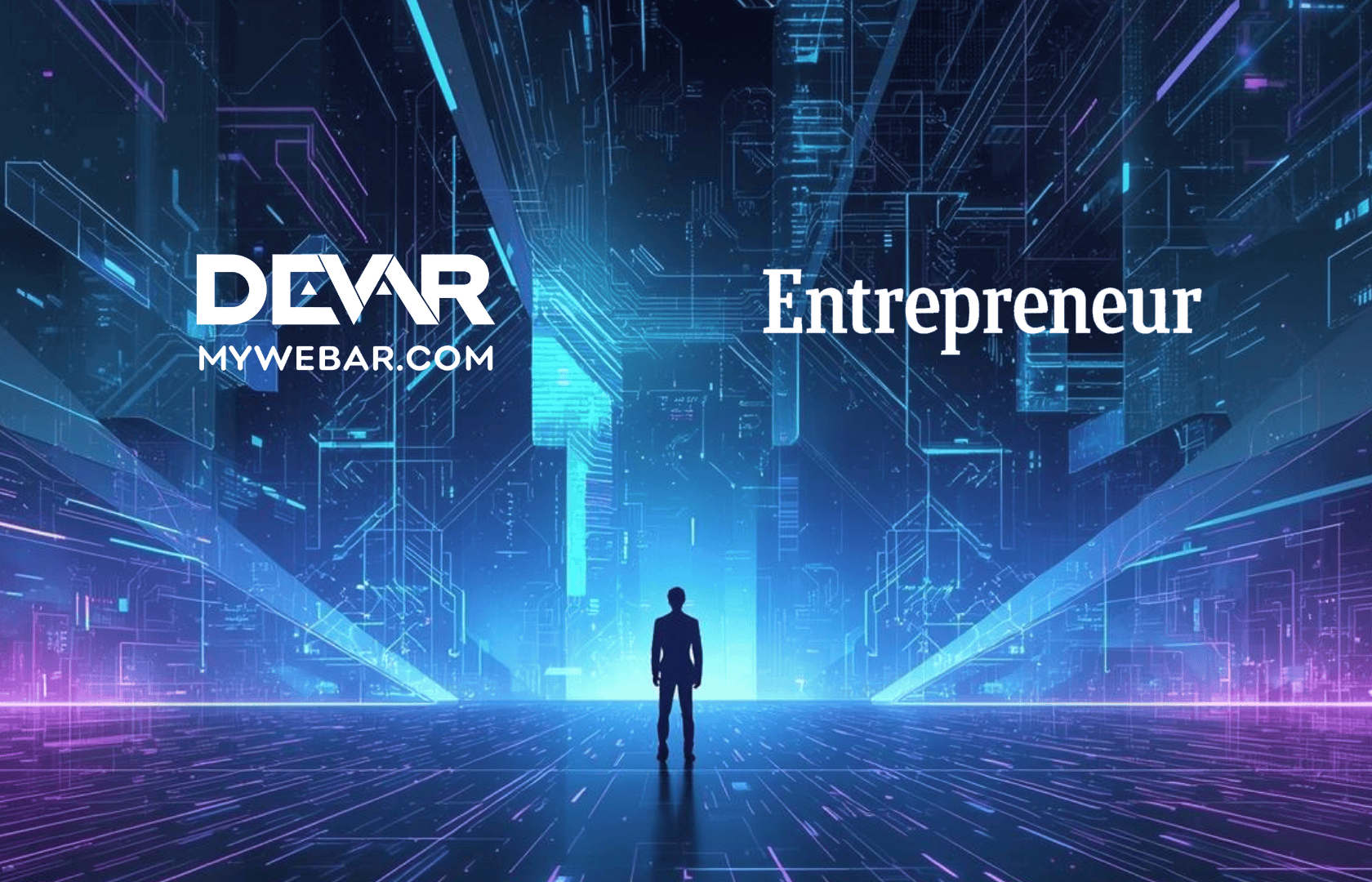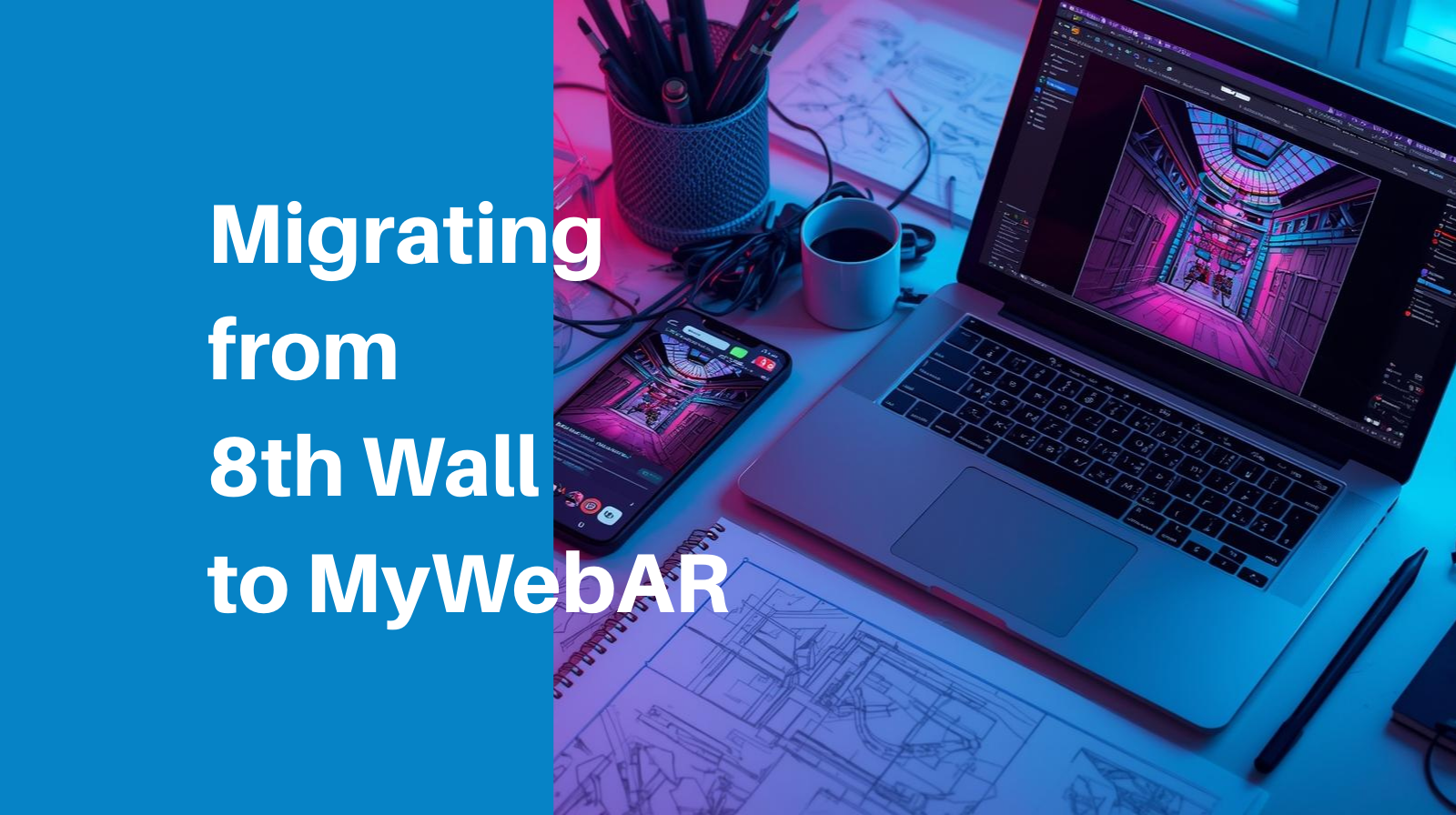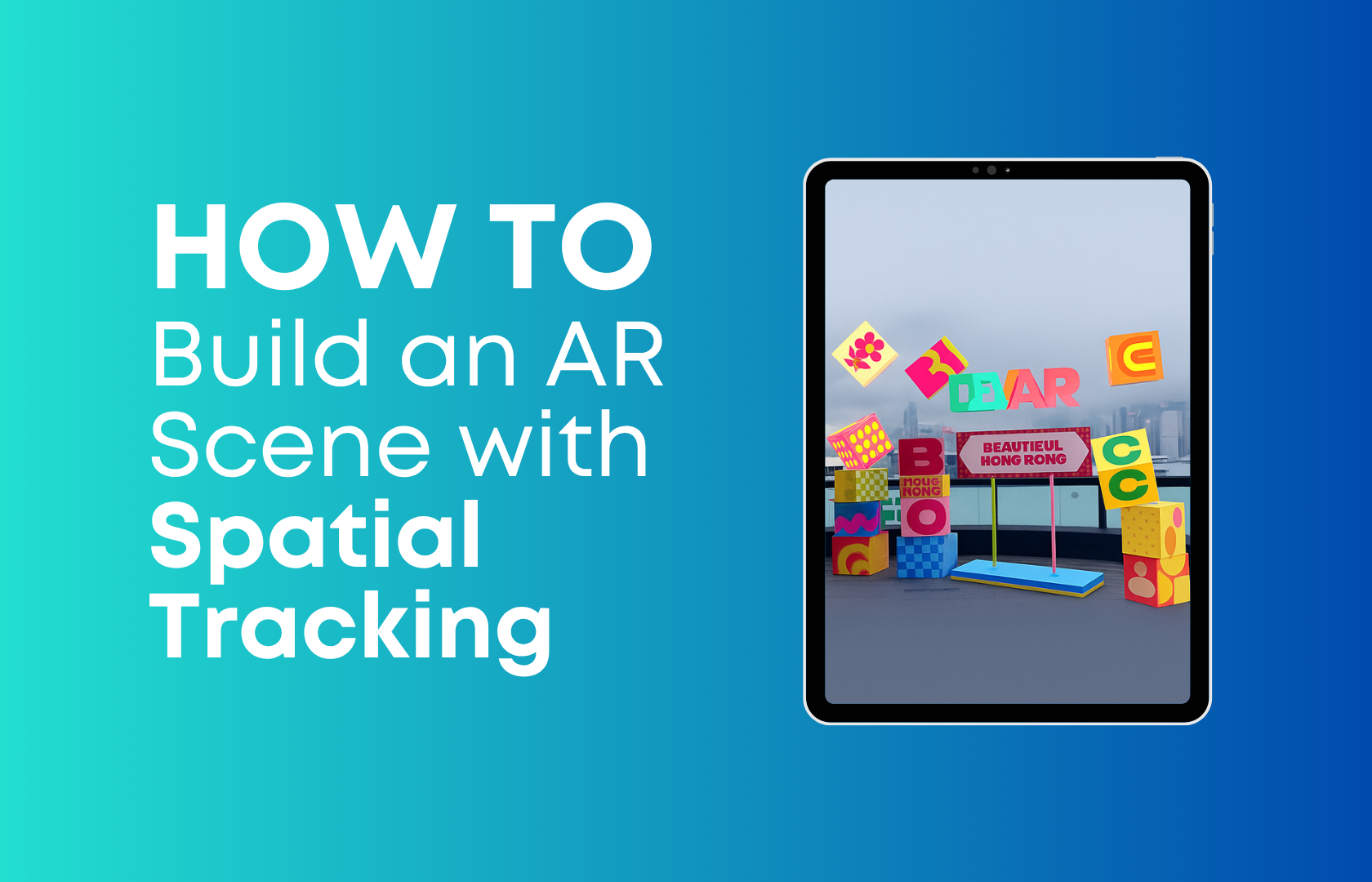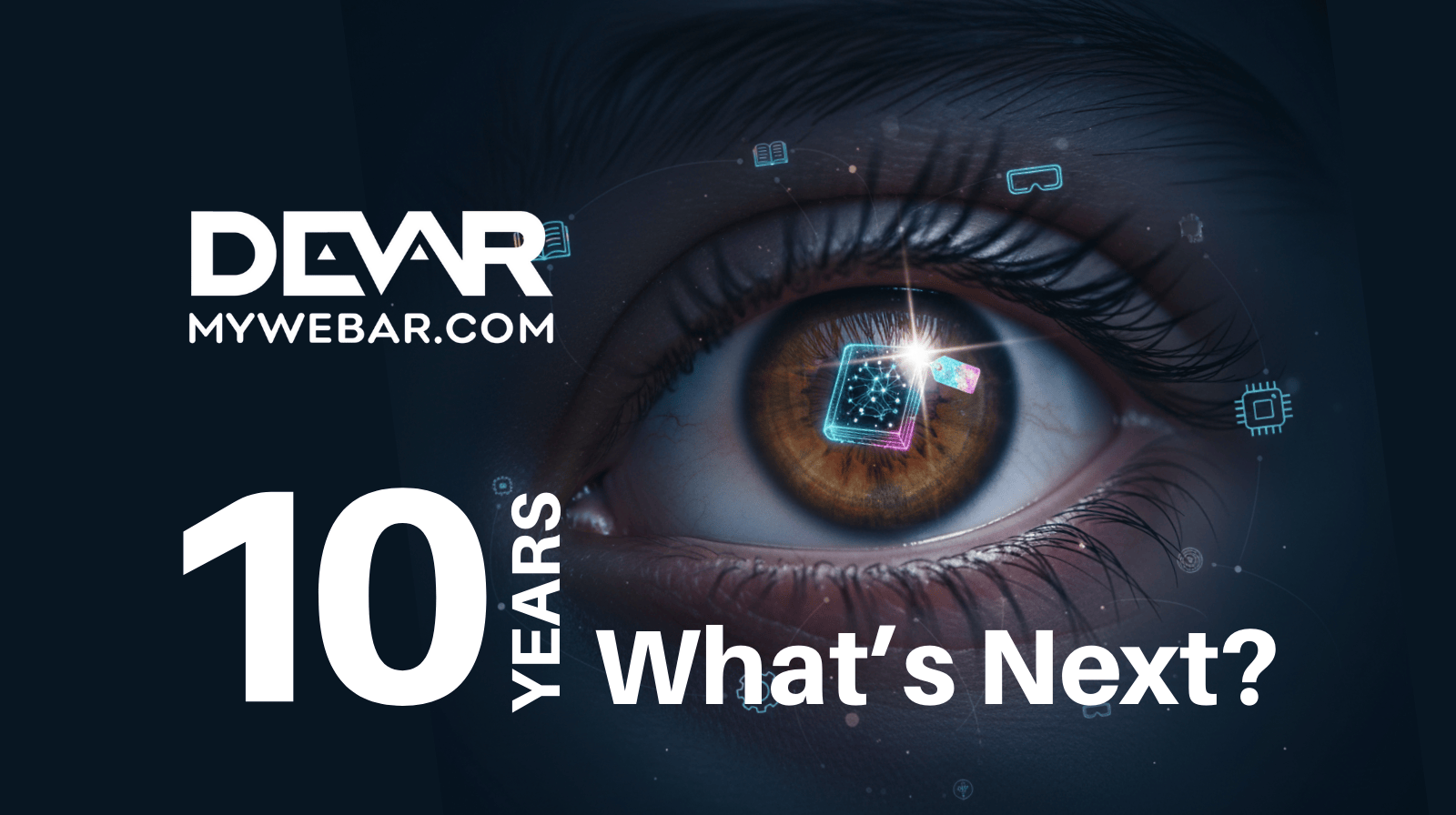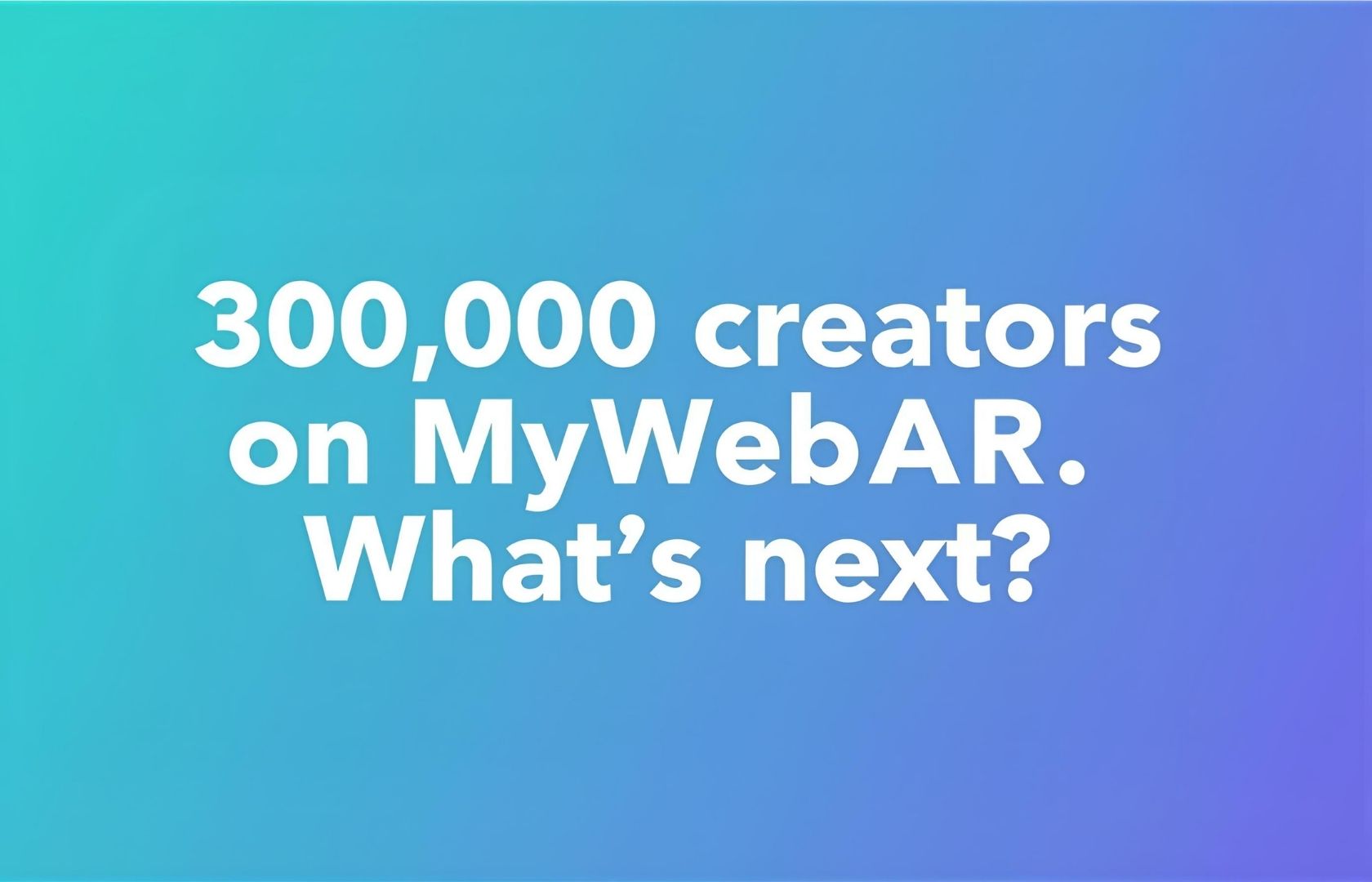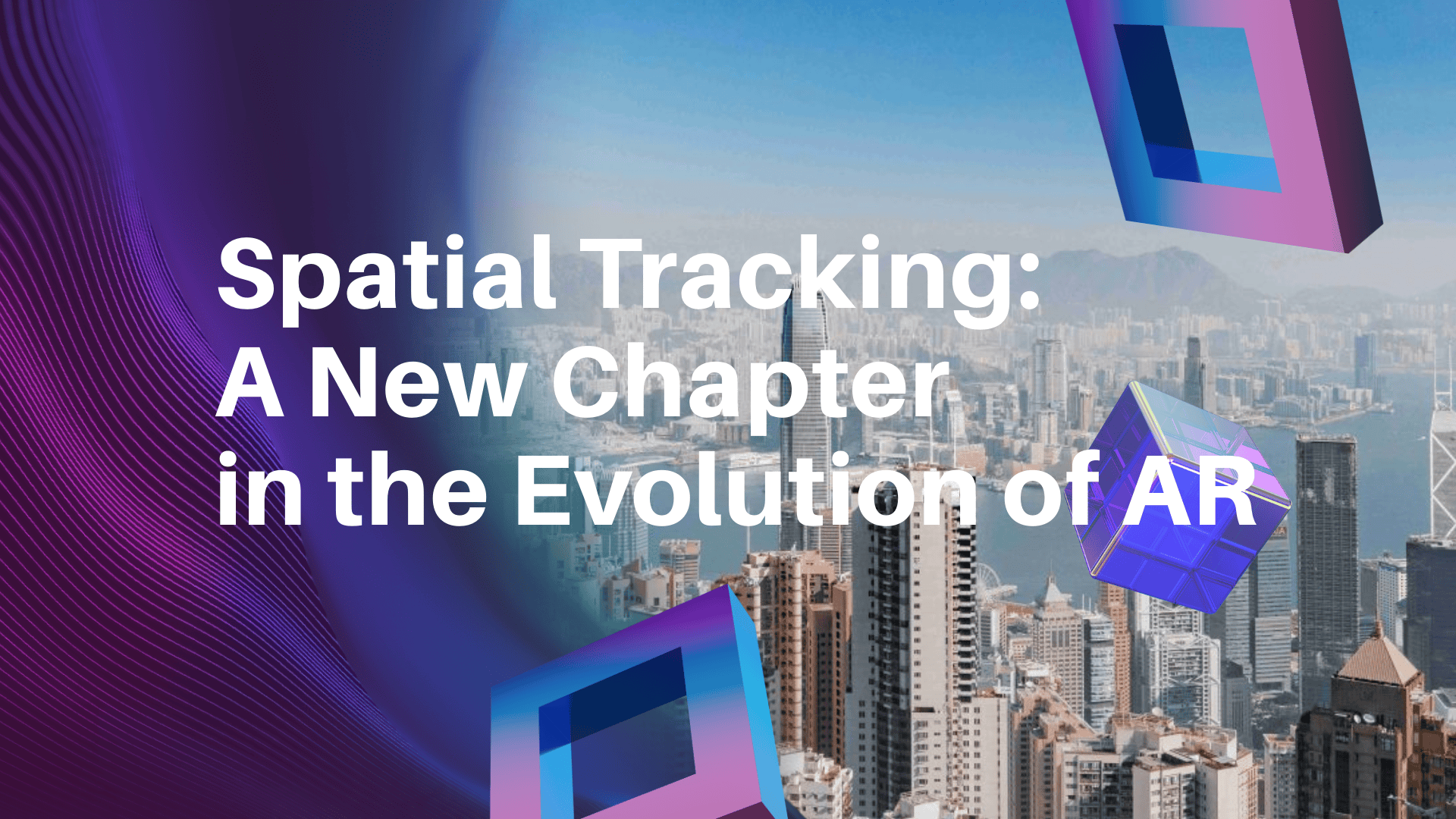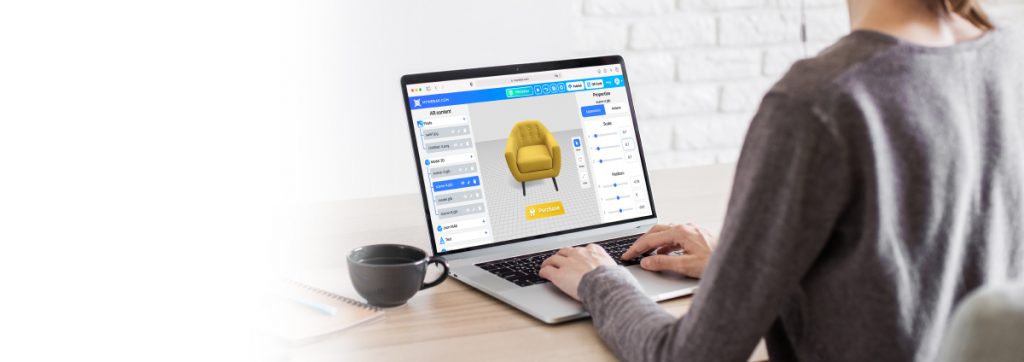Using avatars for the Metaverse now is as much important as having a logo for your product or brand. Let’s explore how to create an augmented reality avatar in the MyWebAR platform.
Why do we all need avatars?
As you know, a metaverse is the digital reality that combines aspects of social media, online gaming, augmented reality (AR), virtual reality (VR), and cryptocurrencies to allow users to interact virtually.
Your avatar is a representation of you in the virtual world, so they’re a very important part of the Metaverse experience. They allow you to feel like you can express your identity in the digital realm.
Types of avatars
For your creations you can use different types of avatars: VR (3D avatars), 2D, Full-body or augmented reality avatars.
You can choose to enter any metaverse you would like using your avatar, which allows you to do everything you would normally do in everyday life, but in the Metaverse. Also, you can use your avatar for daily things: create immersive business card or more.
Let’s create an augmented reality avatar in just 40 seconds!
5 simple steps till the final project:
1. Sign in to Mywebar.com
2. Select your type of tracking (in this video we are using SLAM)
3. Install the Ready Player Me plugin from the extension store
4. Press on the Ready Player Me tab on the menu and create your avatar
5. Save & share the results!
Want to show your AR projects to the world? Send them to us at connect@mywebar.com! We are always happy to announce our creators’ projects on our accounts!